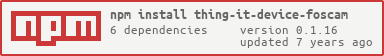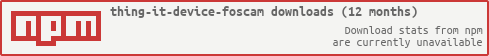thing-it-device-foscam
v0.1.16
Published
[thing-it-node] Device Plugin for FOSCAM © products.
Downloads
336
Readme
thing-it-device-foscam
[thing-it-node] Device Plugins for Foscam products.
This plugin enables the [thing-it-node] to connect to Foscam cameras. It allows to
- View an up-to-date snapshot of the camera. This is a very useful, lightweight feature to quickly see the status of the area under surveillance without requiring full video streaming. This works excellent on mobile devices even in areas with low bandwith.
- Watch a live video stream.
- Control the camera position, if the camera has pan/tilt features.
- Save a camera position and restore to it.
- Include the camera into complex scenarios and orchestrate multiple devices.
- Remote access to your Foscam camera and other devices from everywhere over the Internet.
Installation
Prerequesites
- You need a Foscam camera, connected to the same network as your [thing-it-node]. As with all devices you can simulate Foscam cameras if you want to get an understanding of the functionality without the hardware.
- The standard Foscam streaming does not require any additional installation.
- If you want HLS and webM live streaming from your Foscam camera you will need FFmpeg and FFserver installed on your node box. You can download the FFmpeg and FFserver versions for your node box here. Make sure the FFmpeg and FFserver executables are in the path. In case the frequent image snapshots are enough for you, FFmpeg and FFserver installation is not needed.
Installation
Auto Dicovery Option: [thing-it] can auto-discover your Foscam camera under the following conditions:
- The camera is on the same network as your node box.
- Your camera listens on port 80 which is standard for Foscam cameras.
- Your camera either has the standard Foscam user "admin" with a blank password or you added a user "thingit" with password "[th1ng-1t]". Operator access level is sufficient.
- If auto-discovery doesn't work
- Check the node box's log for error messages.
- Try to ping the camera from the node box and if successful, restart your [thing-it] node.
If the above conditions aren't met or you don't want to use auto discovery, the following steps allow you to explicitly configure your Foscam device:
- Configure or copy a [thing-it] Mesh.
- Add a Foscam device.
- Configure the Foscam device by providing:
- The Foscam host, i.e. the IP address of your Foscam camera.
- The port your Foscam camera is listening on. If no port is provided the plugin will try to connect against port 80.
- A user name for your Foscam camera as configured via the Foscam management interface. If no user name is provided the plugin will use 'admin'.
- The password for the user provided above. If no password is provided the device will leave the password blank.
- The update time of the snapshot image. This determines how frequent the device will request and display a current image of the camera. The default is 2000ms.
- HLS Live Streaming determines if HLS streaming is to be enabled. The default value is false. If enabled a ffmpeg installation is required on the node box.
- webM Live Streaming determines if webM streaming is to be enabled. The default value is false. If enabled FFmpeg and FFserver installation are required on the node box.
Where to go from here ...
After completing the above, you may be interested in
- Configuring additional Devices, Groups, Services, Event Processing, Storyboards and Jobs via your [thing-it] Mobile App.
- Use thing-it.com to safely connect your Node Box from everywhere, manage complex configurations, store and analyze historical data and offer your configurations to others on the [thing-it] Mesh Market.
- Explore other Device Plugins like Texas Instruments Sensor Tag, Plugwise Smart Switches and many more. For a full set of Device Plugins search for thing-it-device on npm. Or write your own Plugins.