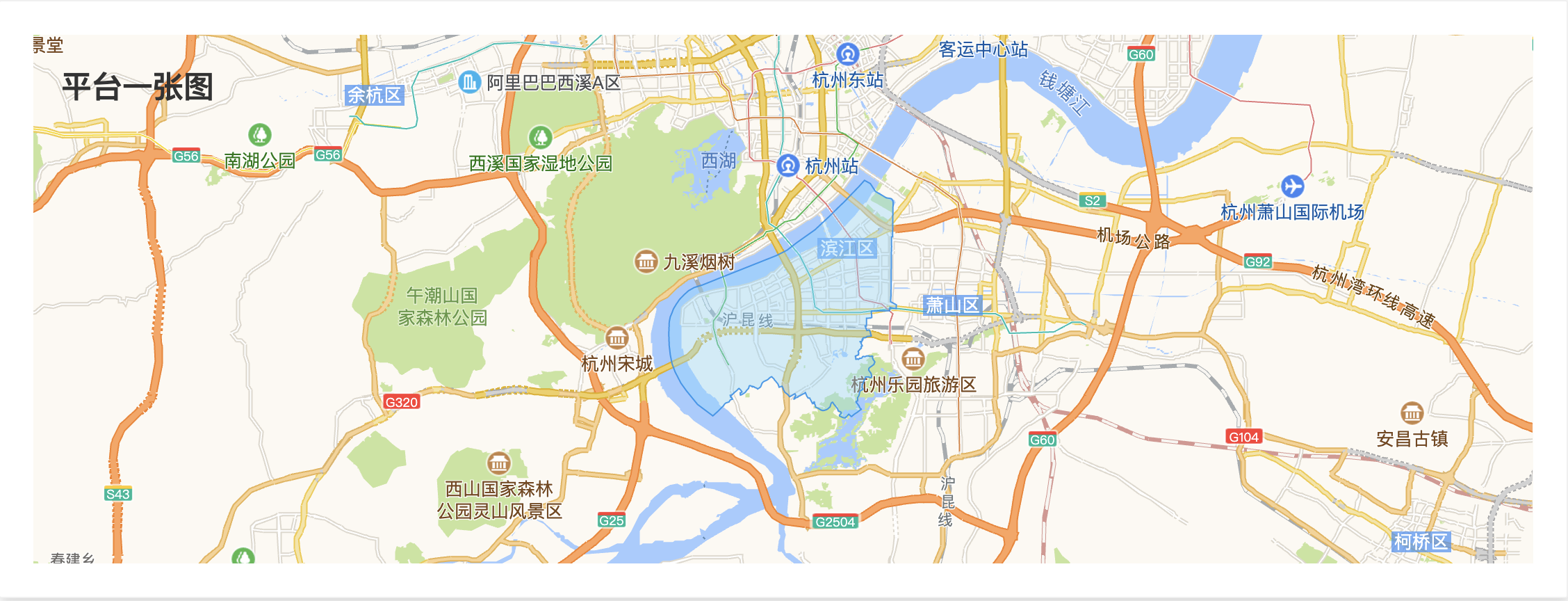tgg-amap
v1.0.13
Published
高德地图的二次封装
Downloads
2
Readme
tgg-amap
近期地图的项目较多, 采用高德地图amap, 对其二次封装, 方便后期复用
key和安全密钥的使用
(自2021年12月02日升级,升级之后所申请的 key 必须配备安全密钥 jscode 一起使用)
<script type="text/javascript">
window._AMapSecurityConfig = {
securityJsCode:'您申请的安全密钥',
serviceHost:'您的代理服务器域名或地址/_AMapService',
// 例如 :serviceHost:'http://1.1.1.1:80/_AMapService',
}
</script>
<script type="text/javascript" src="https://webapi.amap.com/maps?v=1.4.15&key=您申请的key值"></script> Install
# with npm
npm install tgg-amap
# with yarn
yarn add tgg-amapProps
props 配置 config 对象
| API |说明 | 必填 |类型 |默认值
|----------|---------------------|--------------|---------------|-------------------------------
|polygon|行政区边界 |false | Polygon |{ }
|points|点位 |false | Points |{ }
Polygon
此字段配置地图中, 圈出行政区域边界
| API |说明 |类型 |默认值
|----------------|-------------------------------|-----------------------------|-------------------------------
|show|是否显示 |boolean |false
|value |区名称 |string |'钱塘区'
config = {
polygon: {
show: false,
value: '钱塘区'
}
}Points
此字段配置地图中, 点位信息
| API |说明 |类型 |默认值
|----------------|-------------------------------|-----------------------------|-------------------------------
|show|是否显示 |boolean |false
|data |点位数据集 |Array[] |[[120.087722, 30.12957]]
config = {
polygon: {
show: false,
data: [[120.087722, 30.12957]]
}
}引用示例
<TggAMap config={{
polygon: { show: true, value: '滨江区' } },
points: { show: true, data: [[120.087722, 30.129573]] }
}}
/>