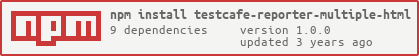testcafe-reporter-multiple-html
v1.0.0
Published
Testcafe HTML reporter plugin.
Downloads
211
Maintainers
Readme
TestCafé Reporter Multiple Html
This is the HTML reporter plugin for TestCafé.
This TestCafé reporter generates an HTML report with default support for stackTrace, screenshots sorting and searching.
Layout inspired by the multiple-cucumber-html-reporter
To install this TestCafé Reporter
run the command:
npm install --save testcafe-reporter-multiple-html
Usage
add to the TestCafé command-line the following options:
testcafe chrome ./path-to-tests/*(.js|.testcafe|.ts) --reporter multiple-html
HTML report will automatically be created in a folder named .report at the root of your project.
If you need to change this folder, add this option on the TestCafé command-line:
--reporter-html-folder='my-custom-folder'or add/edit the args section inside the testcafe-reporter-multiple-html.json configuration file:
"args": {
"reportFolder": "my-custom-folder"
}At each TestCafé run, this reporter will create a separate HTML file with timestamp of run start
If you would like to show in the report the App name targeted by your tests, add this option on the TestCafé command-line:
--reporter-app-name='My App'or add/edit the args section inside the testcafe-reporter-multiple-html.json configuration file:
"args": {
"appName": "My App",
}And if you need to also show the App version, add this option on the TestCafé command-line:
--reporter-app-version='x.y.z'or add/edit the args section inside the testcafe-reporter-multiple-html.json configuration file:
"args": {
"appVersion": "x.y.z",
}Filtering & Searching
Error and screenshot reporting
- this reporter will report the error in the extended details of a report row