test-stack-harness
v0.2.9
Published
Harness is part of test stack for writing system tests based on Selenium Webdriver and WebdriverIO
Downloads
22
Maintainers
Readme
Harness
Harness is solutions for powerfull writing and running E2E tests based on WebdriverIO and Mochajs. View full test stack
Why use Harness
Harness allowed it easy to write smart, powerful and maintainable tests based on Selenium. Maintainability of the test is increased by using CoffeeScript.
Infrastructure of test stack
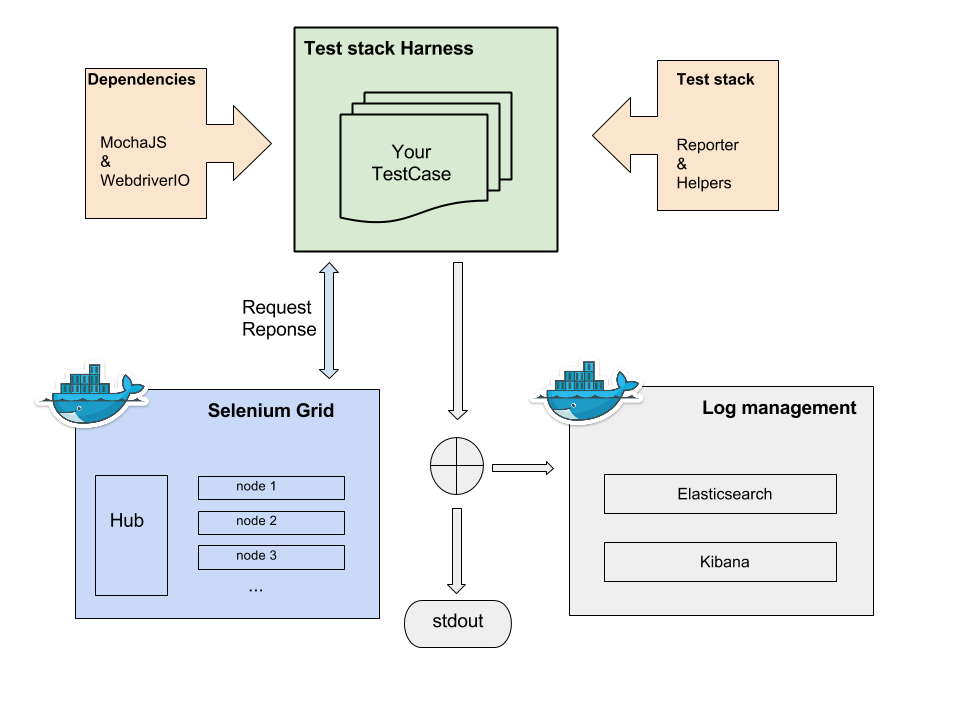
Dependencies
- Mochajs is Javascript test framework.
- WebdriverIO is Webdriver and communicating with Selenium and enables to call enhanced methods of The Wire Protocol and more custom useful methods. You can start use via
clientobject in your tests.
Test stack
- Test stack Reporter allowed send snippets of report to Elasticsearch
- Rest stack Helpers extends WebdriverIO of useful methods.
Selenium grid
Selenium grid is solutions for simple and fast create Selenium grid built on Docker. More informations about Selenium grid
Log management
We use for log management Elasticsearch & Kibana built on Docker
What types of test supports
Actually we support functional E2E and integration tests and non-functional performance tests based on Selenium. We planning adding headless support.
How to write a test
You can write tests way, you're used to. Or, you can use pageObjects and mappingObjects. Every Test Case contains procedures, which called webdriver and control web browser. These procedures called page Object describes behavior of Test Case, allowed write what browser will be doing, not how. This is the main access for writing maintainable tests. These Test Cases can then be easily read and edited by anyone.
PageObjects
includes passage definition part of the website or activities on website. Defined procedure or activity is small and unique. Never describe multiple processes or activities.
For example, we want write of test for buy book on Amazon. Our test will be start at home page of Amazon http://www.amazon.com/. We see several things, search input, try today array, related items, recommendations for you, etc. We focus on search input, because our test, this element will use to search. Ability search is action on the website and this is pageObject.
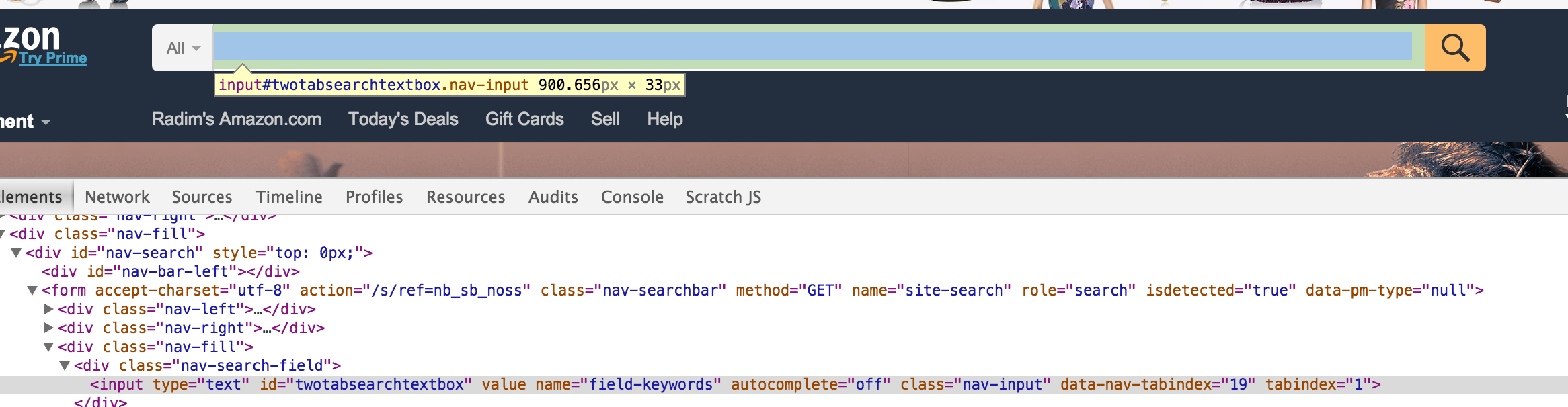
Create first page object called Open amazon website Our first page object will be can write name of book to input search and clicks on button with magnifier icon. This page object you can use, if the last test step is at home page. Page object don't include an expectation only verification unchanging state, for example title of search page.
Let's a write ./pageObjects/homepage/open.coffee
{expect} = require 'chai'
module.exports = ->
url = "http://www.amazon.com"
homePageTitle = "Amazon.com: Online Shopping for Electronics, Apparel, Computers, Books, DVDs & more"
describe "Open Amazon website", ->
it "Given open home page #{url}", (done) ->
client.url url, done
it "When wait for document ready state", (done) ->
client.waitForDocumentReadyState client, done
it "Then title of home page is #{homePageTitle}", (done) ->
client.getTitle().then (title) ->
try
expect(title).to.equal homePageTitle
catch e
{TestError} = depend.errors
return done new TestError e
done()First load the dependency, TestError for describe of error and chaijs for expected value. ChaiJS is cool BDD / TDD assertion library. Then we defined amazon.url and homePageTitle. This page object contains describe of way, how open home page of Amazon. This describe is in open method. The describe and it methods is hooks of Mochajs. To Harness means describe describe, what method open will be doing. Method it is test step and for Harness it's how will be doing. Test step And wait for document ready state is loaded from test-stack-helpers.
Create second page object called Search title by type Our second page object will be write name of book to input search, select Books from select and clicks on button with magnifier icon. This page object you can use, if the last test step is at home page. Page object don't include an expectation only verification unchanging state, for example title of search page.
Let's add next page object ./pageObjects/homepage/search.coffee
module.exports = (typeSearch, title) ->
AVAILABLE_TYPES_OF_SEARCH = [
'Books'
]
expectedTitle = "Amazon.com: #{title}: #{typeSearch}"
describe "Search #{typeSearch} #{title}", ->
it "Given type of search #{typeSearch} is available", (done) ->
return done new TestError "Type of search #{typeSearch} isn't available." if typeSearch not in AVAILABLE_TYPES_OF_SEARCH
done()
it "And select #{typeSearch} from type of search", (done) ->
client.click "//select[@id='searchDropdownBox']"
.click "//option[contains(text(), 'Books')]", done
it "And type #{title}", (done) ->
client.click "//input[@id='twotabsearchtextbox']"
.keys title, done
it "When click on button with magnifier icon", (done) ->
client.click "div.nav-search-submit input.nav-input", done
it "And wait for document ready state", (done) ->
client.waitForDocumentReadyState client, done
it "Then title of home page is #{expectedTitle}", (done) ->
client.getTitle().then (title) ->
try
expect(title).to.equal expectedTitle
catch e
return done new TestError e
done()Use page objects in test case These page objects are defined in test case
Let's create test case ./tests/amazon.coffee
module.exports = ->
describe "Find Selenium WebDriver Practical Guide book", ->
homepage.open()
homepage.search "Books", "Selenium WebDriver Practical Guide"Declarative writing tests are clear with high maintainability.
How to install
via npm Linux
# create directory
mkdir amazonTests
# entry to the directory
cd amazonTests
# Interactively create a package.json file, more information https://docs.npmjs.com/cli/init
npm init
# Download Harness
npm i test-stack-harness --saveConfiguration
This file is right place for custom configuration.
./config.cson
EXPLICIT_WAIT_MS: 10000Then create directories ./tests and ./pageObjects
Capabilities
They allow you to set the browser type and its properties.
/capabilities/dockerChrome.coffee
path = require 'path'
capabilities = require path.resolve __dirname + '../../node_modules/test-stack-webdriver/capabilities/global'
capabilities.desiredCapabilities['browserName'] = 'chrome'
capabilities.desiredCapabilities['chromeOptions'] =
args: [
'start-maximized'
'window-size=1280,800'
]
capabilities['host'] = '192.168.59.105'
module.exports = capabilitiesRun
./node_modules/test-stack-harness/node_modules/.bin/coffee ./node_modules/test-stack-harness/bin/harness booksTag -c chrome -t 10000Available commands
Find and run test case via single tag
$ ./node_modules/test-stack-harness/bin/harness someTag
Find and run test cases via tags
$ ./node_modules/test-stack-harness/bin/harness 'basket&release3'
Find and run test case with custom capabilities
$ ./node_modules/test-stack-harness/bin/harness someTag -c chrome
Usage: harness <someTag> [options]
Options:
-h, --help output usage information
-V, --version output the version number
-c, --capabilities <capability> for example 'chrome' - chrome is default value
-b, --bail bail after first test failure (Mochajs)
-t, --timeout <ms> set test-case timeout in milliseconds [5000] (Mochajs)
-R, --reporter <name> set type of reporter (Mochajs) default is 'spec', or you can use reporter 'elastic'