test-eduv
v1.8.38
Published
[](https://travis-ci.org/UniversalViewer/universalviewer) [](https://gitter.im/UniversalViewer/universalviewer?utm_s
Downloads
10
Readme
Universal Viewer
npm install universalvieweror
bower install uvContributors




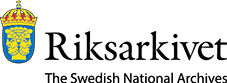
About
The Universal Viewer is an open source project to enable cultural heritage institutions to present their digital artifacts in an IIIF-compliant and highly customisable user interface.
Features:
- OpenSeadragon image zooming using the IIIF image API.
- YouTube-style embedding with deep links to specific pages/zoom regions.
- Themable, fork the UV theme on github to create your own.
- Highly configurable and extensible.
- Supports "IxIF" out of the box, allowing 3D, audio, video, and pdf viewing experiences.
- Supports search and autocomplete service integration with overlayed search results.
- Internationalised UI using transifex.com (currently supports English and Welsh. Volunteers for more translations gratefully accepted!)
More about the Universal Viewer
Stable Builds
See the GitHub releases page.
Development
The most up-to-date code can usually be found on the dev branch.
Please see the wiki for instructions on how to customise the viewer for your own projects.
First Time Setup
All command-line operations for building the UV are scripted using Grunt which is based on Node.js. To get set up:
Install Node.js, if you haven't already
Install the grunt command line interface (if you haven't already); on the command line, run:
npm install -g grunt-cliInstall bower (if you haven't already)
npm install -g bowerClone the
universalviewerrepository and sub modules:git clone https://github.com/UniversalViewer/universalviewer.git --recursiveOn the command line, go in to the
universalviewerfolderRun
npm install bower install grunt sync
Debug Builds
To build the debug version of the viewer, just run (on the command line, in the universalviewer folder):
gruntThis will compile the .less files into .css and .ts files into .js with source maps to aid in debugging.
Distribution Builds
To build the distribution version of the UV, just run (on the command line, in the universalviewer folder):
grunt buildA versioned uv-major.minor.patch folder along with compressed .zip and .tar files will appear in the /dist folder. Use these in your website, or alternatively use:
bower install uv --savewhich will download the distribution folder to bower_components.
See https://github.com/UniversalViewer/demo-site for examples.
Examples
To view the examples run:
grunt
grunt examplesLicense
The Universal Viewer is released under the MIT license.
