tern-aui2.0.x
v0.1.0
Published
A Tern plugin adding AlloyUI 2.x support.
Downloads
87
Readme
tern-aui2.0.x
tern-aui2.0.x is a plugin which adds support for AlloyUI 2.0.x to the JavaScript code intelligence system Tern.
Please read Features section to see the whole feature of this tern plugin.
Demo
You can play with online demo or see demo with CodeMirror (inside Web Browser) demos/aui.html :

If you wish to use Eclipse as IDE, see Eclipse AlloyUI support.
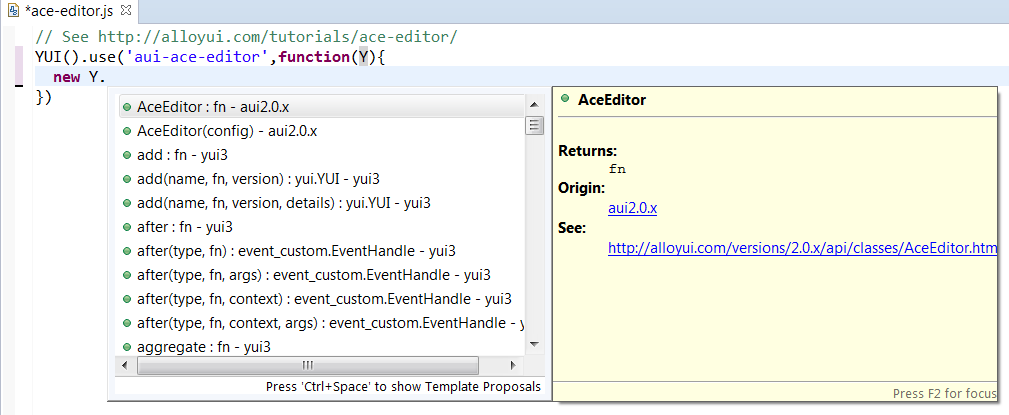
Installation
tern-aui2.0.x works with the NodeJS tern-server, and within a browser. It depends on :
browerandecma5JSON Type Definitions coming from the tern.- yui3 tern plugin.
Short version
After installing Tern according the setup instructions of your desired [editor plugin]([tern-editor]: http://ternjs.net/doc/manual.html#editor), go to the place where the Tern package was installed (or the Tern repo was cloned) and run
$ npm install tern-aui2.0.xOr, if you're not sure where Tern was installed, you can try
$ npm install -g tern-aui2.0.xLong version
See INSTALL.md for instructions tailored to each editor.
Configuration
With Node.js
In order for Tern to load the tern-aui2.0.x plugin once it is installed, you must
include aui2.0.x in the plugins section of your Tern configuration
file. The configuration file can be either a file named
.tern-project in your project's root directory, or .tern-config in your home directory.
Here is a minimal example .tern-project configuration file:
{
"libs": ["ecma5","browser"],
"plugins": {
"yui3": {},
"aui2.0.x": {}
}
}Note that yui3 tern plugin must be declared before aui2.0.x
"Project directory" and .tern-project vs .tern-config
Tern looks for .tern-project first, walking up the directory tree, and uses
its location as the "project directory". If no .tern-project is found, your
.tern-config is loaded instead, and the working directory of the Tern server
process is used as the "project directory".
With WebBrowser (CodeMirror)
See demos/aui.html
How to generate aui2.0.x?
Introduction
The tern plugin aui2.0.x.js is generated from the JavaScript sources of AlloyUI 2.0.x. Process of this generation is :
- AlloyUI sources uses YUIDoc comments. YUIDoc is able to generate a JSON representation of JavaScript sources. In this project, we use the this api.json which is a copy/paste of the online data.json.
- generate JSON Type Definition from api.json (YUIDoc format) by using the transformer aui2tern.js. Note that you can debug with Chrome this transformer by opening aui2tern.html.
- generate the tern plugin by using the generated JSON Type Definition by calling :
node generator/node/make_plugin
Instruction
Here the steps :
- open cmd
cd $HOME/tern-aui2.0.x- Generate the tern plugin aui2.0.x from api.json, by launching :
node generator/node/make_plugin
- You can execute tests with
node test/all
Structure
The basic structure of the project is given in the following way:
aui2.0.x.jsthe tern plugin.demos/demos withaui2.0.xtern plugin which use CodeMirror.


