terminal-status-board
v1.4.0
Published
display the progress of multiple concurrent job sequences in your terminal
Downloads
5
Maintainers
Readme
terminal-status-board
display the progress of multiple concurrent job sequences in your terminal, kind of like the departure boards at airport terminals.
Installation
npm install terminal-status-boardBasic Usage
var board = require('terminal-status-board');
board()
.add([asyncFunc1, asyncFunc2])
.add([asyncFunc3, asyncFunc4])
.on('end', function() {console.log('ALL DONE');})
.pipe(process.stdout);asyncFunc1 and asyncFunc2 run in sequence, so do asyncFunc3 and asyncFunc4. These two sequences however, run in parallel. (think of airplanes changing status from 'boarding' to 'borading complete' to 'departure').
Advanced Usage
var board = require('terminal-status-board');
var pipeline = require('progress-pipeline');
function makeJob(name, duration, err) {
var f = function(cb) {
setTimeout(function() {cb(Math.random()>0.8?err:null);}, duration);
};
f.title = name;
return f;
}
function makeJobs(jobCount, fail) {
var jobs = [];
for(var i=0; i<jobCount; ++i) {
var duration = Math.floor(Math.random() * 4000);
var name = String.fromCharCode(65+i);
jobs.push(makeJob(name, duration, fail?new Error('this is bad!'):null));
}
return jobs;
}
board()
.add(makeJobs(8), 'first')
.add(makeJobs(8), {
template: function(ctx) {
if (ctx._jobFinished && ctx._jobIndex === ctx._totalJobs-1) {
return ' 2nd: done';
}
return '-\\|/'[ctx._jobIndex % 4] + ' 2nd';
}
})
.add(
pipeline(makeJobs(20, true)).on('error', function() {
process.stdout.write('\u0007'); // terminal BELL
})
)
.add(makeJobs(10, true), {context: {name: 'fourth', color:'yellow'}})
.on('end', function() {console.log('ALL DONE');})
.pipe(process.stdout);This is the output of the above code:
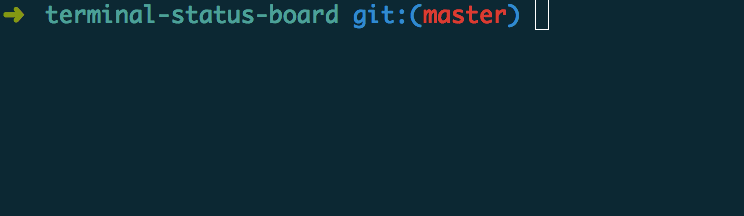
API
board([options])
The returned object is a Stream that emits ANSI escape sequences to update the screen.
Pipe it to stdout to make it visible in the terminal.
The stream instance originates from substack/node-charm.
Options are
template: a custom template function that renders a line of the boardfunction(ctx) -> StringWhere
ctxhas these properties:_index: zero-based index of the line to render_totalJobs: number of jobs in the sequence_jobIndex: zero-based index of current job_job: the current job_jobResult: result of the current job (when job has finished)_jobFinished: true, when job has just finished, false when it started_error: error object returned by current job (when job has failed)- whatever additional properties you passed as
contexttoadd()(see below)
if template is not specified, a default template is used.
add( jobs[] or pipeline, [options or string] )
Adds a line to the board, displaying the current state of a sequence of async jobs. Jobs can either be defined as an array of async functions, or as an instance of regular/progress-pipeline.
Options are:
template: a custom template function for this sequence (see above)context: additional properties that will be available to the template function. the default template cares about these additional properties:- name: the name of the sequence (think "flight number")
- color: Color of this line's name. One of
red,green,blue,yellow... (see substack/node-charm for details.
If, as the second argument, a String is passed instead of an Object, it is treated as a shortcut for
{options: context: name: string}}.
