tdy-clipboard
v1.0.9
Published
Simply, freely, conveniently and quickly copy/cut any text content in HTML
Downloads
2
Readme
使用文档
在线demo运行
项目根目录下运行命令:npm i tdy-clipboard -g,tdy-clipboard startDemo
复制目标元素中的文本
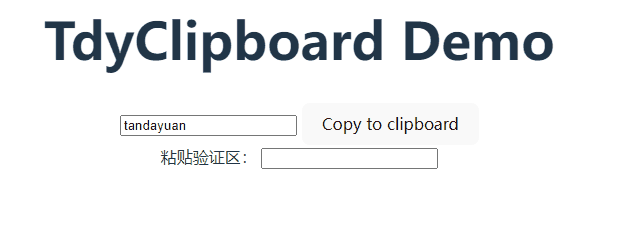
html代码片段
<!-- TargetElement <span id="foo">谭达源</span> <input id="foo" type="tel" value="110" /> <p id="foo">tdy</p> <input id="foo" type="text" value="tandayuan" /> --> <textarea id="foo">tdydemo</textarea> <!-- TriggerElement--> <button class="btn" data-clipboard-target="#foo">Copy to clipboard</button>ts代码片段
new ClipboardStudy(".btn")data-clipboard-target: string | HTMLElement可以用CSS选择器语法或者元素节点对象声明被复制的目标元素
复制文本内容
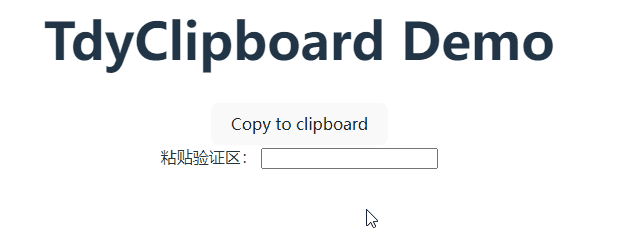
html代码片段
<!-- TriggerElement--> <button class="btn" data-clipboard-text="my name is tdy">Copy to clipboard</button>ts代码片段
new ClipboardStudy(".btn")data-clipboard-text: string设置后,点击按钮就会复制到剪切板。
剪切目标元素中的文本
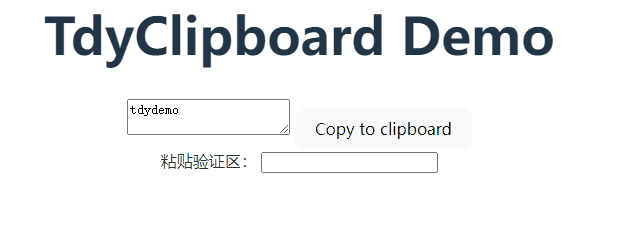
html代码片段
<textarea id="foo">tdydemo</textarea> <!-- TriggerElement--> <button class="btn" data-clipboard-action="cut" data-clipboard-target="#foo">Copy to clipboard</button>ts代码片段
new ClipboardStudy(".btn")data-clipboard-action: copy | cut,设置cut就是剪切文本;
自定义的复制/剪切事件监听

html代码片段同复制目标元素中的文本章节
ts代码片段
const cs = new ClipboardStudy(".btn"); cs.on("success", (e) => { console.log("复制/剪切事件成功监听,回调参数:", e); // 进阶用法:通过回调参数中的方法取消复制选中的区域。 e.cancelSelectedText() }) cs.on("error", (e) => { console.log(e, "error"); })
其他相关功能
自定义action、text、target行为
- 同时定义
text和target:
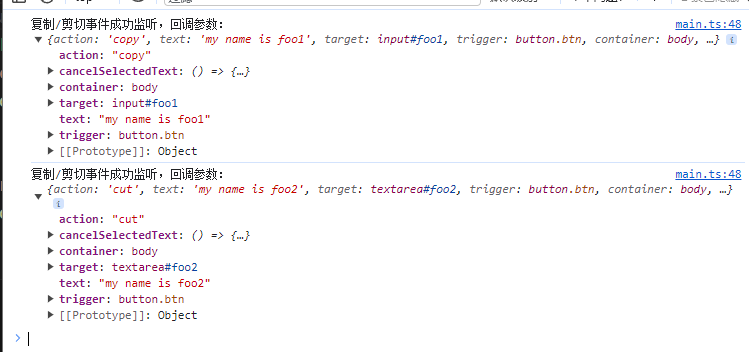
- 仅定义
target:
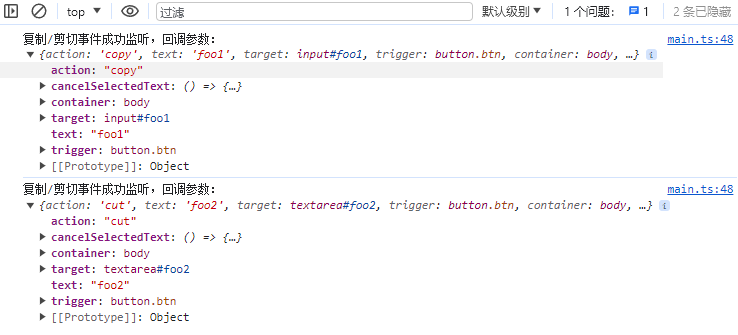
html代码片段
<input id="foo1" type="text" value="foo1" /> <textarea id="foo2">foo2</textarea> <!-- TriggerElement--> <button class="btn">Copy to foo1 or foo2</button>ts代码片段
let i = 0 const cs = new ClipboardStudy(".btn", { actionFn(triggerElement) { const action = i % 2 === 0 ? "copy" : "cut" return action }, textFn(triggerElement) { const text = i % 2 === 0 ? "my name is foo1" : "my name is foo2" return text }, targetFn(triggerElement) { const fooStr = i % 2 === 0 ? "#foo1" : "#foo2" return document.querySelector(fooStr) as HTMLElement }, container: document.body }) cs.on("success", (e) => { console.log("复制/剪切事件成功监听,回调参数:", e) i++ }) cs.on("error", (e) => { console.log(e, "error") })triggerElement是触发行为的元素;同时定义时,
textFn的优先级比targetFn的高;container的用途是target元素位于模态框内,那么container必须设置成模态框DOM对象,功能才可以正常运作;
销毁copy/cut能力
const cs = new ClipboardStudy(".btn");
cs.abortListenEvent()