tdmnco-model
v0.7.0
Published
Model.js is a simple model layer for web applications.
Downloads
16
Maintainers
Readme
Model.js 
What is Model.js?
Model.js is a simple model layer for web applications. It supports a dynamic model definition scheme based on JSON properties.
It is used internally at Tidemann&Co for all our web applications that require a model layer in JavaScript.
Installation
Installation is done via npm:
$ npm install tdmnco-modelDocumentation
Using Model.js is simple and easy. Consider the following example:
import Model from 'tdmnco-model'
class Post extends Model {}
let post = new Post({
author: '',
content: 'I love cherries!',
id: '1',
title: 'A tribute to cherries'
})
post.author = 'Kasper Tidemann'
post.save()Prevent uglifying model names
If you use Parcel, Webpack or a similar bundler, your model names will be uglified when minimized for production.
This results in data stored in localStorage or sessionStorage with names like i-1 and y-2 instead of Post-1 and User-2.
In order to prevent this, prototype the name of a given model:
import Model from 'tdmnco-model'
class Post extends Model {}
Post.prototype.modelName = 'Post'
export { Post }Build (distributable)
In order to build the Model.js, issue the following command in your terminal:
$ npm run distAfter running the above command, the distributable version of model.js will be available in the dist/js/ folder.
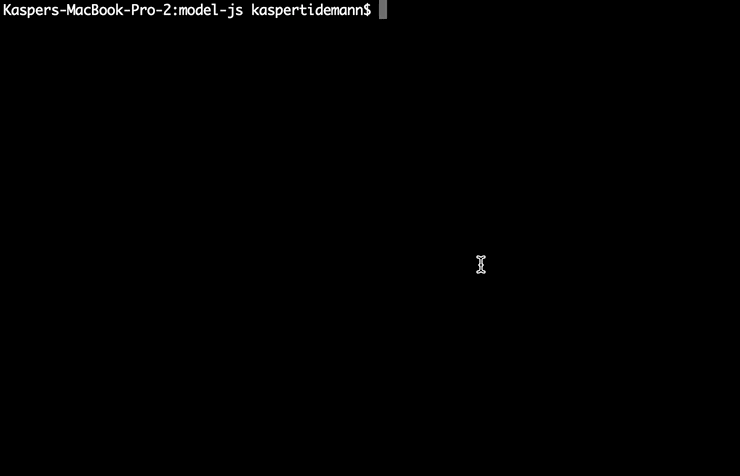
Test
Model.js makes use of Jest for its test suite. In order to run the development test suite, issue the following command in your terminal:
$ npm run test:dev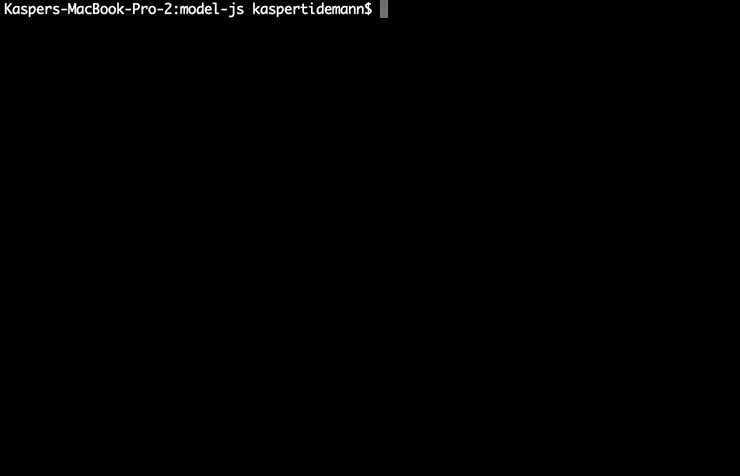
API
Model.js exposes the following functions for working with models and instances. In the following, Model refers to the static class and instance refers to an instance of the model in question:
new Model([contents])
Constructor used to create a new instance of a model:
new Car({
id: '4',
manufacturer: 'BMW',
model: '530d'
})Model.delete()
Function for deleting all instances of a model:
Car.delete()Note that this effectively empties the memory cache containing all instances of the given model.
Model.first([query])
Function for getting the first instance of a model:
const car = Car.first()The function can be called with a query in order to return the first instance that matches the query:
const band = new Band({
bandName: 'Metallica',
id: '17'
})
band.save()
const metallica = Band.first({ bandName: 'Metallica' })Model.get([query])
Function for getting instances of a model. It supports getting an instance by passing an id, by passing an array of ids or by passing a query. Additionally, it supports getting all instances of a model by not passing any arguments to the function:
Model.get([id])
const apple = Apple.get('17')Model.get([ids])
const apples = Apple.get(['17', '18', '19'])Model.get([query])
const bmws = Car.get({ manufacturer: 'BMW' })Model.get()
const cars = Car.get()Model.loadJSON()
Function for loading JSON data into a model, typically used after fetching JSON from an endpoint:
const data = [
{
abv: 6.2,
brewery: 'Alefarm Brewing',
id: '1',
name: 'Elevate',
type: 'IPA'
},
{
abv: 8,
brewery: 'Alefarm Brewing',
id: '2',
name: 'Because Babylon',
type: 'DIPA'
}
]
Beer.loadJSON(data)instance.delete()
Function for deleting an instance of a model from the memory cache:
const animal = new Animal({
id: '392',
type: 'rabbit'
})
animal.save()
animal.delete()instance.onbeforedelete([callback])
Function for adding a callback to the deletion of an instance, calling the callback function before the instance is deleted:
const phone = new Phone({
brand: 'iPhone'
id: '944',
model: 'X'
})
phone.onbeforedelete(() => {
alert('Instance will be deleted now!')
})instance.onbeforeupdate([callback])
Function for adding a callback to the update of an instance property, calling the callback function before the property is updated:
const phone = Phone.get('944')
phone.onbeforeupdate((property, before, after) => {
console.log(property + ' is ' + before + ' but will be changed to ' + after)
})instance.save()
Function for saving an instance of a model to the memory cache:
const building = new Building({
id: '2359',
type: 'house'
})
building.save()Getting Help
We believe in an open and welcoming community for all. Please post your questions in the Issues section here at GitHub or contact Kasper Tidemann directly at [email protected].
Note that if your question has general relevance, it might be worth sharing with others.
Thanks for reading!
🎁
