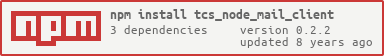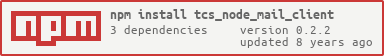tcs_node_mail_client
v0.2.2
Published
TCS node Mail Client
Downloads
3
Readme
TCS E-Mail Node Client
This document describes the client module for the TCS e-mail service.
It is designed to simplify the requests to the service and provides a usable and expendable interface to integrate the service as easy as possible.
###Note:
- Regular mail attachments to mails are not possible because the mails will be signed via the DomainKeys Identified Mail (DKIM) Standard.
- Images within the html need to be defined as link. Base64 images via styles are not valid.
MailFactory
Initialize
new MailFactory( appid [, config ] )
Creates the mail factory to send mail via the tcs mail service.
arguments
appid( String ): The app id to send mails.config( Object [ optional ] ): Configuration object.config.sendermail( String ): The sender address. This could also be defined in server based on theappidconfig.endpoint( String [ optional; default = "http://node.tcs.de/email/send" ] ): The url to the tcs mail service.config.security( Object [ optional; default = {} ] ): If there are some security credentials within your configuration put them here. Usually Security is done by aapikeykey or by using an ip filter within the server.config.returnPath( String [ optional; default = "[email protected]" ] ): Adress for returning mails.config.from( String [ optional; default = @sendermail ] ): Usually this will be the sender mail. But it's possible to us a human friendly naming.config.reply( String | Array ): A single reply address or an array of multiple addresses as standard reply. This could be overwritten byMail.reply( mails )*config.simulate( Boolean [ optional; default = false] ): This is just a switch to prevent the final send to the mail service. It's been used to test the module. With this switch you can also turn of mail sending within your dev environment.
TODO Template configuraton
config.tmplLanguage( String [ optional ] ): A standard language string likede_DEoren_USto define the language for using the template.config.tmplPath( String [ optional ] ): …config.tmplType( String [ optional ] ): …
Methods
.config( config )
Change the configuration in operating.
arguments
config( Object [ optional ] ): Configuration object. Details see factory config
Return
( Object ): the current configuration
.create()
create and return a new Mail object. This is used to define the receivers content and at least send the email.
Return
( Mail ): The Mail object as described here
.get( id )
get a single mail object.
arguments
id( String ): The mail id.
Return
( Mail ): A Mail object.
.count()
get the count of open send mails in factory.
Return
( Number ): The count
.each( iterator )
Loop through all mail objects.
arguments
iterator( Function ): Iteration method with the arguments
example
MailFactory.each ( id, mailObj )->
....sendAll( callback )
Send all open Mails.
arguments
callback( Function ): Callback method called after all mails has been send.
Mail Object methods
The Mail object can be generated by the MailFactory.mail() Method.
Within this object you can define all option by using the according method.
If all options has been set you have to call the .send() method to send the mail via the tcs mail service.
Properties
Mail.id
( String )
Every mail will get a unique id to be able predefine a lot of mails and send them in bulk.
Mail.created
Timestamp the Mail object has been created. Just to be able to destroy outdated mails later.
Methods
Mail.to( mails )
Set the main TO addresses. If set to false the current TO will be cleared.
NOTE: At least one mail in to, cc or bcc has to be set.
arguments
mails( String | Array ): A single receiver address or an array of multiple receivers.
Return
( Mail ): The Mail object self for chaining.
Mail.cc( mails )
Set the CC addresses. If set to false the current CC will be cleared
NOTE: At least one mail in to, cc or bcc has to be set.
arguments
mails( String | Array ): A single receiver address or an array of multiple receivers.
Return
( Mail ): The Mail object self for chaining.
Mail.bcc( mails )
Set the BCC addresses. If set to false the current BCC will be cleared
NOTE: At least one mail in to, cc or bcc has to be set.
arguments
mails( String | Array ): A single receiver address or an array of multiple receivers.
Return
( Mail ): The Mail object self for chaining.
Mail.subject( subject )
Set the subject of this mail.
NOTE: This subject has to be set. otherwise an error will be thrown during send
arguments
mails( String ): A subject string to describe the content of this mail
Return
( Mail ): The Mail object self for chaining.
Mail.reply( mails )
The Reply addresses the mail answers will send to. If set to false the current REPLY will be cleared.
If this method is not used the standard from MailFactory.config.reply will be used.
arguments
mails( String | Array ): A single receiver address or an array of multiple receivers.
Return
( Mail ): The Mail object self for chaining.
Mail.returnPath( mail )
The return address failed mails will bounce to.
If this method is not used the standard from MailFactory.config.returnPath will be used.
arguments
mails( String ): A single return address.
Return
( Mail ): The Mail object self for chaining.
Mail.html( source )
The raw mail html source to send.
arguments
source( String ): Mail html source.
Return
( Mail ): The Mail object self for chaining.
Mail.text( text )
The raw mail text to send.
arguments
source( String ): Mail html source.
Return
( Mail ): The Mail object self for chaining.
Mail.tmpl( tmplName, data [, language, type ] )
Template handling ( TODO )
- Should set html and text at once if defined.
- Should handle the language
Mail.send( callback )
Send this mail. If there is some missing data a error will be returned.
after a successful send the Mail object will be destroyed automatically.
arguments
callback( Function ): Called after the mail has been send.
Mail.destroy()
Destroy the Mail object.
Example
This is a simple example to send a mail.
# create the factory
mailFactory = new MailFactory( "wmshop" )
# create a mail object
mail = mailFactory.create()
# set the data
mail.to( "abc@tcs" ).cc( [ "[email protected]", "[email protected]" ] )
mail.subject( "Test" )
mail.html( "<h1>My Test Mail</h1><p>Lorem ipsum dolor sit amet, consectetuer adipiscing elit. Aenean commodo ligula eget dolor. Aenean massa.</p>" )
mail.text( "My Test Mail\n\nLorem ipsum dolor sit amet, consectetuer adipiscing elit. Aenean commodo ligula eget dolor. Aenean massa." )
# send the mail
mail.send ( err )=>
if err
console.error( err )
return
console.log( "SUCCESS" )
returnChangelogs
|Version|Date|Description| |:--:|:--:|:--| |0.2.2|2015-12-15|fixed compile error| |0.2.1|2015-12-15|updated dependencies and optimized code and environment to be used with node 4.2| |0.2.0|2013-11-21|Removed all charset settings because of a refactored server module which only allowed standard utf8| |0.1.5|2013-11-05|Small bugfix in simulation output| |0.1.4|2013-11-05|Detailed simulated output| |0.1.3|2013-08-12|fixed usage of factory configurations| |0.1.2|2013-06-21|updated dependencies| |0.1.1|2013-06-21|- implemented handling of apikey security credentials- updated tests to loady- special factory configs- added grunt mocha test module|
Related Projects
|Name|Description| |:--|:--| |redis-sessions|The redis session module this middleware module is based on| |tcs_node_auth|Authentication module to handle login and register with a integrated mail double-opt-in logic.| |node-tcs-de|(Private) Sends out an email via Amazon SES.|
TODOS
- Implement a template handling solution to automatically generate the subject, html and/or text for a specific language by just call
Mail.tmpl(…).to(…).send( -> )
Ideas
- Add Attachments as S3 link
The MIT License (MIT)
Copyright © 2013 Mathias Peter, http://www.tcs.de
Permission is hereby granted, free of charge, to any person obtaining a copy of this software and associated documentation files (the “Software”), to deal in the Software without restriction, including without limitation the rights to use, copy, modify, merge, publish, distribute, sublicense, and/or sell copies of the Software, and to permit persons to whom the Software is furnished to do so, subject to the following conditions:
The above copyright notice and this permission notice shall be included in all copies or substantial portions of the Software.
THE SOFTWARE IS PROVIDED “AS IS”, WITHOUT WARRANTY OF ANY KIND, EXPRESS OR IMPLIED, INCLUDING BUT NOT LIMITED TO THE WARRANTIES OF MERCHANTABILITY, FITNESS FOR A PARTICULAR PURPOSE AND NONINFRINGEMENT. IN NO EVENT SHALL THE AUTHORS OR COPYRIGHT HOLDERS BE LIABLE FOR ANY CLAIM, DAMAGES OR OTHER LIABILITY, WHETHER IN AN ACTION OF CONTRACT, TORT OR OTHERWISE, ARISING FROM, OUT OF OR IN CONNECTION WITH THE SOFTWARE OR THE USE OR OTHER DEALINGS IN THE SOFTWARE.