tblue
v0.2.1
Published
Trello blueprints, scaffolding for trello boards (a.k.a. yeoman for trello)
Downloads
14
Maintainers
Readme
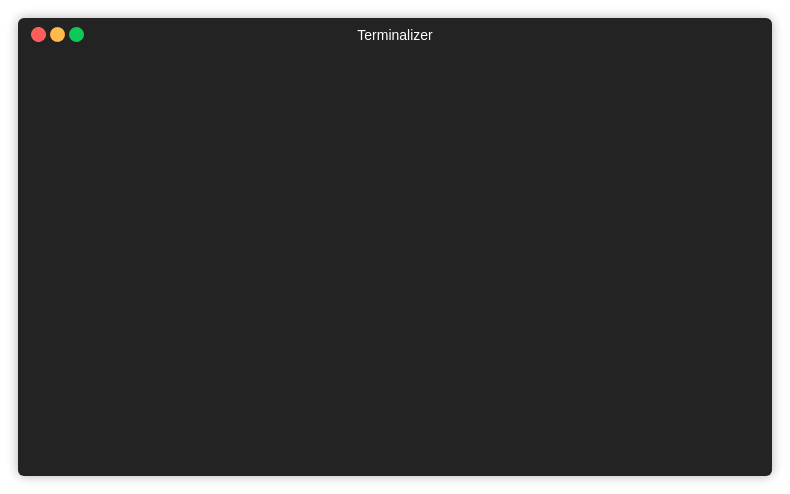
Result:
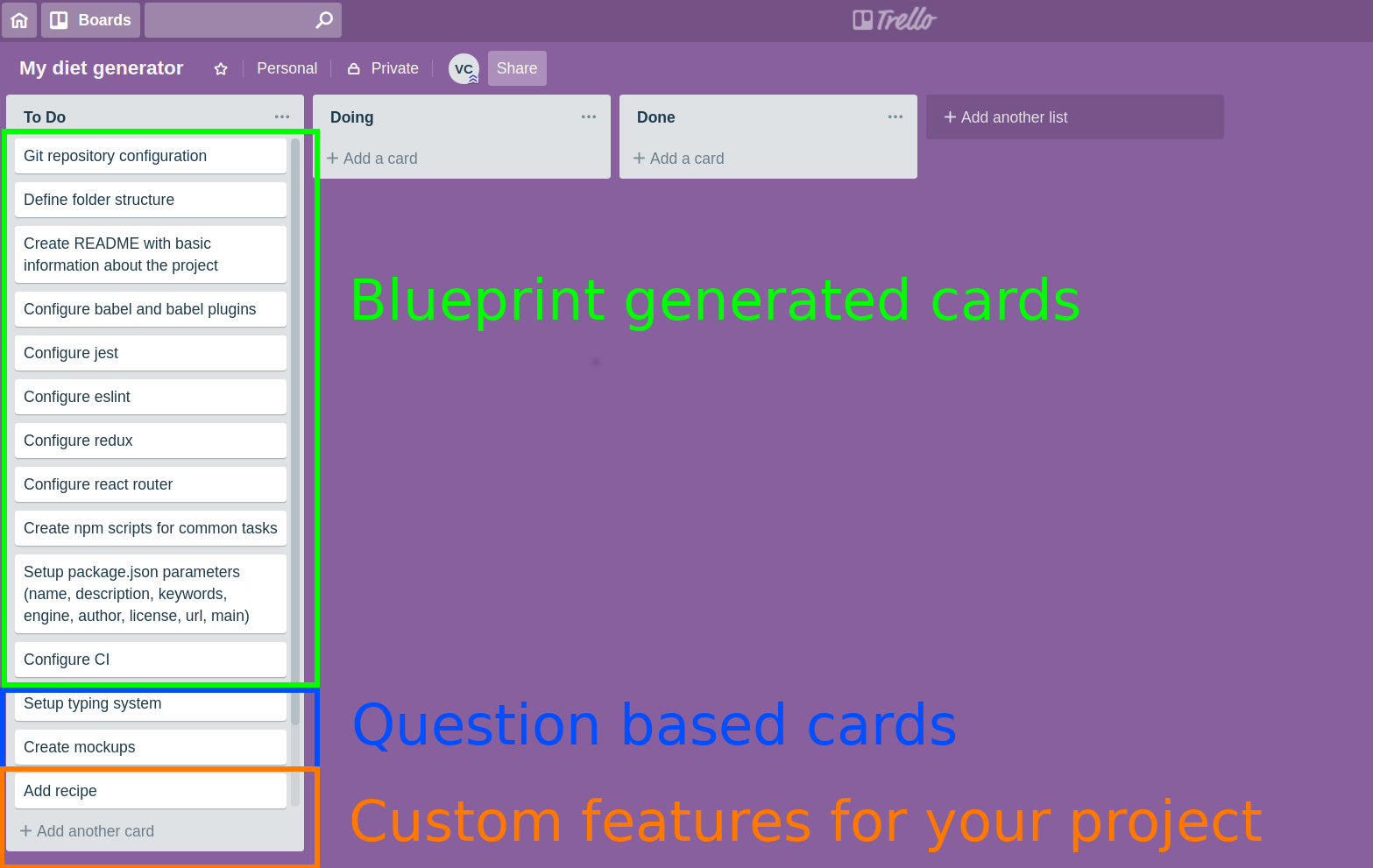
💡 Motivation
If you use trello a lot, it's likely that you have common tasks based on past experience and also custom cards for a given project. Wouldn't it be nice to have some sort of blueprint or template we could use to bootstrap our boards? This project aims to solve this need.
🔧 Prerequisites
This project requires 2 environment variables set. Please add them to your .bash_profile or wherever they are needed for your environment. Next you'll find which variables you need to set and what value you should use for each one.
(You can optionally just run tblue and the cli will guide you 😉)
TRELLO_API_KEY
Log into trello and copy the developer key from https://trello.com/app-key. Use that value for this environment variable.
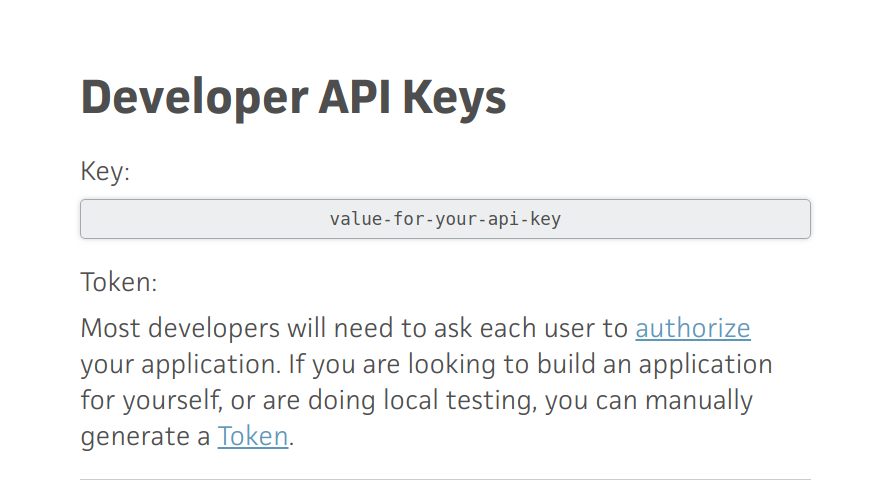
APP_TOKEN
Use your api key from last step and replace API_KEY inside the next url https://trello.com/1/authorize?key=API_KEY&name=tblueScaffoldingForTrello&expiration=never&response_type=token&scope=read,write
Now copy/paste the full url into your browser
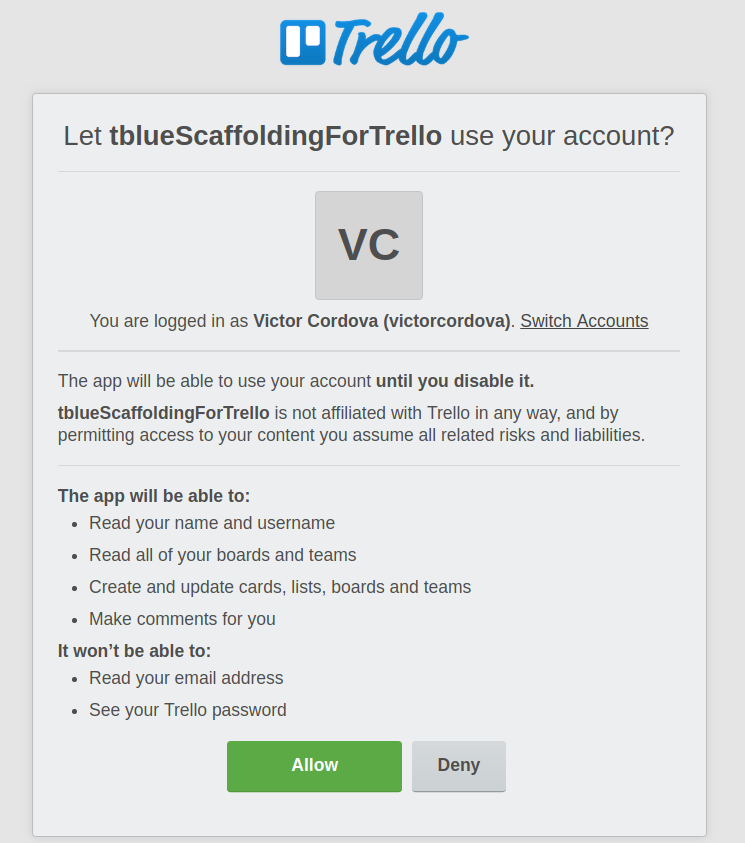
Grant access to the script so you get a token, only you know what this token is so only your local instance of tblue
will use it.
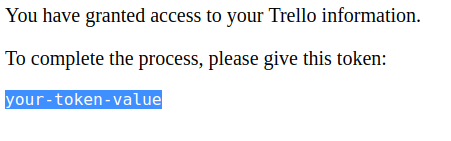
Now place the token as the value for this environment variable.
🏃 How to run
npm install -g tblue
tblue📜 Workflow
- Choose a name for your board
- Choose which blueprint you want to use
- Start answering Y/n for each question in the blueprint
- Start adding specific "features" for your project
- Open your new board from the terminal 👶
CLI options
|Command option| Description|
|---------------|-----------|
|-h or --help|Shows all available command line options|
|-c or --custom-blueprints-folder| Allows passing a folder containing one or multiple blueprints (see Custom blueprints). Only the files immediately inside the folder that have a .blueprint.json extension and have a valid template will be evaluated|
Custom blueprints
The custom blueprints you create must have the following format. If they don't, they will not show up in the blueprints selection screen.
{
//Name that will be prompted in the CLI
"name": "Simple API",
//The name you give to features for your particular blueprint. e.g. feature, endpoint, article, etc
"unitOfWork": "feature",
//Questions that could generate a card according to your project's need
"questions": [
{
"content": "Will you be using Docker?",
"cardToGenerate": {
"name": "Create Docker configuration"
}
},
],
//These are cards that will always be generated when you use this blueprint
"cards": [{"name": "Repository configuration"}]
}Note: If you want store your custom blueprints without having to pass alwas the -c flag. You can store them in the ~/.blueprints folder
Running locally
npm install
npm startRun tests
npm testContributing
Compatibilty
Emojis don't show correctly in windows' cmd 💔




