tauro-components
v1.3.22
Published
É uma biblioteca Angular composta de diversos componentes úteis.
Downloads
13
Maintainers
Readme
Tauro Components
This is an Angular library composed of several useful components developed by the team of developers of 3Tecnos Tecnologia.
Three components are available: DataTable, Dialog Confirmation, Dialog Warning, Date Period, Year-Month and UF Selection.
Installation
Run npm install tauro-components --save
Usage
DataTable
Datatable component is based on Angular Material Table and easily configurable. Various features such as expanded row and table export have been made available for: PDF, EXCEL, CSV, XML and PRINT. It was also included pipes to the columns.
Example:
<ta-datatable *ngIf="values.length > 0"
[apiUrl]="apiUrl"
[showPaginator]="true"
[showSearch]="true"
[showExportButtons]="true"
emptyDataMessage="Não houve movimentações no período"
[showCheckbox]="false"
[disabledToolTipIcons]="true"
(selectedRows)="selectChange($event)">
<ta-datacolumns>
<ta-datacolumn dataPropertyName="NmOrgao" headerText="Órgão"></ta-datacolumn>
<ta-datacolumn dataPropertyName="NmCargo" headerText="Cargo"></ta-datacolumn>
<ta-datacolumn dataPropertyName="NmFavorecido" headerText="Favorecido"></ta-datacolumn>
<ta-datacolumn dataPropertyName="DtSaida" headerText="Saída" pipe="date"></ta-datacolumn>
<ta-datacolumn dataPropertyName="DtChegada" headerText="Chegada" pipe="date"></ta-datacolumn>
<ta-datacolumn dataPropertyName="NmDestino" headerText="Destino"></ta-datacolumn>
<ta-datacolumn dataPropertyName="QtDiaria" headerText="Quantidade"></ta-datacolumn>
<ta-datacolumn dataPropertyName="VlDiaria" headerText="Diária" pipe="currency"></ta-datacolumn>
<ta-datacolumn dataPropertyName="VlTotal" headerText="Total" pipe="currency"></ta-datacolumn>
<ta-datacolumn dataPropertyName="DtPagamento" headerText="Pagamento" pipe="date"></ta-datacolumn>
</ta-datacolumns>
<ta-dataexpanded headerText="Histórico" dataPropertyName="DsMotivo" [expanded]="true" [enableExpandedDetail]="true">
</ta-dataexpanded>
</ta-datatable>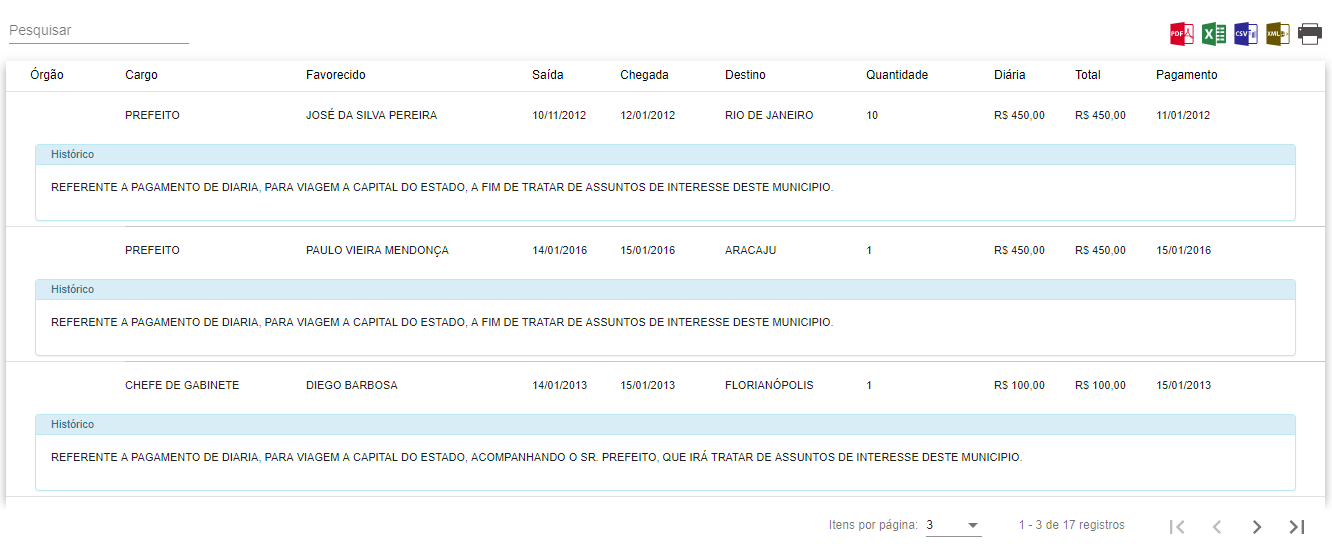
Parameters
ta-datatable
Input | Type | Default | Description
--- | --- | --- | ---
apiUrl | string | - | Path of the WebAPI method to get the data that will be displayed in the table
[showPaginator] | boolean | false | Displays the table pager
[showSearch] | boolean | false | Displays the search field
[showExportButtons] | boolean | false | Displays export buttons
[showCheckbox] | boolean | false | Displays the checkboxes, allowing you to select the rows
[disabledToolTipIcons] | boolean | false | Disables the ToolTip of export buttons
emptyDataMessage | string | Não há dados a serem exibidos | Sets the message to be displayed when there is no data
(selectedRows) | Array<any> | - | Event that returns selected rows
(changeValues) | Array<any> | - | Event that returns all data. Triggered whenever there is a change in the displayed data
ta-datacolumn
Input | Type | Default | Description
--- | --- | --- | ---
headerText | string | - | Text that will be displayed in the column header
dataPropertyName | string | - | Property name of the object to be displayed
[disabledSort] | boolean | false | Disables sorting
width | string | - | Sets column widtht
align | string | - | Sets column alignment
pipe | string | - | Sets the pipe that will be used in the column, with the following options: currency and date
ta-dataexpanded
Input | Type | Default | Description
--- | --- | --- | ---
headerText | string | - | Text that will be displayed in the expanded row header
dataPropertyName | string | - | Property name of the object to be displayed
lineHeight | string | - | Sets the height of table rows
[enableExpandedDetail] | boolean | false | Enables expanded line
[expanded] | boolean | false | All expanded lines will be displayed
width | string | - | Sets row widtht
align | string | - | Sets row alignment
pipe | string | - | Sets the pipe that will be used in the expanded row, with the following options: currency and date
ta-datacolumnexpanded
Input | Type | Default | Description
--- | --- | --- | ---
headerText | string | - | Text that will be displayed in the column header of the expanded table
dataPropertyName | string | - | Property name of the object to be displayed
width | string | - | Sets row widtht
pipe | string | - | Sets the pipe that will be used in the expanded table, with the following options: currency and date
DatePeriod
Component based on the Datepicker of the Angular Material, which provides the start and end date of a given period.
Example:
<ta-date-period widthBetweenDates="10px" (dtStart)="changeDtInicio($event)" (dtEnd)="changeDtFim($event)" ></ta-date-period>Parameters
Input | Type | Default | Description
--- | --- | --- | ---
[placeholderStart] | string | Data Início | Set the placeholder of DateStart
[placeholderEnd] | string | Data Fim | Set the placeholder of DateEnd
[disabled] | boolean | false | Disable dates
[widthBetweenDates] | string | 30px | Sets the width between the dates
(dtStart) | string | - | Event that returns the start date
(dtEnd) | string | - | Event that returns the end date
Year-Month
Component based on the Datepicker of the Angular Material, which provides only the month and year of a date.
Example:
<ta-year-month (value)="changeAnoMes($event)"></ta-year-month>Parameters
Input | Type | Default | Description
--- | --- | --- | ---
[placeholder] | string | Mês e Ano | Set the placeholder
(value) | any | - | Event that returns the selected month and year
