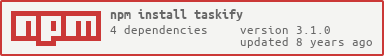taskify
v3.1.0
Published
Simple Atomic Task Definition for Node and the Browser
Downloads
32
Maintainers
Readme
Taskify
This is a simple task execution helper that is heavily influenced from jake and grunt. It's kind of like jake but without the build goodies, and designed to work in the browser as well as node.
Example Usage
NOTE: From the 2.0 release of taskify has been redesigned to isolate
the task registry into well defined scopes. As such a new instance of
taskify needs to be created when requiring the module.
The first step with using taskify is to require the module and create a new task registry scope:
var task = require('taskify')();Then you can start defining tasks:
task('a', function() {
console.log('a');
});Then define another task that relies on task a:
task('b', ['a'], function() {
console.log('b');
});Run task b:
task.run('b');Which would generate the following output:
a
bAsynchronous Behaviour
Specifying that a task handler behaves asynchronously is very similar to the way you would do this in a grunt task:
task('c', function() {
// call the async method of the task (passed to the runner as this)
var done = this.async();
// when the task has been completed call done
// the first argument is reserved for an error (if one occured)
// and subsequent arguments will be placed on the context.results object
setTimeout(function() {
done();
}, 1000);
});Or a slightly less contrived example:
task('load-data', function() {
fs.readFile(path.resolve('data.txt'), 'utf8', this.async());
});Capturing Result Data
When you call the task.run function, Taskify creates a
new ExecutionContext for the task dependency tree that will
be executed. This execution context is not persistent though and only
lasts until the requested tasks have completed their execution (or you
capture the reference).
To capture the results of a task execution you will need to handle the
complete event for a particular task. Let's look at the simple example of
our load-data task from before:
task.run('load-data').on('complete', function(err) {
if (err) return;
console.log('loaded data: ' + this.context.results['load-data']);
});Additionally, because Taskify uses eve under the hood for eventing, you can implement eve handlers to capture the complete events also:
eve.on('taskify.complete.load-data', function(err) {
if (err) return;
console.log('loaded data: ' + this.context.results['load-data']);
});Argument Passing
When running a task using the task.run function (or by running the
bound function returned from a task.select) call, you can supply
arguments that will be passed to that task handler and all precondition
tasks.
As an example, let's pass console.log as a task handler:
task('log', console.log);And then run the task passing through the message arguments:
task.run('log', 'Hi there', { test: true });This would generate the following output:
Hi there { test: true }Taskify Reference
task(name, opts, runner)
Register a new task with the taskify registry.
task.get(name)
Retrieve a task from the registry.
task.prepare
Prepare task(s) to execute, returning a function that will accept arguments that will be passed through to the tasks
task.select
The select function passes control through to the taskify.prepare
function, but only once it has validated that task dependencies have been
satisfied. If dependencies cannot be satisfied then an Error will
be thrown.
task.run(target, args*)
Run the specified task, with the provided arguments.
alias: task.spawn
task.exec(args, callback)
Using the args specified, run a task and execute the callback once the task
has completed. The task name is passed in args[0] with args.slice(1)
containing any parameters that should be passed to the task when it is
run.
The task.exec function has been optimized for use with a
pull-stream sink.
ExecutionContext
exec(task, atgs)
Execute the specified task passing the args to the runner
TaskDefinition
depends(names)
isValid(missingDeps)
The valid method looks for the dependencies of the task and attempts to
retrieve them from the taskify registry. If all dependencies are resolved,
isValid will return true, or false if not.
If the method is provided an array for the missingDeps argument, unresolved task names will be pushed onto the array and can be accessed for diagnosis of the error.
unresolved()
Return the names of any unresolved dependencies
TaskProxy
The TaskProxy provides access to the TaskDefinition information but provides state isolation during task execution.
async()
Specify that the task should execute asynchronously
complete(err)
@id
The id property is used to return the unique id for the task proxy. The id
is the initially generated combined prefixed with the definition name.
For instance if the TaskDefinition name is test and the _id generated
for the proxy is 1, then the id property will return test.1
@fallback
Return the fallback task specified in the task definition
@name
The name property is used to proxy the definition name to the proxy
@promise
The promise property allows tasks to operate seamlessly within a promises
implementation. At this stage taskify looks to use Q by default, but can
also work with other promise implementations that implement a
<packagename>.defer() function as a way of creating a new Deferred
instance (such as when.js).
To update taskify to use a library other than the default of Q simply
update the taskify defaults.
License(s)
MIT
Copyright (c) 2015 Damon Oehlman [email protected]
Permission is hereby granted, free of charge, to any person obtaining a copy of this software and associated documentation files (the 'Software'), to deal in the Software without restriction, including without limitation the rights to use, copy, modify, merge, publish, distribute, sublicense, and/or sell copies of the Software, and to permit persons to whom the Software is furnished to do so, subject to the following conditions:
The above copyright notice and this permission notice shall be included in all copies or substantial portions of the Software.
THE SOFTWARE IS PROVIDED 'AS IS', WITHOUT WARRANTY OF ANY KIND, EXPRESS OR IMPLIED, INCLUDING BUT NOT LIMITED TO THE WARRANTIES OF MERCHANTABILITY, FITNESS FOR A PARTICULAR PURPOSE AND NONINFRINGEMENT. IN NO EVENT SHALL THE AUTHORS OR COPYRIGHT HOLDERS BE LIABLE FOR ANY CLAIM, DAMAGES OR OTHER LIABILITY, WHETHER IN AN ACTION OF CONTRACT, TORT OR OTHERWISE, ARISING FROM, OUT OF OR IN CONNECTION WITH THE SOFTWARE OR THE USE OR OTHER DEALINGS IN THE SOFTWARE.