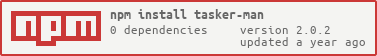tasker-man
v2.0.2
Published
A simple task manager application
Downloads
52
Maintainers
Readme
Tasker Man(ager)
A powerful and simple task manager.
Note: The old methods of TaskerMan are deprecated and I strongly recommend to use the new one implementation.
Summary
General
Documentation
Installation
You can install using npm or yarn.
npm
npm install tasker-manyarn
yarn add tasker-manUsage
const { TaskManager, createTask } = require('tasker-man');
const uniqueTask = createTask(() => console.log("I'll execute once!"));
const repetitiveTask = createTask(() => console.log("I'll execute a few times before stop"), {
repeat: 5,
interval: '1s',
name: '5 times task',
});
const endlessTask = createTask(() => console.log("I'll execute until somebody stop me"), {
repeat: 'endlessly',
interval: '10s',
name: 'endlessly task',
});
// Creates the TaskManager with some tasks
const myManager = createTaskManager(uniqueTask, repetitiveTask);
// You can add some tasks to an already create TaskManager with `append`
myManager.append(endlessTask);
// You can execute a single task by its id
myManager.start(myManager);Documentation
TaskManager
Main class of application that contains all functions and integrations needed to append, run, stop and pop Tasks.
OBS: TaskerMan is an instance of TaskManager. ##deprecated##
createTaskManager()
Create a new instance of TaskManager.
...
const manager = createTaskManager(task1, task2, task3);activeTasks()
Return all active Tasks of Task Manager.
const manager = createTaskManager();
const activeTasks = manager.activeTasks();- returns -
| Type | Description |
| :-------- | :------------ |
| Task [] | Active Tasks. |
inactiveTasks()
Return all inactive Tasks of Task Manager.
const tasksID = manager.getIdsByName('ExampleTask');
manager.remove(TasksID[0]);- returns -
| Type | Description |
| :-------- | :-------------- |
| Task [] | Inactive Tasks. |
append()
Push a task on TaskManager. Example:
...
const manager = createTaskManager();
const task = createTask(taskCallback, taskOptions);
manager.append(task);| Parameter | Type | Required | Description |
| :-------- | :----- | :------- | :--------------- |
| task | Task | Yes | A Task Instance. |
remove()
Delete a Task from Task Manager. Example:
...
manager.remove(0);| Parameter | Type | Required | Description |
| :-------- | :------- | :------- | :----------------------- |
| id | number | Yes | Task ID on Task Manager. |
OBS: Task ID Can be got by using 'getIdsByName( )' method!
getIdsByName()
Get Tasks IDs on Task Manager using a given name. Example:
const manager = createTaskManager(task1, task2, task3);
const tasksID = manager.getIdsByName('ExampleTask');
manager.remove(tasksID[0]);| Parameter | Type | Required | Description |
| :-------- | :------- | :------- | :------------------------- |
| name | string | Yes | Task name on Task Manager. |
start()
Start a Task on Task Manager. Example:
...
const tasksIDs = manager.getIDsByName("ExampleTask");
manager.start(tasksIDs[0]);| Parameter | Type | Required | Description |
| :-------- | :------- | :------- | :----------------------- |
| id | number | Yes | Task ID on Task Manager. |
OBS: Task ID Can be got by using 'getIDsByName( )' method!
abort()
Abort a Task from Task Manager. Example:
const tasksIDs = manager.getIDsByName('ExampleTask');
manager.abort(tasksIDs[0]);| Parameter | Type | Required | Description |
| :-------- | :------- | :------- | :----------------------- |
| id | number | Yes | Task ID on Task Manager. |
OBS: Task ID Can be got by using 'getIDsByName( )' method!
Tasks
A Task is a object that execute a callback in selected time, with some parameters like delay and repeat.
createTask()
Create a Task on Task Manager.
function taskCallback() {
console.log('Hello TaskerMan!');
}
const taskOptions = {
repeat: 'endlessly',
interval: '2s',
};
const task = createTask(taskCallback, taskOptions);| Parameter | Type | Required | Description |
| :------------ | :------------ | :------- | :----------------------------------- |
| callback | function | Yes | Function will be executed by task. |
| taskOptions | TaskOptions | No | Object that contain Task parameters. |
- TaskOptions -
| Parameter | Type | Description |
| :--------- | :------------------------ | :----------------------------------------------------------------------------- |
| name | string | Recommended. Name used to identify a Task on Task Manager. |
| repeat | number or "endlessly" | Times task will repeat. If "endlessly", TaskManager will run the task forever. |
| delay | number or string | Time task will take to run for the first time. Follow SST Rule. |
| interval | number or string | Time task will take to repeat. Follow SST Rule. |
Using Data in Tasks
You can use a data arg in your tasks and modify as you wish in any time to turn Tasks more dynamic.
// just add the arg data in your callback function and use it as you wish
function taskCallback(data) {
console.log(`Hello, ${data.name}`);
}
// you can define data in task options passed
const taskOptions = {
repeat: 'endlessly',
interval: '2s',
data: {
name: "Jhon",
age: 23
}
};
const task = createTask(taskCallback, taskOptions);
// if you execute this task you will get
// E.g.: Hello, Jhon
...
// and we can update the data of the task at any given time...
task.data.name = "Ana";
task.data.age = 21
// ...then, next time the callback is called, the data will be already updated
// E.g.: Hello, AnaTyping Data
// in typescript you can define the type expected of your data
interface IData {
name: string;
age: number;
}
// as in javascript, just add the arg data in your task callback and define the type
function taskCallback(data: IData) {
console.log(`Hello, ${data.name}`);
}
// you can pass to the TaskOptions to ensure the data type initializer
const taskOptions: TaskOptions<IData> = {
repeat: 'endlessly',
interval: '2s',
data: {
name: 'Jhon',
age: 23,
},
};
const task = createTask<IData>(taskCallback, taskOptions);SST
SST or Simple Sequential Time is a time set rule created to supply big time intervals in a simple and intuitive way.
Format
SST use a "-yy -mm -dd -h -m -s" format.
| Symbol | Reference | | :----- | :-------- | | yy | Year | | mm | Month | | dd | Day | | h | Hour | | m | Minute | | s | Second |
Usage
You can use SST with any time you need, since you put the time symbols in order year -> month -> day -> hour -> minute -> second.
Example:
1yy 2mm 5dd 3h 45m 10sThis mean the time interval will be set to 1 year, 2 months, 5 days, 3 hours, 45 minutes and 10 seconds.
You also can skip some symbol and will still work since you keep the order.
Example:
3dd 30m
This mean the time interval will be set to 3 days and 30 minutes.