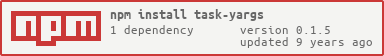task-yargs
v0.1.5
Published
Create sub-task oriented command line interfaces with yargs easily
Downloads
53
Maintainers
Readme
task-yargs
Create sub-task oriented command line interfaces with yargs easily.
What is "sub-task oriented"?
Some programs have a command line interface which exposes a single global interface. Great examples of it are:
lstail
However, some programs are complex enough, such that they perform several distinct tasks. As a result, the set of flags and options varies greatly from one task to another. Great examples are:
npm- e.g.
npm init,npm publish
- e.g.
git- e.g.
git clone,git commit
- e.g.
These latter programs are "sub-task oriented".
yargs
yargs is a great NodeJs module for parsing
command line arguments.
It exposes a fluent interface,
and exposes a no-nonsense means of defining and querying the various flags.
For programs which expose a single global command line interface, it is perfect.
One shortcoming it has, however,
it that it does not allow you to define and manage multiple sub-tasks.
This is where task-yargs comes in.
Prerequisite tasks
One of the main caveats encountered during the building of multiple instances
of yargs within the same NodeJs program,
is that several different sub-tasks will have various flags and options
in common with each other.
There needs to be an easy way for one task to say that it would like to
use the flags and options that have been defined in a another task,
without having to repeat or redefine them
This module calls these "prerequisite tasks".
Prerequisite tasks help to keep your yargs definitions
DRY.
When a sub-task defines one or more of the other sub-tasks as its prerequisite tasks,
all the yargs checks and options defined, recursively,
by its prerequisite tasks are defined upon itself automatically.
This allows one to adhere to DRY principles in defining each of the sub-tasks.
Usage
In your project directory: npm install task-yargs --save
Entry Point
In the entry point for your project - usually index.js or bin/cli.js,
import task-yargs:
var taskYargs = require('task-yargs');... and you are good to go with the task-yargs API.
To do something useful, you might use it like so, also in the same entry point file:
var cliArgs;
var taskName = taskYargs.getCurrentName();
if (taskName) {
var yargsInstance = taskYargs.getCurrent();
cliArgs = yargsInstance.argv;
// assuming that all your subtasks expose a `--help` flag
if (cliArgs.help) {
yargsInstance.showHelp();
}
else {
// Run the subtask by the name of `taskName`
// e.g. When using gulp, use `run-sequence` to invoke the appropriate gulp task
require('run-sequence')(taskName);
}
}
else {
// Display an error message as no recognised subtask was specified
}Querying the CLI Parameters
Of course, once you invoke the function for the sub task, you will need to respond to it, which involves appropriately identifying the command line parameters.
function fooTask() {
// `taskYargs.getCurrent()` return a regular `yargs` instance
// so simply use it as you would any other `yargs` instance
var yargsInstance = taskYargs.getCurrent();
yargsInstance.strict().wrap(100);
var argv = yargsInstance.argv;
// Now do stuff based on the `argv` object
}Register
The above will not work unless task-yargs has been registered with a task.
To do so, pass the same instance as the one used in the entry point file,
to wherever you wish to register it.
This could be anywhere, but it makes the most sense to place it in either:
- The entry point file
- The file containing the function responding to that subtask
taskYargs.register('foo', {
description: '"foo" does blah blah',
prerequisiteTasks: ['bar'], // be sure to register a `bar` task elsewhere
options: [
// The `key` and `value` are passed to `yargs.option(key, value)`
{
key: 'baz',
value: {
describe: 'Set value of baz',
alias: ['b'],
string: true,
default: false
}
}
],
checks: [
// A check function to pass to `yargs.check()`
function checkFoo(argv) {
if (argv.help) {
return true;
}
else if (argv.baz === 'illegalValue') {
throw new Error('Value of baz option is illegal');
}
else {
return true;
}
}
]
});Contributing
This repository uses the git flow branching strategy. If you wish to contribute, please branch from the develop branch - pull requests will only be requested if they request merging into the develop branch.
Author
Maintained by Brendan Graetz
Licence
GPLv3