tarant-cloud-cli
v0.0.11
Published
cli for tarant cloud
Downloads
3
Readme
 Tarant Cloud CLI
Tarant Cloud CLI
Motivation
To facilitate interaction with our cloud we provide this command line tool that will allow you to:
- Login into the cloud
- Deploy cloud application
- Monitor the status of your cloud application
Installation
Add it to your computer npm install tarant-cloud-cli -g or yarn add tarant-cloud-cli -g
To ensure txc is installed properly, run the following command:
txc -VAnd you will see the version of the current txc installation:
my-user@my-machine:~/$ txc -V
0.0.1Usage
After installation the application will be available through the command txc and will provide the next set of commands:
1. Login
you can run this command through the next command line:
txc loginthis will open a website where you will have to introduce your credential to authorize your CLI.
Is Important to run this command before others so you can interact with your cloud tenant.
2. Deploy
Inside the folder of a tarant application you can run the next command:
txc deployThis will package your application and deliver it to our cloud. This process can take a few minutes, and you will see an output similar to this:
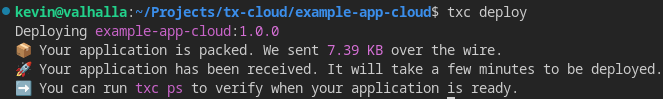
3. PS
You can check the status of your applications by runing:
txc psthis will show you a table with the current status of all your deployed application in the tarant cloud.
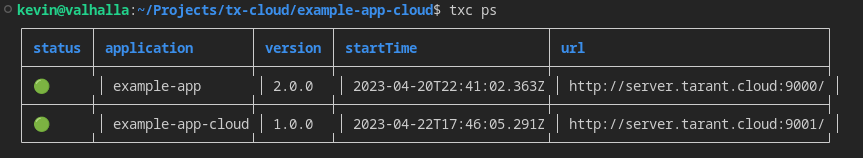
The provided information is as following:
- Status: A circle that shows your application status. 🟢 means it's healthy, 🟠 means a warning (application running but unhealthy) and 🔴 means the application is down.
- Application: This is your application name.
- Version: This is the running version of your application. When you deploy a new version, this one will be replaced.
- Start Time: When the deploy happened.
- URL: URL of your application. The shared infrastructure uses the same DNS for all applications, so don't put any private information in there!
