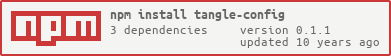tangle-config
v0.1.1
Published
Configuration manager for tangle
Downloads
12
Readme
tangle-config
Configuration management for tangle
Overview
tangle is a set of tools for building web applications.
tangle-config implements the config subcommand for
tangle.
Usage
--key, -k [String] - A configuration key to operate on. If --value is not
set, the current value will be written to STDOUT. Keys
are namespaced and delimited by ':'.
--value, -v [String] - Save a new value to the specified key.
--file, -f [Path] - Explicitely specify the configFile to operate on. If
not set, $HOME/.tangle will be used.
--edit, -e - Manually edit configuration with $EDITOR
--help, -h - Display this messageExamples
# Set your Github username
$ tangle-config -k github:username -v 'yourname'
# Print the current Github username to STDOUT
$ tangle-config -k github:username
# Edit configuration using a text editor
$ tangle-config --editAPI
You can (and should!) use this interface to manage user configuration within your own tangle plugins.
config = require 'tangle-config'
# Reading the global defaults
config.defaults
# Getting the current config file path
config.configFile()
# Retrieving the nconf object
nconf = config.getConf()
# Getting a value
nconf.get 'namespace:key'
The nconf object returned using
configFile() has already loaded the config file, env overrides, and
the global defaults (in that order of precedence).
The default config file is ~/.tangle, which can be
changed by setting the environment variable tangle_config=PATH
See nconf for further documentation.
Project Files
You can use project files to store non-global configuration in a file called
tangle.json at the current directory.
config = require 'tangle-config'
# Get a `tangle.json` file in the current working directory
projectFile = config.projectFile()
# Retrieving the nconf object
project = config.getProject()
# Getting a value
project.get 'namespace:key'
# Setting a value
project.set 'namespace:key', value
# Saving the file
project.save (err) ->
fs.readFile projectFile, (err, data) -> console.error err if err
Contributing
The test suite is implemented with nodeunit and nixt.
To rebuild & run the tests
$ mkdir tanglejs
$ cd tanglejs
$ git clone https://github.com/tanglejs/config.git
$ cd config
$ npm install
$ grunt testYou can use grunt watch to automatically rebuild and run the test suite when
files are changed.
Use npm link from the project directory to tell tangle-config to use
your modified tangle-config during development.
To contribute back, fork the repo and open a pull request with your changes.
License
Copyright (c) 2014 Logan Koester Licensed under the MIT license.