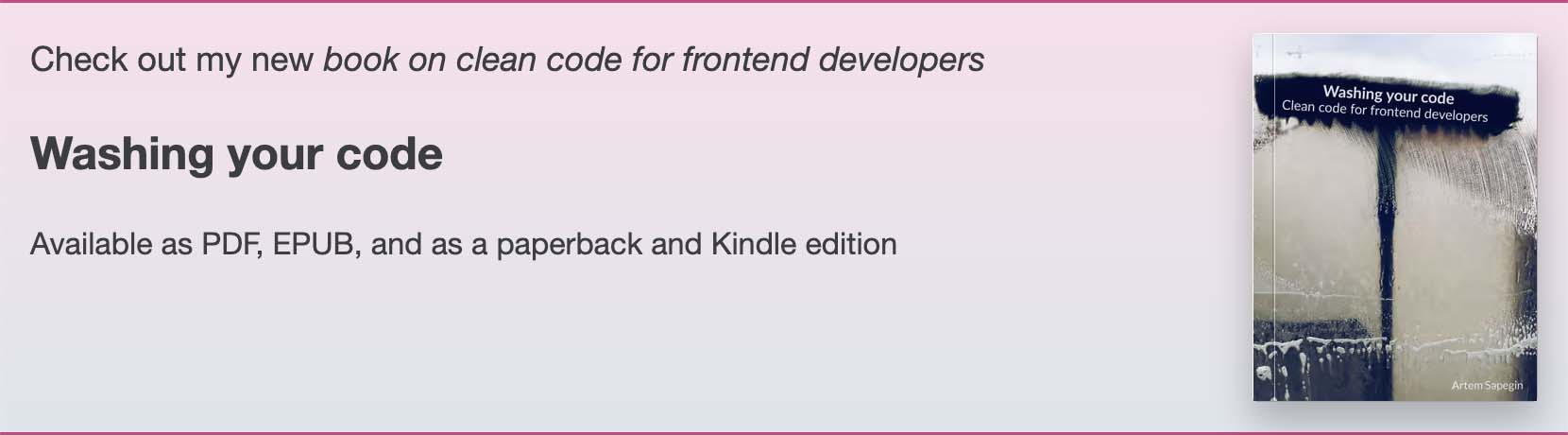tamia
v7.1.11
Published
Panda CSS preset for component-driven development
Downloads
662
Readme
Tâmia
Tâmia is a tiny React component library with themable primitives that you can use to quickly start working on a new project.
Based on
Tools
There are a few other things made specifically for Tâmia:
- tamia-gatsby-link: Render Gatsby
Linkcomponent with Tâmia styles - eslint-config-tamia: ESLint config
Documentation
Getting started
- Install Tâmia and peer dependencies:
npm install tamia @pandacss/dev- Create a Panda CSS config,
panda.config.cjs:
import { defineConfig } from '@pandacss/dev';
import tamia from 'tamia';
import { theme } from './src/theme';
export default defineConfig({
...theme,
presets: [tamia],
// Opt out of all default
eject: true,
// Output directory
outdir: 'styled-system',
// Generate React components based on patterns
jsxFramework: 'react',
// Don't include CSS reset
preflight: false,
// Where to look for CSS declarations
include: ['./src/**/*.{js,jsx,ts,tsx,astro}'],
// Files to exclude
exclude: []
});- Create a PostCSS config,
postcss.config.cjs:
module.exports = {
plugins: {
'@pandacss/dev/postcss': {}
}
};- Update your
package.json:
{
"scripts": {
+ "prepare": "panda codegen",
"dev": "astro dev",
"start": "astro start",
"build": "astro build",
"preview": "astro preview"
}
}- Add this line to your global CSS:
@layer reset, base, tokens, recipes, utilities;Tip: Don't forget to import it from your main template.
- Add the generated files to your ignore files:
.gitignore,.prettierignore,.eslintignore, etc:
+ styled-system- Create a theme,
src/theme.ts.
Check out the default theme,and extend it according to your taste:
import { type Config } from '@pandacss/dev';
export const theme = {
theme: {
extend: {
tokens: {
colors: {
text: { value: '#222' },
background: { value: '#fff' },
primary: { value: '#6e56ba' },
accent: { value: '#d396c3' },
border: { value: '#ddd' }
},
fonts: {
body: {
value: "ProximaNova, 'Helvetica Neue', Arial, sans-serif"
},
heading: {
value: "AzoSans, 'Helvetica Neue', Arial, sans-serif"
},
ui: {
value: "AzoSans, 'Helvetica Neue', Arial, sans-serif"
}
},
fontSizes: {
xxl: { value: '2.1rem' },
xl: { value: '1.3rem' },
l: { value: '1.1rem' },
m: { value: '1rem' },
s: { value: '0.9rem' },
xs: { value: '0.75rem' }
},
fontWeights: {
normal: { value: '400' },
heading: { value: '400' },
bold: { value: '800' },
ui: { value: '800' }
},
lineHeights: {
base: { value: '1.5' },
heading: { value: '1.1' },
small: { value: '1.4' },
large: { value: '1.8' }
},
letterSpacings: {
base: { value: '0' },
heading: { value: '0' },
uppercase: { value: '0.15ex' }
},
borders: {},
radii: {},
shadows: {},
easings: {},
durations: {}
},
semanticTokens: {
fontSizes: {
root: { value: '1.125em' },
article: { value: '1.1rem' }
},
spacing: {
listMargin: { value: '1.2rem' }
},
sizes: {
textMaxWidth: { value: '48rem' }
}
}
}
},
globalCss: {}
} as const satisfies Config;- Generate the styled system, run:
npm run prepare --clean- Copy the components, you're going to use fro src/components.
The Name
Tâmia is a chipmunk in Portuguese. It refers to Squirrelstrap, my love of small cheeky creatures and “Chip ’n Dale Rescue Rangers” (which is exactly framework’s aim).
History
Tâmia has evolved from a folder on my disk with a few CSS and JS files that I copypasted to every new project in 2000s. Notable iterations are:
- Grunt + Stylus + jQuery (2013)
- Webpack + browser-sync + ES6/Babel + Web Components + Stylus (2016)
- Webpack 2 + browser-sync + PostCSS + cssnext + CSS Modules + ES6/Babel (2017)
- React + Emotion + ES6/Babel (2018)
- React + styled-components + styled-system + TypeScript (2019)
- React + styled-components + TypeScript + custom primitive components (2022)
- React + vanilla-extract + TypeScript (2023)
- React + Panda CSS + TypeScript (2024)
License
The MIT License, see the included License.md file.