tailwix
v3.0.0
Published
Power of Tailwind CSS + Radix Colors
Downloads
23
Maintainers
Readme
Tailwix
Tailwix = Power of Tailwind CSS + Radix Colors.
Motivation
Ever struggled with choosing and managing colors for your website when switching between dark and light mode, finding yourself spreading the dark variant across all of your files? I have, which is why I created this package to make this simpler. It combines all the features of Tailwind CSS with a big and REALLY AWESOME collection of colors from Radix.
Features
✅ 31 different color scales.
✅ Black and white including their alpha scales.
✅ 12 steps (from 1 to 12) per color scale.
✅ 12 alpha steps (from a1 to a12) per alpha color scale.
✅ Simplified color naming conventions aligned with Radix Colors standards.
✅ Handling of light and dark mode themes based on HTML element class names.
Get Started
To get going with Tailwix, make sure you have the pre-release version (v4 alpha-19 or higher) of Tailwind CSS installed.
Install Tailwind CSS v4 Alpha 19 or higher
Just follow the steps in one of the official Tailwind CSS blogs to install the v4 alpha release.
Install Tailwix
You can easily install Tailwix with your favorite package manager.
# with pnpm
pnpm add tailwix
# with bun
bun add tailwix
# with npm
npm install tailwix
# with yarn
yarn add tailwixImporting
Import the Tailwind CSS styles, and then import Tailwix right after:
@import 'tailwindcss';
@import 'tailwix';If you want to import only some specific colors to decrease the final CSS output:
@import 'tailwindcss';
@import 'tailwix/colors/white.css';
@import 'tailwix/colors/white-alpha.css';
@import 'tailwix/colors/black.css';
@import 'tailwix/colors/black-alpha.css';
@import 'tailwix/colors/red.css';
@import 'tailwix/colors/red-alpha.css';
@import 'tailwix/colors/blue.css';
@import 'tailwix/colors/blue-alpha.css';This will not clear the color namespace from Tailwind CSS but give you access to a whole bunch of new colors to use in your project!
- There are 33 different color scales (red, green, blue, etc.), including black and white.
- Each color scale has light and dark versions (at least to handle contrast issues).
- Each color scale consists of 12 steps ranging from
1to12(equivalent to Tailwind CSS's range from50to950). - Each color scale consists of 12 alpha steps ranging from
a1toa12.
To clear remove Tailwind colors you can just create a new CSS file clear.css with the following content:
@theme {
--color-*: initial;
}Then import it before importing Tailwix:
@import 'tailwindcss';
@import './path/to/clear.css';
/* then import anything you want from Tailwix */
@import 'tailwix';For more information about naming conventions and other related details, refer to Radix Colors.
Usage
Let's create a button using the ruby color scale:
<main className='text-gray-12 bg-gray-2'>
<button className='text-ruby-11 bg-ruby-a3 hover:bg-ruby-a4 active:bg-ruby-a5'>
Get Started
</button>
</main>Note that we did NOT need to invert colors in dark mode using the
:darkvariant.
If the class name of the root element (or any wrapper element) is empty or includes .light and/or .light-theme, the light scales will be applied. Conversely, if it includes .dark and/or .dark-theme,the dark scales will be applied instead.
Result
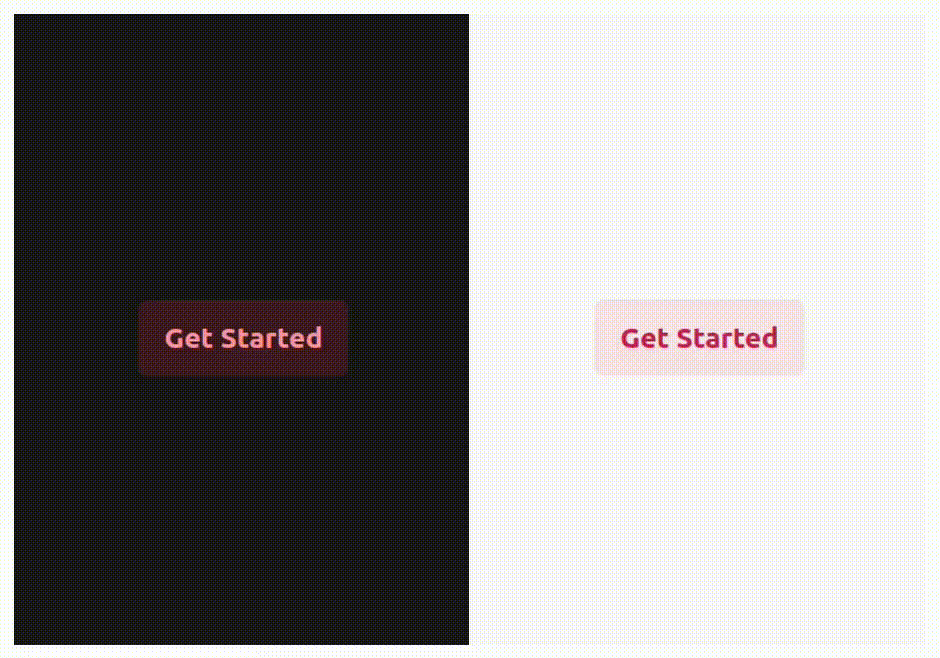
Contributing
If you're interested in contributing to Tailwix, please read the contributing docs.
