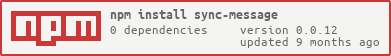sync-message
v0.0.12
Published
Synchronous communication between the main browser thread and web workers
Downloads
1,868
Readme
sync-message
A small library for synchronous communication between the main browser thread and web workers using Atomics and/or service workers. In particular you can use the readMessage function inside a web worker to synchronously receive data from the browser thread.
Usage outline
- Setup your application to support at least one of the two types of channel:
- To enable channels using
AtomicsandSharedArrayBuffer, enable cross-origin isolation. Note that even with cross-origin isolation, browser support is still shaky. - To enable channels using service workers, register a service worker script which uses this library's
serviceWorkerFetchListener.
- To enable channels using
- Create a channel object with
makeChannel. - Send the channel object to your web worker via the standard
postMessageor your favourite wrapper library such asComlink. - When the worker needs to get data from the main thread:
- In the worker, send a unique
messageIdstring back to the main thread, again with the usualpostMessageetc. The functionuuidv4is provided to make this easy. - Still in the worker, call
readMessage(channel, messageId, options)which will block until it receives and returns a message. - In the main thread, use the
messageIdsent in step 1 to callwriteMessage(channel, message, messageId).messagewill be encoded and decoded usingJSON.
- In the worker, send a unique
So your code in the main thread should look something like this:
import {makeChannel, writeMessage} from "sync-message";
const channel = makeChannel();
// If you want to use a service worker channel
navigator.serviceWorker.register("service-worker.js");
// Send the channel to the web worker
worker.postMessage({channel});
// Receive a messageId from the worker and write a message when you're ready
writeMessage(channel, message, messageId);In your web worker:
import {readMessage, uuidv4} from "sync-message";
// Generate a unique messageId string
const messageId = uuidv4();
// Send it to the main thread so that they can call writeMessage as above
postMessage({messageId});
// Receive the message passed to writeMessage
const message = readMessage(channel, messageId);In your service worker script if you have one:
import {serviceWorkerFetchListener} from "sync-message";
const fetchListener = serviceWorkerFetchListener();
addEventListener("fetch", function (e) {
if (fetchListener(e)) {
// This event has been handled by this library
return;
}
// Otherwise, add your own service worker logic here,
// e.g. passthrough to a normal network request:
e.respondWith(fetch(e.request));
});Reference
makeChannel
Accepts one optional argument options with two optional keys for configuring the different types of channel:
atomicshas one option:bufferSize: number of bytes to allocate for theSharedArrayBuffer. Defaults to 128KiB.writeMessagewill throw an error if the message is larger than the buffer size.
serviceWorkerhas the following options:scope: a string representing the prefix of a path/URL, defaulting to"/". BothreadMessageandwriteMessagewill make requests that start with this value so make sure that your service worker is controlling the page and can intercept those requests. Thescopeproperty of the registration object returned bynavigator.serviceWorker.registershould work.timeout: number of milliseconds representing a grace period for the service worker to start up. If requests made byreadMessageandwriteMessagefail, they will be retried until this timeout is exceeded, at which point they will throw an error.
If SharedArrayBuffer is available, makeChannel will use it to create an atomics type channel. Otherwise, if navigator.serviceWorker is available, it will create a serviceWorker type channel, but registering the service worker is up to you. If that's not available either, it'll return null.
Channel objects have a type property which is either "atomics" or "serviceWorker". The other properties are for internal use.
If you want to control the type of channel, you can call makeAtomicsChannel({bufferSize?}) or makeServiceWorkerChannel({scope?, timeout?}) directly.
A single channel object shouldn't be used by multiple workers simultaneously, i.e. you should only read/write one message at a time.
writeMessage
Call this in the browser's main UI thread to send a message to the worker reading from the channel with readMessage. Takes three arguments:
channel: a non-null object returned bymakeChannel,makeAtomicsChannel, ormakeServiceWorkerChannel.message: any object that can be safely passed toJSON.stringifyand then decoded withJSON.parse.messageId: a unique string identifying the message that the worker is waiting for. Currently only used by service worker channels.
readMessage
Call this in a web worker to synchronously receive a message sent by the main thread with writeMessage. Takes three arguments:
channel: a non-null object returned bymakeChannel,makeAtomicsChannel, ormakeServiceWorkerChannel. Should be created once in the main thread and then sent to the worker.messageId: a unique string identifying the message that the worker is waiting for. Currently only used by service worker channels. Typically created in the worker using theuuidv4function and then sent to the main thread before callingreadMessage.options: an optional object with the following optional keys:timeout: a number of milliseconds. If this much time elapses without receiving a message,readMessagewill returnnull.checkInterrupt: a function which may be called regularly whilereadMessageis checking for messages on the channel. If it returnstrue, thenreadMessagewill returnnull.
serviceWorkerFetchListener
Call this once in a service worker script. Returns a function which accepts a fetch event and responds to requests made by readMessage and writeMessage. If you don't need to use a service worker for anything else, you can simply write:
addEventListener("fetch", serviceWorkerFetchListener());Otherwise, create a listener function once and then reuse it:
import {serviceWorkerFetchListener} from "sync-message";
const fetchListener = serviceWorkerFetchListener();
addEventListener("fetch", function (e) {
if (fetchListener(e)) {
// This event has been handled by this library
return;
}
// Otherwise, add your own service worker logic here,
// e.g. passthrough to a normal network request:
e.respondWith(fetch(e.request));
});