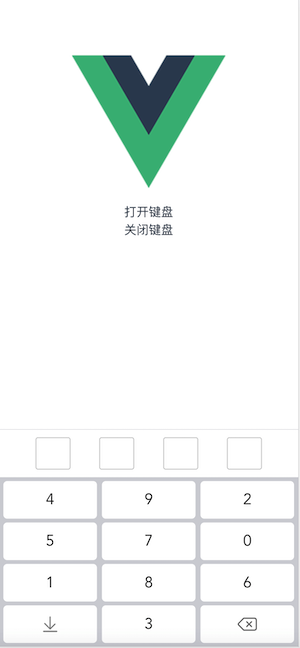sx-vue3-keyboard
v0.1.5
Published
Vue 手机 密码键盘
Downloads
2
Readme
sx-vue3-keyboard
Vue 手机 密码键盘
install
yarn add sx-vue3-keyboard
or
npm i sx-vue3-keyboard引入插件
import SxKeyboard from 'sx-vue3-keyboard';
import 'sx-vue3-keyboard/keyboard.css';
createApp(App).use(SxKeyboard).mount('#app');基本用法
import { ref } from 'vue';
const keyboardRef = ref(null);
// 打开键盘
keyboardRef.value.show();
// 关闭键盘
keyboardRef.value.hide();
<sx-keyboard
ref="keyboardRef"
type="letter"
length="6"
encrypt="md5"
public-key=""
private-key=""
@complete="onFinish"
/>;
const onFinish = (value) => {
console.log('密码 ===', value)
}API
| 参数 | 说明 | 类型 | 默认值 | | ----------- | :--------------------------------------------------------- | :----- | :----: | | type | 键盘类型,num: 纯数字键盘; letter: 数字、字母、字符键盘; | String | num | | length | 密码的位数,4 位密码 6 位密码 18 位以内的密码 | Number | 6 | | ref | 获取当前实例 | ref | - | | encrypt | 加密方式,ras、md5 加密方式, ras 时必须传公钥 publicKey | String | | | public-key | 公钥,encrypt="rsa"时必传 | String | | | private-key | 私钥,公钥加密后使用 privateKey 私钥解密(测试加密用) | String | |
Event
| 事件名 | 说明 | 参数 | | :------- | :------------------- | :--- | | complete | 密码输入完成后的回调 | - |