swagger-ui-plugin-contracts
v0.0.2
Published
Extend Swagger UI to pretty-display operation contracts.
Downloads
2
Readme
Swagger-ui-plugin-contracts
This is a Swagger UI plugin which renders the contracts of your operations (x-contracts).
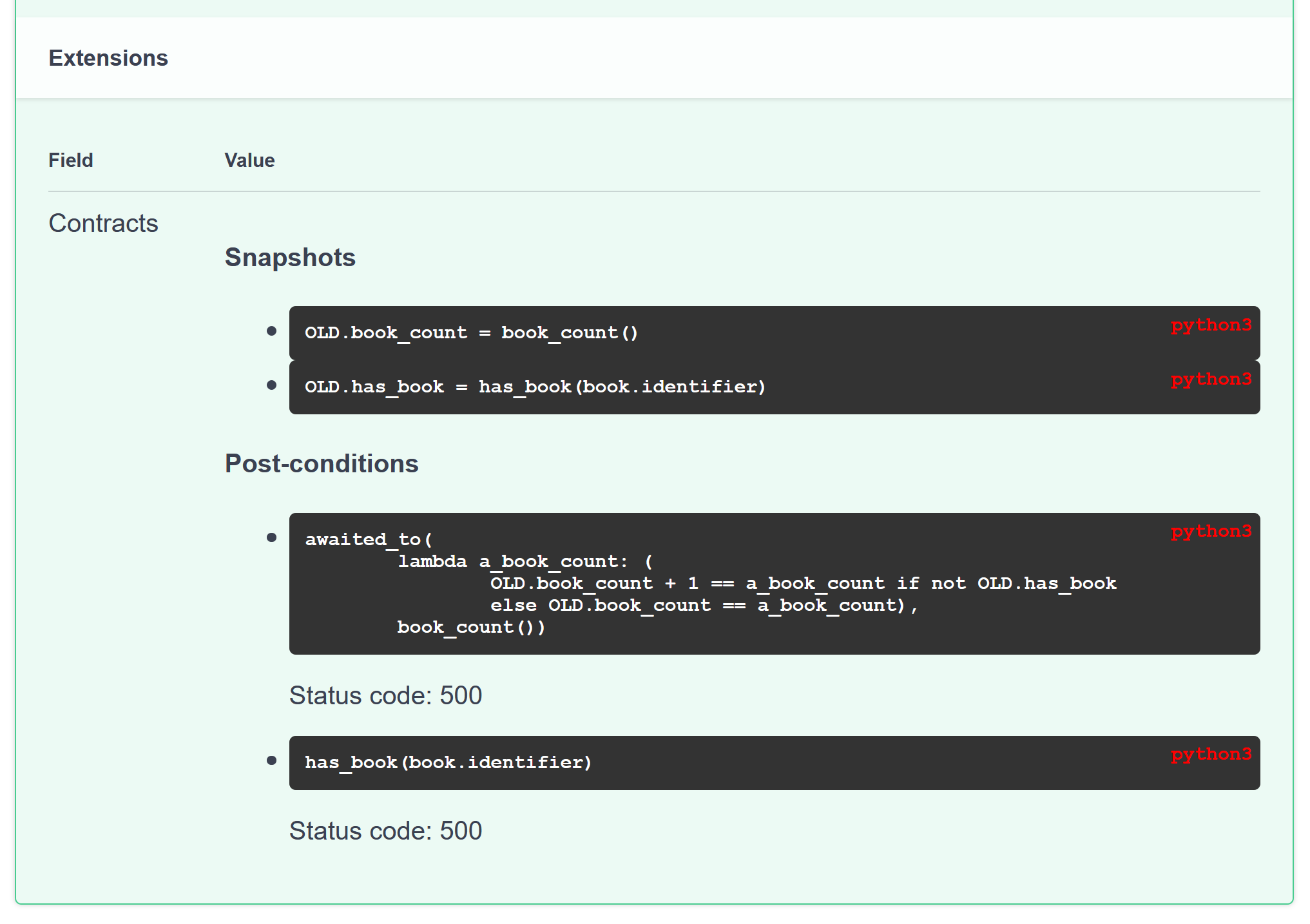
Usage
There are two ways to include the plugin in Swagger UI: via npm and via unpkg.
Via npm
Install the module with npm:
npm install --save swagger-ui-plugin-contractsRequire it in your client-side application:
const ContractsPlugin = require('swagger-ui-plugin-contracts');
const ui = SwaggerUI({
// your options here...
plugins: [
// other plugins...
ContractsPlugin
]
})Via unpkg
Specify the plugin in your HTML page and load it through unpkg:
<script>
<!-- Load Swagger UI -->
<script src="https://unpkg.com/swagger-ui-dist/swagger-ui-bundle.js"></script>
<!-- Load the PrettyJSONViewPlugin -->
<script src="https://unpkg.com/swagger-ui-plugin-contracts"></script>
<script>
window.onload = function() {
SwaggerUI({
// your options here...
plugins: [
// other plugins...
ContractsPlugin
]
})
}
</script>Contracts
The contracts are specified as the extension x-contracts for each operation.
The contracts consist of:
preconditions, a list of pre-conditions that need to hold before the execution,snapshots, a list of snapshots of "old" values which are captured before the execution, andpostconditions, a list of post-conditions that need to hold after the execution.
Condition
The preconditions and postconditions are defined as objects:
{
"enforced": boolean,
"text": string,
"language": string,
"statusCode": integer
}enforced.
If the condition is enforced, it means that the server will indeed check it on each request.
Otherwise, the condition is merely documented, but will not be executed during a request.
Unenforced conditions are still an important piece of documentation! For example, they help the client to understand formally the request logic and what inputs or outputs are expected. Though the condition is not enforced in production, the client can still assume that the condition was at least executed during, e.g., testing.
text.
Formal definition of the condition.
For example, the source code in the backend's language.
language.
The language in which the condition (text) was formulated.
Usually the programming language of the backend.
statusCode.
The status code set in the response if the condition is violated.
Example
Here is an example of a post-condition:
{
"enforced": true,
"text": "has_book(book.identifier)",
"language": "python3",
"statusCode": 500
}Snapshot
The snapshots are defined as objects:
{
"name": string,
"enabled": boolean,
"text": string,
"language": string
}name.
The name of the snapshot which identifies how the "old" value will be referenced.
enabled.
If enabled, the snapshot is captured at every request.
Otherwise, the snapshot is only documented in the schema, but it is not captured.
A disabled snapshot is still useful for the reader so that she can follow the logic of (analogously)
unenforced post-conditions using the values of disabled snapshots.
text.
Formal definition of a snapshot.
For example, the source code in the backend's language.
language.
The language in which the snapshot (text) was formulated.
Usually the programming language of the backend.
Example
Here is an example of a snapshot:
{
"name": "book_count",
"enabled": true,
"text": "book_count()",
"language": "python3"
}Full Example
Here is an example of a schema that specifies contracts. The irrelevant parts have been omitted for readability.
(The complete schema can be viewed at manual_test/openapi.json.)
{
"paths": {
"/upsert_book": {
"post": {
"operationId": "add_book_upsert_book_post",
"x-contracts": {
"preconditions": [],
"snapshots": [
{
"name": "book_count",
"enabled": true,
"text": "book_count()",
"language": "python3"
},
{
"name": "has_book",
"enabled": true,
"text": "has_book(book.identifier)",
"language": "python3"
}
],
"postconditions": [
{
"enforced": true,
"text": "awaited_to(\n lambda a_book_count: (\n OLD.book_count + 1 == a_book_count if not OLD.has_book\n else OLD.book_count == a_book_count),\n book_count())",
"language": "python3",
"statusCode": 500
},
{
"enforced": true,
"text": "has_book(book.identifier)",
"language": "python3",
"statusCode": 500
}
]
}
}
}
}
}Who Uses It?
We developed this plugin to be used in conjunction with fastapi-icontract, a FastAPI extension for defining icontracts for the endpoints.
Please let us know (e.g., by creating a new issue) if you use the plugin so that we can list it here!
How Can You Contribute?
Feature requests and bug reports are highly welcome! Please create a new issue.
If you want to contribute in code, please see the contributing guidelines.

