swagger-template-es6-server
v0.1.0
Published
ES6 Template-set for swagger-codegen that generates much of the code required for a server-side solution.
Downloads
221
Maintainers
Readme
swagger-template-es6-server
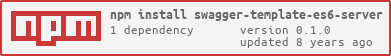
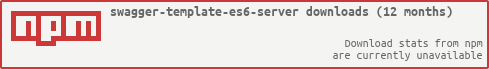
Templates for use with swagger-codegen/gulp-swagger-codegen. Generates ES6 server-side definitions and controller-stubs intended for use with swagger-tools or similar packages.
Installation & Usage
To use with gulp-swagger-codegen, install with:
npm install swagger-template-es6-server --save-dev
npm install gulp-swagger-codegen --save-devNow create your gulp task:
const gulp = require('gulp');
const templateSet = require('../../swagger-template-es6-server');
const codegen = require('../task');
gulp.task('default', () =>
gulp.src(['./examples/waffle-maker/service-contract.yaml'])
.pipe(codegen(templateSet({
implementationPath: '../implementation',
})))
.pipe(gulp.dest('./examples/waffle-maker')));NOTE: implementationPath defines the path relative to your gulp.dest where the implemented operation handlers for your template reside. It is the only mandatory option for this template-set.
Configurable Options
When invoking the template() module-function, you can pass in alternatives for the following options. Values shown below are the defaults that will be assumed in lieu of configuration to the contrary:
{
// Path to your real controllers that the stubs are
// wired up to.
implementationPath: '../../controllers',
// HTTP verbs to generate actions for.
operations: ['get', 'put', 'post', 'delete'],
// When dividing up the operations/paths, this custom attribute
// is used to determine the set of 'controllers' we generate.
controllerSplitBy: 'x-swagger-router-controller',
// Paths relative to gulp.dest where files are written. Note
// that you can probably leave these alone unless you need
// a specific structure.
definitions: './definitions',
controllers: './controllers',
// Relative definition path for a require() from a controller
defsRelativeToController: '../definitions',
}Code Generation Overview
This template set generates code that is intended to be used with swagger-tools
as a baseline server. The code uses the following attributes on paths in the swagger-file:
- x-swagger-router-controller
- Defines the name of the controller to assign this operation to. Can be specified at path or HTTP verb level.
- operationId
- Specified per operation, defines the name of the method that will be generated.
- x-gulp-swagger-codegen-outcome
- The alias for a 'response' that allows for automatic setting of the HTTP header and validation of the response body structure.
For example, given:
paths:
/waffles:
x-swagger-router-controller: waffles
get:
operationId: getWaffleList
tags:
- Waffle Operations
summary: List the types of Waffles known to the waffle making machine.
consumes:
- application/json
produces:
- application/json
responses:
"200":
x-gulp-swagger-codegen-outcome: success
description: List of waffle types
schema:
type: array
items:
$ref: "#/definitions/Waffle"You will get:
- A controller stub called ./controllers/waffles.js
- It will contain a method called getWaffleList
- When you call getWaffleList, your real implementation will be invoked with a 'responder' object which provides easy-access to response handling.
Here's the generated code for the getWaffleList operation:
function getWaffleList(req, res) {
validateSwaggerRequest(req, res);
const responder = {
res,
// Handle status 200 [success]
success: function endSuccess(result) {
// Result is an array
const typedResult = [];
for (const resultItem of result) {
// Parse the Waffle instance.
const Waffle = require('../definitions/waffle');
const parsedItem = new Waffle(resultItem);
typedResult.push(parsedItem);
}
res.json(typedResult, 200);
},
};
const impl = resolveImplementation(wafflesImplementation, req);
if (!impl) {
throw new Error('Cannot resolve implementation of waffles');
} else if (!impl.getWaffleList) {
throw new Error('Implementation is missing operation getWaffleList for waffles');
} else if (!(typeof impl.getWaffleList === 'function')) {
throw new Error('Implementation is not a function: getWaffleList for waffles');
}
return impl.getWaffleList(
// if you had other parameters, they'd precede responder.
responder
);
}This code has a few phases:
- Validate the request and parameters, if any
- Build a responder that can be used by the 'implementation' type.
- Create an instance of your implementation type.
- Call the same method on your implementation type, passing parameters in sequence. The final parameter will be the responder.
This means your code can be as simple as:
class WaffleControllerImpl {
/**
* Get the list of known waffle types
* @param {object} responder - Automatically generated responder object
*/
getWaffleList(responder) {
responder.success(this._waffleTypes);
}
}Valid Controller Implementations
The controller implementation can be any of:
- An ES6 class that can be constructed with no parameters. A method for each operationId must be present.
- An ES6 function with no parameters, which returns a method-map for your operations.
- A simple object with a method-map.
IoC Support
The controller-stub template checks for a function on (req) called resolver.
If resolver(impl) is present, the workflow that runs is:
1. Load the implementation module via require();
2. x = req.resolve(impl)
3. Call x.operationId(args.., responder)This allows for IoC style buildup of classes or functions that require constructor input.
