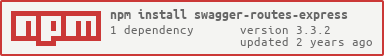swagger-routes-express
v3.3.2
Published
Connect Express route controllers to restful paths using a Swagger 2 or OpenAPI 3 definition file
Downloads
35,602
Maintainers
Readme
swagger-routes-express
Connect Express route controllers to restful paths using a Swagger v2 or OpenAPI v3 definition file.
Assumptions
This library assumes you are using:
Install
Add swagger-routes-express as a dependency:
npm i swagger-routes-expressExamples
A simple API
Assume the following API route controllers, defined in ./api/index.js as follows:
const { name, version, description } = require('../../package.json')
const versions = (req, res) => {
res.json([
{
version: 1,
path: '/api/v1'
}
])
}
const ping = (req, res) => {
res.json({
name,
description,
version,
uptime: process.uptime()
})
}
module.exports = { ping, versions }Swagger Version 2 example
Given a Swagger (v2) YAML file api.yml along the lines of:
swagger: '2.0'
info:
description: Something about the API
version: '1.0.0'
title: 'Test API'
basePath: '/api/v1'
schemes:
- 'https'
- 'http'
paths:
/:
get:
tags:
- 'root'
summary: 'Get API Version Information'
description: 'Returns a list of the available API versions'
operationId: 'versions'
produces:
- 'application/json'
responses:
200:
description: 'success'
schema:
$ref: '#/definitions/ArrayOfVersions'
/ping:
get:
tags:
- 'root'
summary: 'Get Server Information'
description: 'Returns information about the server'
operationId: 'ping'
produces:
- 'application/json'
responses:
200:
description: 'success'
schema:
$ref: '#/definitions/ServerInfo'
definitions:
# see https://swagger.io/docs/specification/data-models/data-types
APIVersion:
type: 'object'
properties:
version:
type: 'integer'
format: 'int64'
path:
type: 'string'
ServerInfo:
type: 'object'
properties:
name:
type: 'string'
description:
type: 'string'
version:
type: 'string'
uptime:
type: 'number'
ArrayOfVersions:
type: 'array'
items:
$ref: '#/definitions/APIVersion'OpenAPI Version 3 example
openapi: 3.0.0
info:
description: Something about the API
version: 1.0.0
title: Test API
paths:
/:
get:
tags:
- root
summary: Get API Version Information
description: Returns a list of the available API versions
operationId: versions
responses:
'200':
description: success
content:
application/json:
schema:
$ref: '#/components/schemas/ArrayOfVersions'
/ping:
get:
tags:
- root
summary: Get Server Information
description: Returns information about the server
operationId: ping
responses:
'200':
description: success
content:
application/json:
schema:
$ref: '#/components/schemas/ServerInfo'
servers:
- url: /api/v1
components:
schemas:
APIVersion:
type: object
properties:
version:
type: integer
format: int64
path:
type: string
ServerInfo:
type: object
properties:
name:
type: string
description:
type: string
version:
type: string
uptime:
type: number
ArrayOfVersions:
type: array
items:
$ref: '#/components/schemas/APIVersion'Connecting your Express server
You can connect your Express app or router as follows:
const express = require('express')
const YAML = require('yamljs')
const { connector } = require('swagger-routes-express')
const api = require('./api')
const makeApp = () => {
const apiDefinition = YAML.load('api.yml') // load the api as json
const connect = connector(api, apiDefinition) // make the connector
const app = express() // make the app
// do any other app stuff, such as wire in passport, use cors etc
connect(app) // attach the routes
// add any error handlers last
return app
}With the result that requests to GET / will invoke the versions controller and a request to /ping will invoke the ping controller.
Options
You can pass in an optional options object as a third parameter to the connector function.
const connect = connector(api, apiDefinition, options)If you don't pass in any options the defaults are:
{
security: {},
middleware: {},
onCreateRoute: undefined,
apiSeparator: '_',
notFound: : require('./routes/notFound'),
notImplemented: require('./routes/notImplemented'),
rootTag: 'root', // only used in Swagger V2 docs
variables: {}, // only used in OpenAPI v3 docs
INVALID_VERSION: require('./errors').INVALID_VERSION
}Adding security middleware handlers
There are several ways to add middleware handlers, and they can be combined to provide a high degree of customisation and flexibility.
Specify Auth middleware by name in the API definition yml file
If your swagger document defines security, you can map this to your own Auth Middleware by passing in a security option to the connector.
Security with scopes
For example if your path defines oAuth style security like:
paths:
/private
get:
summary: some private route
security:
- access: ['read', 'write']
/admin
get:
summary: some admin route
security:
- access: ['admin']Supply a security option as follows
const options = {
security: {
'read,write': readWriteAuthMiddlewareFunction,
admin: adminAuthMiddlewareFunction
}
}Security without scopes
If your path defines security, and its scopes array is empty, you use its name in the security option.
Given:
paths:
/private
get:
summary: some private route
security:
- apiKey: []Supply a security option like:
const options = {
security: {
apiKey: myAuthMiddlewareFunction
}
}Return an array of controllers
Your API might wish to leverage some middleware functions but you don't want to have to specify them all in the API document itself.
Your API controller functions themselves can return arrays of controller functions.
Example
In this case /api/v1/createThings/index.js returns an array of controller functions with bespoke middleware controllers running in sequence, and then runs the controller in /api/v1/createThings/createThings.js
/api/v1/createThings/index.js
const { checkIfAllowed, stripPII } = require('middleware')
const actuallyCreateThings = require('./createThings')
const createThings = [checkIfAllowed, stripPII, actuallyCreateThings]The array of middleware and your controller will be executed in order, so it's important to put your actual controller logic last.
Global security definitions
Both Swagger V2 and OpenAPI V3 allow you to define global security. The global security definition will be applied if there is no path-specific one defined.
Exempting a path from global security
If you've defined global security but wish to exempt a specific path, then you can configure the path like:
paths:
/my-route
get:
summary: some route that is exempt from the default security
security: []Further reading on Swagger and security
Notes
- Only the first security option is used, the others are ignored. Your Auth Middleware function must handle any alternative authentication schemes. This can be achieved by returning an array of middleware controllers that culminates in the specific api controller you want.
- Security middleware, wither defined at the global or path level, is applied first, then any controller specific arrays of middleware are applied,
- Scopes, if supplied, are sorted alphabetically.
What's an Auth Middleware function?
An Auth Middleware Function is simply an Express Middleware function that checks to see if the user making the request is allowed to do so.
How this actually works in your server's case is going to be completely application specific, but the general idea is your app needs to be able to log users in, or accept a token from a header, or somehow otherwise stick a user id, or some roles, into req.user or req.session.user or something like that. There are dozens of ways to do this. I recommend using something like Passport to handle the specifics.
Your Auth Middleware then just needs to check that the user / roles you've stored corresponds with what you'd like to allow that user to do.
async function correspondingMiddlewareFunction(req, res, next) {
// previously you have added a userId to req (say from an 'Authorization: Bearer token' header)
// how you check that the token is valid is up to your app's logic
if (await isValidToken(req.user.token)) return next()
// otherwise reject with an error
return res.status(401).json({ error: "I'm afraid you can't do that" })
}- More information… (via DuckDuckGo)
Adding other path-level middleware
You can add your own path specific middleware by passing in a middleware option:
{
middleware: {
myMiddleware: someMiddlewareFunction
}
}With either Swagger v2 or OpenAPI v3, add an x-middleware option in the path specification:
paths:
/special:
get:
summary: some special route
x-middleware:
- myMiddlewareThe someMiddlewareFunction will be inserted after any Auth Middleware.
Adding hooks
You can supply an onCreateRoute handler function with the options with signature
const onCreateRoute = (method, descriptor) => {
const [path, ...handlers] = descriptor
console.log('created route', method, path, handlers)
}The method will be one of 'get', 'post', 'patch', 'put', or 'delete'.
The descriptor is an array of:
;[
path, // a string. Swagger param formats will have been converted to express route formats.
security, // an auth middleware function (if needed)
...middleware, // other middleware functions (if supplied)
controller // then finally the route controller function
]Mapping to nested API routes
If your ./api folder contains nested controllers such as:
/api/v1/createThing.jsIt's not uncommon for ./index.js to expose this as v1_createThing, but in swagger the operationId might specify it as v1/createThing.
You can supply your own apiSeparator option in place of _ to map from /.
Arrays of route controllers
In this case /api/v1/createThings.js returns an array of controller functions with bespoke middleware controllers running in sequence. This is a shortcut for otherwise specifying middleware as outlined above.
Missing Route Controllers
If a route controller is defined as an operationId in Swagger but there is no corresponding controller, a default notImplemented controller will be inserted that simply responds with a 501 error. You can also specify your own notImplemented controller in options.
If no operationId is supplied for a path then a default notFound controller that responds with a 404 status will be inserted. You can also specify your own notFound controller in options.
Base paths
Swagger Version 2
For the root path / we check the route's tags. If the first tag defined for a path is 'root' we don't inject the api basePath, otherwise we do. You can define your own rootTag option to override this behaviour.
OpenAPI Version 3
The OpenAPI V3 format allows you to define both a default servers array, and path specific servers arrays. The url fields in those arrays are parsed, ignoring any absolute URLS (as they are deemed to refer to controllers external to this API Server).
The spec allows you to include template variables in the servers' url field. To accommodate this you can supply a variables option in options. Any variables you specify will be substituted.
Generating API summary information
You can generate a summary of your Swagger v2 or OpenAPI v3 API specification in the form:
{
info: { name, version, description },
paths: { [method]: ['/array', '/of', '/normalised/:paths'] }
}as follows:
const YAML = require('yamljs')
const { summarise } = require('swagger-routes-express')
const apiDefinition = YAML.load('api.yml')
const apiSummary = summarise(apiDefinition)Upgrading from Swagger Routes Express V2 to V3
These docs refer to Version 3 of Swagger Routes Express which changed the way you invoke the connector.
The old way
const connector = require('swagger-routes-express')The new way
const { connector } = require('swagger-routes-express')Development
Branches
| Branch | Status | Coverage | Audit | Notes |
| ------ | ------ | -------- | ----- | ----- |
| develop | |
|
| Work in progress |
|
main | |
|
| Latest stable release |
Prerequisites
Test it
npm test— runs the unit tests.npm run test:unit:cov- run the unit tests with coverage.
Lint it
npm run lintStarter templates and examples of use
The following projects use swagger-routes-express as a starter template.
- My own
api-server-boilerplate, and node-express-open-api-skeletonby Reuben Frimpong.
Note: If you have a template or example of use to add to this list please just raise a PR and I'll take a look.
Contributing
Please see the contributing notes.