svg-dial
v1.0.8
Published
A customizable, responsive SVG dial UI element
Downloads
22
Readme
svg-dial
A customizable, responsive SVG dial UI element.
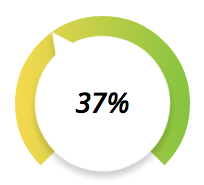
Introduction
After becoming frustrated with the lack of flexibility and support of jQuery-knob, I decided to create my own SVG dial that allowed me to customize the look and feel of the dial.
Though this element is designed to be highly customizable, it doesn't deviate from the design structure of the notch in the bottom section, the dial, etc. However, colors, font styles, sizes, and some other items are all customizable.
This may fit your needs and asthetics, it may not.
Installation
This package is available for installation via npm and bower
$ npm install svg-dial$ bower install svg-dialUsage
The only dependency this library has is on Snap.svg. It assumes this library is available to the module, and is configured to look for it in the AMD, CommonJS (Browserify) and global environments.
CommonJS (Browserify)
var SVGDial = require('svg-dial');
new SVGDial(document.getElementById('dial-container'), {
onChange: function(percentage) {}
});AMD
define(['svg-dial'], function(SVGDial) {
new SVGDial(document.getElementById('dial-container'), {
onChange: function(percentage) {}
});
});Global
...
<script type="text/javascript" src="https://cdnjs.cloudflare.com/ajax/libs/snap.svg/0.3.0/snap.svg-min.js"></script>
<script type="text/javascript">
new SVGDial(document.getElementById('dial-container'), {
onChange: function(percentage) {}
});
</script>
...API
Constructor
new SVGDial(el, options);el
Required: true
Type: HTMLElement, jQuery, String
Description: Can either be a DOM element, a jQuery object or a selector string.
Purpose: Identifies the target block element that the <svg> element will be build inside of.
options
Required: false
Type: Object
Description: The configuration options
Purpose: Defines default overrides and configuration options for the dial.
Configuration Options
Appearance/Functionality
disabled
Default: false
Type: Boolean
Purpose: If set to true, disables the manipulation of the dial.
frameBackgroundColor
Default: 'white'
Type: String
Description: Valid Hex or CSS color, or array of valid Hex or CSS colors to create a linear gradient
Purpose: Specifies the color of the frame (the rectangular container the dial is nested in)
frameSize
Default: 200
Type: Integer
Description: Number of pixels for both the width and height of the frame.
Purpose: Defines the size of the frame that the circular dial will be embedded in
ringBackgroundColor
Default: #888
Type: String, Array
Description: Valid Hex or CSS color, or array of valid Hex or CSS colors to create a linear gradient
Purpose: Specifies the color of the dial ring
innerBackgroundColor
Default: white
Type: String, Array
Description: Valid Hex or CSS color, or array of valid Hex or CSS colors to create a linear gradient
Purpose: Specifies the color of the inner circle and knob
fontFamily
Default: impact
Type: String
Description: Valid and available font family
Purpose: Uses this font family for the inner text that displays the percentage
fontSize
Default: 24
Type: Integer
Purpose: Uses this font size for the inner text that displays the percentage
fontStyle
Default: none
Type: String
Description: Valid and available font style
Purpose: Uses this font style for the inner text that displays the percentage
fontWeight
Default: none
Type: String
Description: Valid and available font weight
Purpose: Uses this font weight for the inner text that displays the percentage
Methods
onChange
Type: Function
Event: Any change in the dial setting during a drag.
Arguments:
percentage: percentage between0and1that the dial is currently set at.
onStart
Type: Function
Event: The mouse down event on the dial
Arguments:
percentage: percentage between0and1that the dial is currently set at.
onChange
Type: Function
Event: The mouse up event on the dial
Arguments:
percentage: percentage between0and1that the dial is currently set at.
onReady
Type: Function
Event: The dial is loaded into the DOM
Arguments: none
Public API
config()
Type: Object
Description: Same structure as the options object.
Purpose: Overrides initial settings during runtime.
setValue()
Type: Integer
Description: Number between 0 and 1.
Purpose: Sets the value and position of the dial.
