svg-cards
v4.0.0
Published
A set of playing cards in SVG (now also with a rendering in PNG and installable via NPM)
Downloads
21
Readme
SVG-cards
A set of playing cards in SVG, now also with a rendering in PNG and installable via NPM.
- Version: 4.0.0
- License: LGPL-2.1
- Install via NPM:
npm install --save svg-cardsor just download the SVG file.
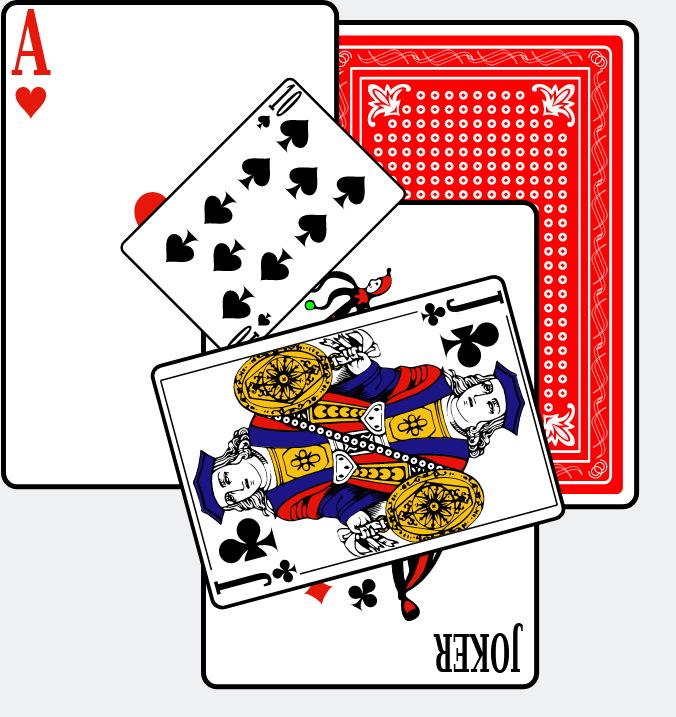
This is a fork of SVG-cards 2.0.1, which was created by David Bellot. He writes in the README of the original package:
This is a set of playing cards made in pure SVG with all kings, queens, jacks, numbers, jokers and backs of cards. This set of SVG files is intended to be used in games, figures, illustrations, web sites as long as you provide the code source and the LGPL license (see the COPYING file). Although this is a free software, the license is the LGPL so you can use this set of cards even in a non-free software.
The kings, queens and jacks are based on the French representation, because I find them beautiful. You can access to each either by rendering the file into a pixmap and clipping each card or by using their name with a DOM interface.
I agree with David that these cards are beautiful! I am grateful for his work and that he published them under an open source license. However, while playing around with the SVG file containing the cards, I found that using the cards in SVG was not as straightforward as I would have liked. For example, I expected the following line,
<use xlink:href="svg-cards.svg#red_joker" x="40" y="12"/>to put the red joker card with its top-left corner at (40, 12). It does not, as it takes into account the place of the red joker in the SVG file: the card top-left corner shows up at (207.575, 750.55).
In this fork I translated all cards to set their top-left corner at the origin (0,0). After this change, the above USE element works as expected: it places the red joker card's top-left corner at (40, 12).
For transforming the cards after using them, it is good to know that the cards have the following natural dimensions:
- width: 169.075
- height: 244.64
- center: (+98.0375, +122.320)
Furthermore, to enable to create different stocks of cards, I set the color on
the back card to inherit instead of #0062ff. The color of the back card can
be changed by setting the fill on the USE-element. For example:
<use xlink:href="svg-cards-indented.svg#back" x="150" y="10" fill="red"/>The use of the cards is demonstrated in the
example_use.svg file.
The naming of the cards is not kept as in the original (because of SVG standard compliance):
Names are the following:
- joker_black and joker_red
- back
- {club,diamond,heart,spade}_{king,queen,jack}
- {club,diamond,heart,spade}_{1,2,3,4,5,6,7,8,9,10}
Examples:
- the ace of club is
club_1 - the queen of diamond is
diamond_queen
and so on…
When developing applications with these cards, I had also need of the card circumference and the four suits. To that end I introduced the following shapes you can USE:
- card-base, with the same dimensions as a card
- suit-club
- suit-heart
- suit-diamond
- suit-spade
The suits have the following dimensions:
- width: 15.42
- height: 15.88
- center: (7.71, 7.94)
A while later I also discovered that the back card is too complex to be rendered swiftly in my web browsers. When rendering a deck of 52 cards facing down, it took almost 2 seconds to render about 50,000 elements in the DOM. To overcome these issues, I created an alternative back by removing all the frills from the original one. You can USE it via:
- alternate-back
I have also added a nicely formatted SVG file, svg-cards-indented.svg, which
makes the SVG file easier to inspect using a text editor. Converting from
indented to unindented version goes via
xmllint: xmllint --noblanks
svg-cards-indented.svg > svg-cards.svg
To automatically convert these SVG files to PNG I developed a separate
project: svg-cards-to-png. For
convenience, PNG files are included in this repository in the png
subdirectory. There are two directories, png/1x and png/2x, with PNG
files of the SVG cards with, respectively, their natural dimensions and twice
their natural dimensions. Furthermore, 16 different colored back cards are
included as well.
desphilboy has made this project into an
NPM package to make it easier for web developers to
use it in their projects. Now it can be installed and used like other
dependencies: npm install --save svg-cards. (Note. The svg-cards package on
NPM is not maintained by me and can be out of date.)
In July 2018, Thomas Linard improved the SVG files by making them compliant with the SVG specification.
