svelted-heroicons
v1.0.9
Published
[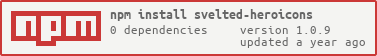](https://npmjs.org/package/svelted-heroicons)
Downloads
7
Maintainers
Readme
svelted-heroicons
My attempt for better dev experience when using Heroicons in Svelte.
Installation
npm install --save-dev svelted-heroiconsUsage
1. 1-1
This means, one component for one equivalent icon.
<!-- src/lib/Icon.svelte -->
<script lang="ts">
import MiniWifi from 'svelted-heroicons/dist/mini/Wifi.svelte';
import SolidWifi from 'svelted-heroicons/dist/solid/Wifi.svelte';
import OutlineWifi from 'svelted-heroicons/dist/outline/Wifi.svelte';
</script>
<SolidWifi style="width: 12px; height: 12px; color: red; background: blue;" />
<MiniWifi class="w-12 h-12 text-red-500 bg-blue-500" />2. Dynamic 1-all (Recommended)
For those who don't like to have so many imports (including me), this is your way to go.
- Create a wrapper component that acts as a main entry to access the icons.
<!-- src/lib/Icon.svelte -->
<script lang="ts">
import type { IconType, IconName } from 'svelted-heroicons';
export let type: IconType = 'solid';
export let name: IconName;
</script>
{#await import(`../../node_modules/svelted-heroicons/dist/${type}/${name}.svelte`) then module} <!-- must be relative path due to dynamic-import-vars#limitations -->
<svelte:component this={module.default} class={$$restProps.class} />
{/await}- Import
Icon.svelteand start to use.
<script lang="ts">
import Icon from '$lib/Icon.svelte';
</script>
<Icon name="AcademicCap" class="w-12 h-12 text-red-500" />
<Icon type="outline" name="AcademicCap" class="w-12 h-12 text-red-500" />
<Icon type="mini" name="AcademicCap" class="w-12 h-12 text-red-500" />