svelte-unstyled-tags
v0.0.13
Published
An unstyled Svelte component for handling tags input with customisable features (add, remove, clear tags) and styling options.
Downloads
12
Maintainers
Readme
Svelte Unstyled Tags
Svelte Unstyled Tags is a customisable Tags Input Component for Svelte.
It is in development and things might change like class names.
Installation
npm install svelte-unstyled-tags
yarn add svelte-unstyled-tags
pnpm add svelte-unstyled-tagsImport it in your Svelte component like this:
import TagsInput from 'svelte-unstyled-tags';Usage
Use the component in your Svelte files:
<script>
let tags = [];
</script>
<TagsInput bind:tags={tags} />You can pass tags array to component with bind:tags and pass your configuration through props.
Configuration Options
The following are the customisable options that come with the package:
| Parameter | Type | Description | Default |
| ---------------------------- | ---------------- | ---------------------------------------------------- | ----------- |
| tags | array of strings | The array to store the tag values | [ ] |
| maximumTags | number | Maximum number of tags | Infinity |
| onlyUnique | boolean | Only allow unique tags | false |
| inputPlaceholderText | string | Placeholder text for the tag input field | 'Add a tag' |
| addTagKey | string | The keyboard key that triggers the addition of a tag | 'Enter' |
| showLabel | boolean | Show label for the input | false |
| labelText | string | Text for the label | 'Tags' |
| showAddButton | boolean | Show an add button | false |
| addButtonText | string | Text for the add button | 'Add Tag' |
| showClearAllButton | boolean | Show a clear all button | false |
| showClearAllButtonText | string | Text for the clear all button | 'Clear all' |
| removeTagButtonText | string | Text for the tag remove button | 'x' |
| componentWrapperClasses | string | CSS Classes for component wrapper | '' |
| allTagsWrapperClasses | string | CSS Classes for the 'all tags' wrapper | '' |
| tagWrapperClasses | string | CSS Classes for each tag wrapper | '' |
| tagClasses | string | CSS Classes for each tag | '' |
| inputClasses | string | CSS Classes for the input | '' |
| inputButtonsSectionClasses | string | CSS Classes for the input buttons section | '' |
| labelClasses | string | CSS Classes for label | '' |
| removeTagButtonClasses | string | CSS Classes for the tag remove buttons | '' |
| addButtonClasses | string | CSS Classes for the add button | '' |
| clearAllButtonClasses | string | CSS Classes for the clear all button | '' |
| buttonsSectionClasses | string | CSS Classes for the buttons section | '' |
Listen for changes to tags
This component dispatches a 'input' event whenever the tags array changes. You can listen for it like this:
<TagsInput bind:tags={tags} on:input="{event => console.log(event.detail)}"/>This will log the new tags array whenever it changes.
Examples
Code examples below to make the component look like this:
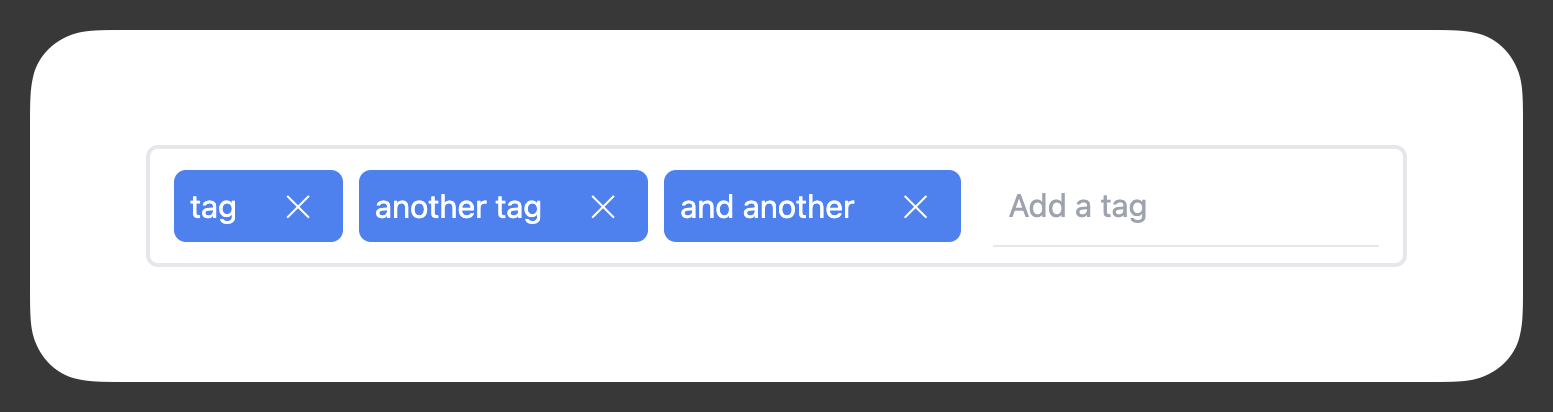
Styling with Tailwind classes
Here's an example of how you might style the various parts of the component using Tailwind classes.
<Tags
bind:tags
componentWrapperClasses="flex flex-wrap"
allTagsWrapperClasses="flex flex-row items-center gap-x-2 gap-y-2 flex-wrap"
tagsInputWrapperClasses="flex items-center border-2 border-gray-200 py-2 px-3 rounded-md mt-2"
tagWrapperClasses="flex items-center justify-between bg-blue-500 text-white px-2 py-1.5 rounded-md min-w-[5rem]"
tagClasses="pr-4"
tagRemoveButtonClasses="cursor-pointer rounded px-2 hover:outline"
inputClasses="ml-4 px-2 py-2 border-b"
/>Styling with vanilla CSS
You can also put these classes in your global .css file if you don't want to use these :global() modifiers
<Tags bind:tags />
<style>
:global(.svelteUnstyledTagsWrapper) {
display: flex;
flex-wrap: wrap;
}
:global(.tagsInputWrapper) {
display: flex;
align-items: center;
border: 2px solid #e5e7eb;
padding: 0.5rem 0.75rem;
border-radius: 0.375rem;
margin-top: 0.5rem;
}
:global(.allTagsWrapper) {
display: flex;
flex-direction: row;
align-items: center;
column-gap: 0.5rem;
row-gap: 0.5rem;
flex-wrap: wrap;
}
:global(.tagWrapper) {
display: flex;
align-items: center;
justify-content: space-between;
background-color: #3b82f6;
color: #ffffff;
padding: 0.375rem 0.5rem;
border-radius: 0.375rem;
min-width: 5rem;
}
:global(.tag) {
padding-right: 1rem;
}
:global(.tagRemoveButton) {
cursor: pointer;
border-radius: 0.125rem;
padding: 0 0.5rem;
}
:global(.tagRemoveButton:hover) {
outline: 2px auto;
}
:global(.tagsInput) {
margin-left: 1rem;
padding: 0.5rem;
border-bottom: 1px solid #e5e7eb;
}
</style>
Example HTML output
This is an example of the HTML markup that's created.
<div
class="svelteUnstyledTagsWrapper"
id="fyz9g1k7rplq0rl3c8"
>
<label
for="tagsInput-fyz9g1k7rplq0rl3c8"
class="screen-reader-only"
>Tags</label
>
<div class="tagsInputWrapper">
<div
class="allTagsWrapper"
role="list"
>
<div
class="tagWrapper"
role="listitem"
data-tag="tag"
data-index="0"
>
<span
class="tag"
data-tag-id="tag-0"
>tag</span
>
<button class="removeTagButton">✕</button>
</div>
<div
class="tagWrapper"
role="listitem"
data-tag="another tag"
data-index="1"
>
<span
class="tag"
data-tag-id="another tag-1"
>another tag</span
>
<button class="removeTagButton">✕</button>
</div>
<div
class="tagWrapper"
role="listitem"
data-tag="and another"
data-index="2"
>
<span
class="tag"
data-tag-id="and another-2"
>and another</span
>
<button class="removeTagButton">✕</button>
</div>
</div>
<div class="inputButtonsSection">
<input
id="tagsInput-fyz9g1k7rplq0rl3c8"
class="tagsInput"
type="text"
placeholder="Add a tag"
/>
</div>
</div>
</div>
Licence
MIT
