svelte-choreography
v0.0.6
Published
Responsive layouts with SSR, content re-ordering, and focus retention
Downloads
1
Maintainers
Readme
svelte-choreography
Responsive Layout with SSR support, content re-ordering for correct tab-order (for accessibility), and retained focus.
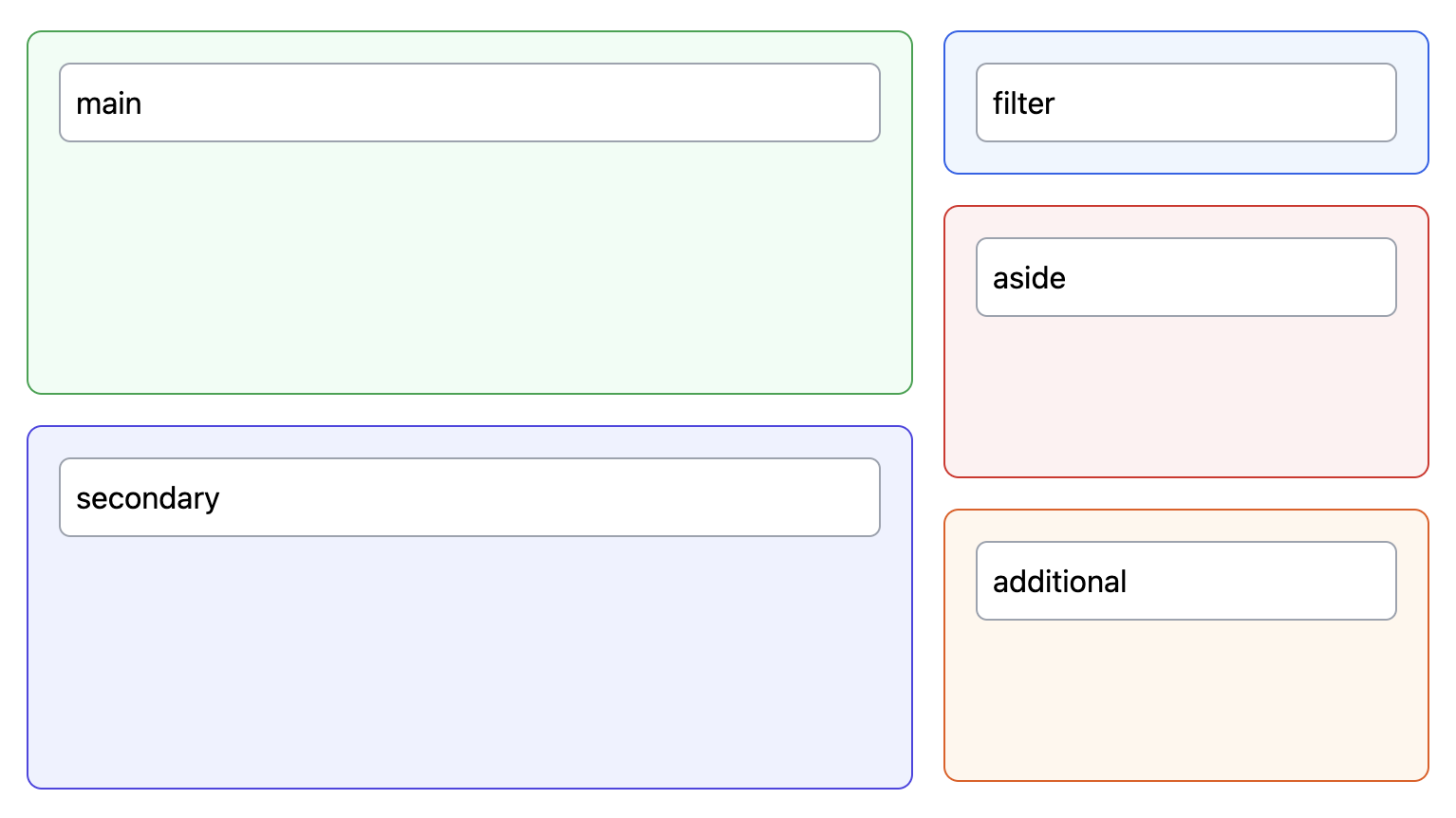
SSR support prevents any flicker on load whatever the breakpoint. The content re-ordering on change of breakpoint allows for layouts that cannot be achieved with CSS alone without breaking the tab-order. Click this then tab between inputs and try resizing the browser ...
Usage
Install using your package manager of choice, e.g.
pnpm i -D svelte-choreographyImport into a svelte component and define the beakpoints and layout (this is the layout used in the demo):
<script lang="ts">
import { createBreakpoints, Responsive } from 'svelte-choreography'
createBreakpoints({
xs: 0,
md: 768,
})
</script>
{#snippet filter()}
<div class="p-4 border border-blue-600 bg-blue-50 rounded-lg">
<input class="p-2 border border-gray-400 w-full rounded-md" type="text" value="filter" />
</div>
{/snippet}
{#snippet aside()}
<div class="p-4 h-36 border border-red-600 bg-red-50 rounded-lg">
<input class="p-2 border border-gray-400 w-full rounded-md" type="text" value="aside" />
</div>
{/snippet}
{#snippet main()}
<div class="p-4 h-48 border border-green-600 bg-green-50 rounded-lg">
<input class="p-2 border border-gray-400 w-full rounded-md" type="text" value="main" />
</div>
{/snippet}
{#snippet secondary()}
<div class="p-4 h-48 border border-indigo-600 bg-indigo-50 rounded-lg">
<input class="p-2 border border-gray-400 w-full rounded-md" type="text" value="secondary" />
</div>
{/snippet}
{#snippet additional()}
<div class="p-4 h-36 border border-orange-600 bg-orange-50 rounded-lg">
<input class="p-2 border border-gray-400 w-full rounded-md" type="text" value="additional" />
</div>
{/snippet}
<div class="mt-4 flex gap-4 flex-col md:flex-row">
<div class="contents md:flex flex-col gap-4 flex-grow">
<Responsive at={{ xs: filter, md: main }} />
<Responsive at={{ xs: main, md: secondary }} />
</div>
<div class="contents md:flex flex-col gap-4 w-64">
<Responsive at={{ xs: aside, md: filter }} />
<Responsive at={{ xs: secondary, md: aside }} />
<Responsive at={{ xs: additional, md: additional }} />
</div>
</div>Be sure to add node_modules/svelte-choreography/**/*.{html,js,svelte,ts} to the TailwindCSS content configuration or, alternatively, add the following classes to the safelist:
contents,sm:contents,md:contents,lg:contents,xl:contents,2xl:contentshidden,sm:hidden,md:hidden,lg:hidden,xl:hidden,2xl:hidden
