svelisy
v1.0.5
Published
svelisy - DaisyUI components built with Svelte 🌼
Downloads
3
Maintainers
Readme
Svelisy 1.0
daisyUI components built with Svelte & Typescript
༼ つ ◕_◕ ༽つ Please share
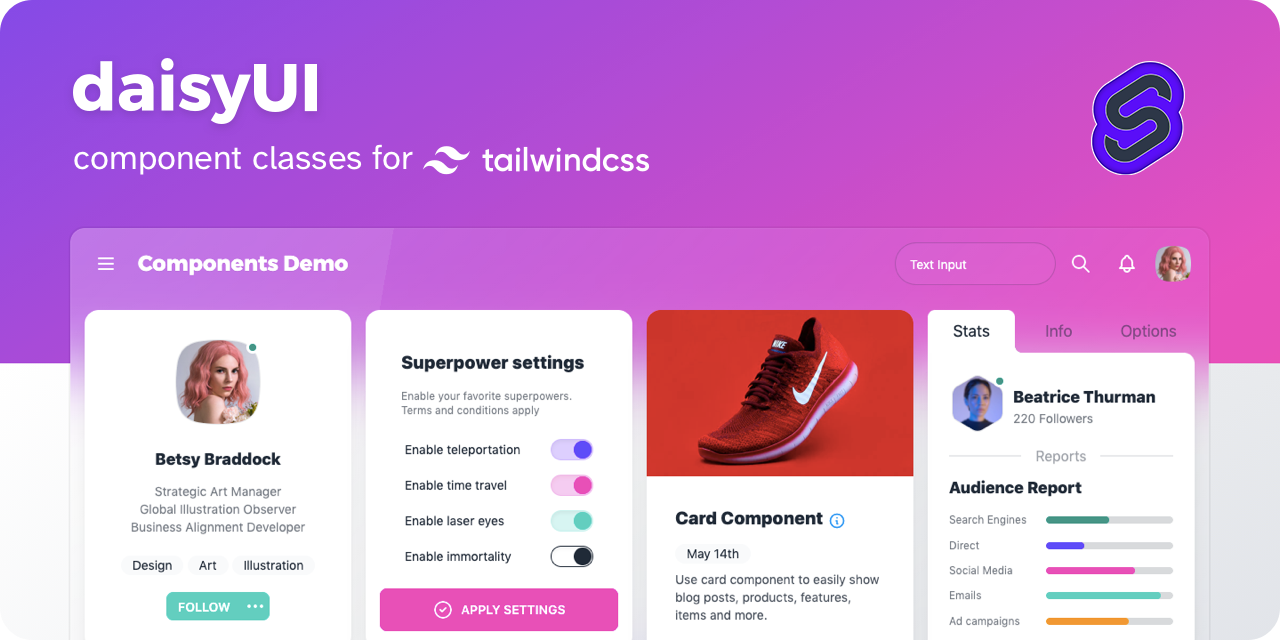
- Official daisyUI website →
- Svelisy docs is in progress (I'm also confused with my own library xD)
🙋♂️ Issues? Go to here
⚡️ Quick Start
Import svelisy component to your Svelte Component
<script lang="ts">
import { Button } from 'svelisy';
</script>
<Button color="primary">Click Here</Button>🌼 Components
Actions
- [x] Button
- [x] Dropdown
- [x] Modal
- [x] Swap
Data display
- [x] Alert
- [x] Avatar
- [x] Badge
- [x] Card
- [x] Carousel
- [x] Chat bubble
- [x] Collapse
- [x] Countdown
- [x] Kbd
- [x] Progress
- [x] Radial progress
- [x] Stat
- [x] Table
- [x] Toast
- [x] Tooltip
Data input
- [x] Checkbox
- [x] Text input
- [x] Radio
- [x] Range
- [x] Rating
- [x] Select
- [x] Textarea
- [x] Toggle
Layout
- [x] Artboard
- [x] Button group
- [x] Divider
- [x] Drawer
- [x] Footer
- [x] Hero
- [x] Indicator
- [x] Input group
- [x] Mask
- [x] Stack
Navigation
- [x] Bottom Navigation
- [x] Breadcrumbs
- [x] Link
- [x] Menu
- [x] Navbar
- [x] Pagination
- [x] Steps
- [x] Tab
Mockup
- [x] Code
- [x] Phone
- [x] Window
🌈 Themes
To apply / select theme use SvelisyProvider & ThemeChanger
<script lang="ts">
import { SvelisyProvider, SvelisyThemeChanger } from 'svelisy/provider';
</script>
<SvelisyProvider>
<SvelisyThemeChanger />
<slot />
</SvelisyProvider>Use tools like the official daisyUI Theme Generator or daisyUI Theme Builder to easily create your own themes.
⚙️ Configuration
Configure tailwindcss to not purging component class
// tailwind.config.cjs
module.exports = {
content: [
'./src/**/*.{html,js,svelte,ts}',
'node_modules/daisyui/dist/**/*.js',
'node_modules/svelisy/**/*.svelte'
],
...
};License
This project is licensed under the MIT License - see the LICENSE.md file for details.
༼ つ ◕_◕ ༽つ Please share

