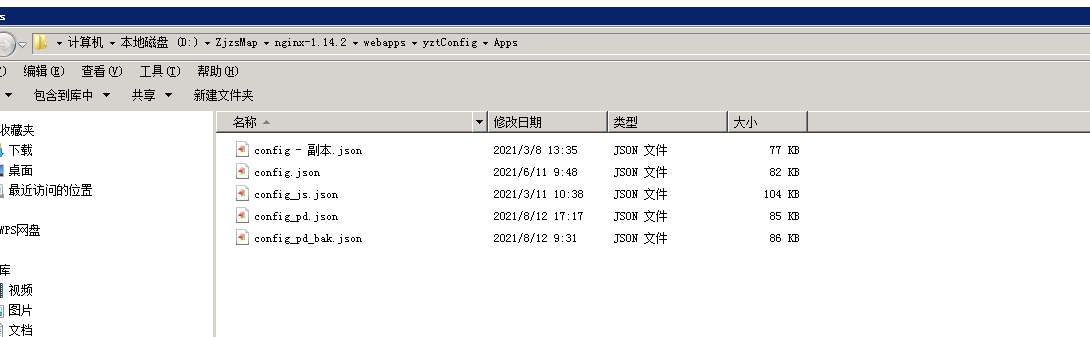survey-map
v0.9.40-27
Published
`在线帮助文档地址:http://192.168.100.133:3000/#/` ## 安装
Downloads
178
Readme
surveymap使用手册
在线帮助文档地址:http://192.168.100.133:3000/#/
安装
npm安装
这是bugfix支线提交的代码 在安装前先登录公司的npm私服
npm login --registry=http://192.168.11.146:8073/repository/npm-all/
username:developer/uploader
password: 私服密码请联系组件开发或政务中台卢俊强获取然后安装survey-map包
npm install -save survey-map --registry=http://192.168.11.146:8073/repository/npm-all/版本号管理
- 一般情况下只允许dev分支发布组件,其它个人分支不允许发布组件! *
major:主版本号 minor:次版本号 patch:补丁号 premajor:预备主版本 preminor:预备次版本 prepatch: 预备补丁版本 prerelease:预发布版本
npm version prepatch清理node_modules
请每隔一段时间清理下本地node_modules,否则会因为各自引入的包版本不一致,导致node_modules目录过大,导致安装第三方包、打包、发布版本耗时过久
npm install rimraf -g
npm run clean-lib
npm install快速使用
引入surveymap
在main.js写入以下内容:
import SurveyMap from 'survey-map'
import 'survey-map/lib/survey-map.css'
import ElementUI from 'element-ui'
import 'shinegis-client/dist/styles/index.css'
import 'element-ui/lib/theme-chalk/index.css';
Vue.config.productionTip = false
Vue.use(SurveyMap);
Vue.use(ElementUI);组件
webmap
基本用法
<template>
<div id="app">
<web-map ref="webmap"> </web-map>
</div>
</template>属性查图
图查属性
mapConfig
地图初始化参数,可选
options: {
center: '120.1448,30.2672',
zoom: 17,
zoomControl: true,
scale: true,
fullscreen: true,
basemapcontrol: true,
mouseposition: true,
projection: "EPSG:4490",
defaultmap: "c17c4b75-98c5-4359-80d1-3e9154834d95",
basemaps: [
{
id: "c17c4b75-98c5-4359-80d1-3e9154834d95",
name: "影像",
thumbnailUrl: require("../../public/assets/img/basemap/satellite.png"),
layers: [{
id: "e4f24e5c-38ff-4bbd-8c4f-f2585eee047b1",
name: "img",
type: "tdt",
url: "http://t3.tianditu.gov.cn/img_c/wmts?tk=73f429c4c1d4550cdbac3def1243aa9c",
layerIdentifier: "TianDiTu.Satellite.Map"
},
{
id: "70e19c03-06a9-496c-8c76-7b5bd78b8a56",
name: "cia",
type: "tdt",
url: "http://t3.tianditu.gov.cn/cia_c/wmts?tk=73f429c4c1d4550cdbac3def1243aa9c",
layerIdentifier: "TianDiTu.Satellite.Annotion"
}
]
}, {
id: "df6c94ad-c73f-4eda-96ff-362e23c763db",
name: "矢量",
thumbnailUrl: require("../../public/assets/img/basemap/street.png"),
layers: [{
id: "14ec2baf-a0df-428a-bb94-99a009dcdf4a",
name: "vec",
type: "tdt",
url: "http://t3.tianditu.com/vec_c/wmts?tk=73f429c4c1d4550cdbac3def1243aa9c",
layerIdentifier: "TianDiTu.Normal.Map"
},
{
id: "3fe7a518-afdc-4b2d-a6ea-2224584665e1",
name: "cva",
type: "tdt",
url: "http://t3.tianditu.com/cva_c/wmts?tk=73f429c4c1d4550cdbac3def1243aa9c",
layerIdentifier: "TianDiTu.Normal.Annotion"
}
]
}],
},
} tocConfig
图层目录配置参数,可选
[
{
"showIndex":1,
"parent":null,
"initChecked":"false",
"id":"00000001000100000001000000000000",
"label":"图层目录",
"tp":"directory",
"guid":"db125b76-5a90-2e5e-598c-6158173707b0",
"editing":false
},
{
"showIndex":2,
"parent":"00000001000100000001000000000000",
"initChecked":"false",
"id":"00000001000100010001000000000001",
"label":"数智可视化",
"tp":"directory",
"guid":"9e47bf66-c3da-748f-8672-e0fabc574422",
"editing":false
},
{
"showIndex":3,
"parent":"00000001000100010001000000000001",
"initChecked":"false",
"id":"00000001000100060001000000000001",
"label":"权调数据",
"tp":"directory",
"guid":"e81731c2-19af-f9e4-839e-7b4a53403835",
"editing":false
},
{
"showIndex":11,
"parent":"00000001000100060001000000000001",
"serverOrigin":"other",
"identifyField":[
{
"search":"OBJECTID,ZD_ID,DJQDM,DJQZH,ZD_SYQLX,ZD_TZM",
"lyr":"http://192.168.11.85:6080/arcgis/rest/services/330101/ST_ZD/MapServer/0",
"display":"OID,宗地内码,地籍区代码,地籍区主号,宗地使用权类型,宗地特征码",
"name":"0"
}
],
"mapIndex":11,
"geotype":"polygon",
"mobile":false,
"label":"宗地",
"mobileOpacity":false,
"type": "feature",
"visibleLayers":[
"0"
],
"isFit":false,
"isUserPictureLegend":false,
"topologyCheck":"0",
"layerTag":"ST_ZD",
"selectLayer":"",
"isSwitch":false,
"isFilter":false,
"initChecked":true,
"id":"9e725c9620a1469b8947eb68d2950fa1",
"opacity":1,
"showInfoWindow":true,
"tp":"layer",
"group":"2",
"guid":"00139827-bd84-4d07-b2a9-7a0ba69458a0",
"editing":true,
"url":"http://192.168.11.85:6080/arcgis/rest/services/330101/ST_ZD/MapServer/"
},
{
"showIndex":12,
"parent":"00000001000100060001000000000001",
"serverOrigin":"other",
"identifyField":[
{
"search":"OBJECTID",
"lyr":"http://192.168.11.85:6080/arcgis/rest/services/330101/YCZRZ/MapServer/0",
"display":"OBJECTID",
"name":"0"
}
],
"mapIndex":12,
"geotype":"polygon",
"mobile":false,
"label":"预测自然幢",
"mobileOpacity":false,
"type": "feature",
"visibleLayers":[
"0"
],
"isFit":false,
"isUserPictureLegend":false,
"topologyCheck":"0",
"layerTag":"YCZRZ",
"selectLayer":"",
"isSwitch":false,
"isFilter":false,
"initChecked":false,
"id":"3724f146-9d34-4553-b776-dd2f27895252",
"opacity":1,
"showInfoWindow":true,
"tp":"layer",
"group":"2",
"guid":"00139827-bd84-4d07-b2a9-7a0ba69458a0",
"editing":true,
"url":"http://192.168.11.85:6080/arcgis/rest/services/330101/YCZRZ/MapServer/"
},
{
"showIndex":13,
"parent":"00000001000100060001000000000001",
"serverOrigin":"other",
"identifyField":[
{
"search":"OBJECTID",
"lyr":"http://192.168.11.85:6080/arcgis/rest/services/330101/ST_ZRZ/MapServer/0",
"display":"OBJECTID",
"name":"0"
}
],
"mapIndex":13,
"geotype":"polygon",
"mobile":false,
"label":"自然幢",
"mobileOpacity":false,
"type": "feature",
"visibleLayers":[
"0"
],
"isFit":false,
"isUserPictureLegend":false,
"topologyCheck":"0",
"layerTag":"ST_ZRZ",
"selectLayer":"",
"isSwitch":false,
"isFilter":false,
"initChecked":false,
"id":"8c5108e3-5114-4985-aa43-ddec1dda8764",
"opacity":1,
"showInfoWindow":true,
"tp":"layer",
"group":"2",
"guid":"00139827-bd84-4d07-b2a9-7a0ba69458a0",
"editing":true,
"url":"http://192.168.11.85:6080/arcgis/rest/services/330101/ST_ZRZ/MapServer/"
},
{
"showIndex":14,
"parent":"00000001000100060001000000000001",
"serverOrigin":"other",
"identifyField":[
{
"search":"OBJECTID",
"lyr":"http://192.168.11.85:6080/arcgis/rest/services/330101/ST_LD/MapServer/0",
"display":"OBJECTID",
"name":"0"
}
],
"mapIndex":14,
"geotype":"polygon",
"mobile":false,
"label":"林地",
"mobileOpacity":false,
"type": "feature",
"visibleLayers":[
"0"
],
"isFit":false,
"isUserPictureLegend":false,
"topologyCheck":"0",
"layerTag":"ST_LD",
"selectLayer":"",
"isSwitch":false,
"isFilter":false,
"initChecked":false,
"id":"3d0c0d50-0496-4fcd-b37e-58f8b3d6aa27",
"opacity":1,
"showInfoWindow":true,
"tp":"layer",
"group":"2",
"guid":"00139827-bd84-4d07-b2a9-7a0ba69458a0",
"editing":true,
"url":"http://192.168.11.85:6080/arcgis/rest/services/330101/ST_LD/MapServer/"
},
{
"showIndex":15,
"parent":"00000001000100060001000000000001",
"serverOrigin":"other",
"identifyField":[
{
"search":"OBJECTID",
"lyr":"http://192.168.11.85:6080/arcgis/rest/services/330101/ST_ZH/MapServer/0",
"display":"OBJECTID",
"name":"0"
}
],
"mapIndex":16,
"geotype":"polygon",
"mobile":false,
"label":"宗海",
"mobileOpacity":false,
"type": "feature",
"visibleLayers":[
"0"
],
"isFit":false,
"isUserPictureLegend":false,
"topologyCheck":"0",
"layerTag":"ST_ZH",
"selectLayer":"",
"isSwitch":false,
"isFilter":false,
"initChecked":false,
"id":"9e725c9620a1469b8947eb68d2950fa1",
"opacity":1,
"showInfoWindow":true,
"tp":"layer",
"group":"2",
"guid":"00139827-bd84-4d07-b2a9-7a0ba69458a0",
"editing":true,
"url":"http://192.168.11.85:6080/arcgis/rest/services/330101/ST_ZH/MapServer/"
},
]widgetInfo
待完善
{
innerToolbar:true, //是否加载工具栏
innerTools:{
selectTool:true, //是否加载选择工具按钮
identifyTool:true//是否加载i查询工具按钮
}
}props
| 参数名 | 说明 | 类型 | 默认值 | 可选值 | | ---------- | -------------- | ------ | ------ | ------ | | widgetInfo | 控制地图工具栏 | Object | - | - | | mapConfig | 地图控制参数 | Object | - | - | | tocConfig | 图层控制参数 | Array | - | - |
events
回调事件
| 事件名称 | 说明 | 回调参数 | | ---------------- | ---------------------- | ---------------------------- | | mapInitialized | 容器初始化完毕时回调 | (gismap)回调GisMap对象 | | mapConfiged | config初始化完毕时回调 | (customMap)回调CustomMap对象 | | identifyListener | I查询回调 | 回调查询结果Object对象 | | featureSelected | 选择图形后回调 | 回调选择结果Object对象 |
方法
可使用方法,具体参数参考[http://192.168.10.195:3000/)
| 方法名 | 说明 | 参数 | | ---------------------- | ---------------------------------------------------------------------------------------------- | ---------------------------------------------------------------------------------------------------- | | zoomTo | 改变地图的中心点,比例尺 | (center,zoom)接受2个参数,1. 中心点[x,y] 2. 比例尺,均可为undefined | | toggle | 实例根据layerid加载图层 | (layerid,isShow,isZoom)接受3个参数,1.id或者layerTag 2.boolean类型,表示新增或者移除, 3.是否缩放到图层 | | changeBaseMap | 切换底图 | (basemap)想要显示的底图,详情见basemaps参数解析 | | addConver | 添加遮罩实例 | (options)想要显示的底图,详情见参数 | | getLayerById | 根据图层Id获取图层对象 | (id)图层的ID | | getLayerByLayerTag | 根据图层layerTag获取图层对象 | (layerTag)图层的tag | | getMapScale | 获取当前地图的比例尺 | - | | getResolutionFromScale | 根据指定的比例尺换算分辨率 | (scale)比例尺) | | getSelectFeatures | 获取选中的地块 | - | | getCheckedLayers | 获取显示的图层 | - | | addLinkMap | 添加联动地图实例 | (layer)想要联动的图层,详情见参数 | | updateMapSize | map容器大小改变后重绘 | - | | search | 支持对geoserver图层WFS、WMS和feature服务的这类矢量图层(VectorLayer)做查询定位实例 | (option)参数 | | locateGeoJson | 根据geojson数据绘制图形并定位 | (geojson)) | | locateTempGraphic | 根据已经绘制的图形唯一字段进行匹配并定位 | (obj){id:'XXX'}) | | featureFlash | 定位图形并闪烁 | (feature,scale)接收两个参数 1要定位图形 2比例尺 | | parseWKT | 将feature转为wkt格式数据 | (feature,isTransform)接收两个参数,1.feature 2.是否将经纬度坐标转成西安80 |
监听
| 方法名 | 说明 | 参数 |
| -------------- | ---------------------------------- | --------------------------------------------------- |
| toggleDistrict | 切换行政区后,地图组件往外回调事件 | Object {xzqmc:'西湖区'',xzqdm:'330103', key:0 } |
一张图开发注意事项
以下注意事项,主要解决打包时需要切换开发环境和生产环境的方案ID、用户ID
PC端
- 有GIS运维平台
- 运维平台地址、用户ID、方案ID都不允许在代码中写死,使用config.json配置
- config.json 目前只允许配置运维平台地址、用户ID、方案ID
- 无GIS运维平台
- config.json配置初始化配置信息,包括地图、图层、权限控制等
移动端
有GIS运维平台
- 在app.vue文件中写死外网运维平台地址、方案ID、用户ID等信息
无GIS与运维平台
config.json配置初始化话配置信息,包括地图、图层、权限控制等
config.json 配置文件使用发布到外网。
可以将配置文件放到112服务器:D:\ZjzsMap\nginx-1.14.2\webapps\yztConfig\Apps
发布后的地址前缀:http://122.224.233.68:11120/yztConfig/Apps
移动端需要的静态统计数据,也需要使用数据文件发布到外网
可以将配置文件放到112服务器:D:\ZjzsMap\nginx-1.14.2\webapps\yztConfig\Datas
发布后的地址前缀:http://122.224.233.68:11120/yztConfig/Datas