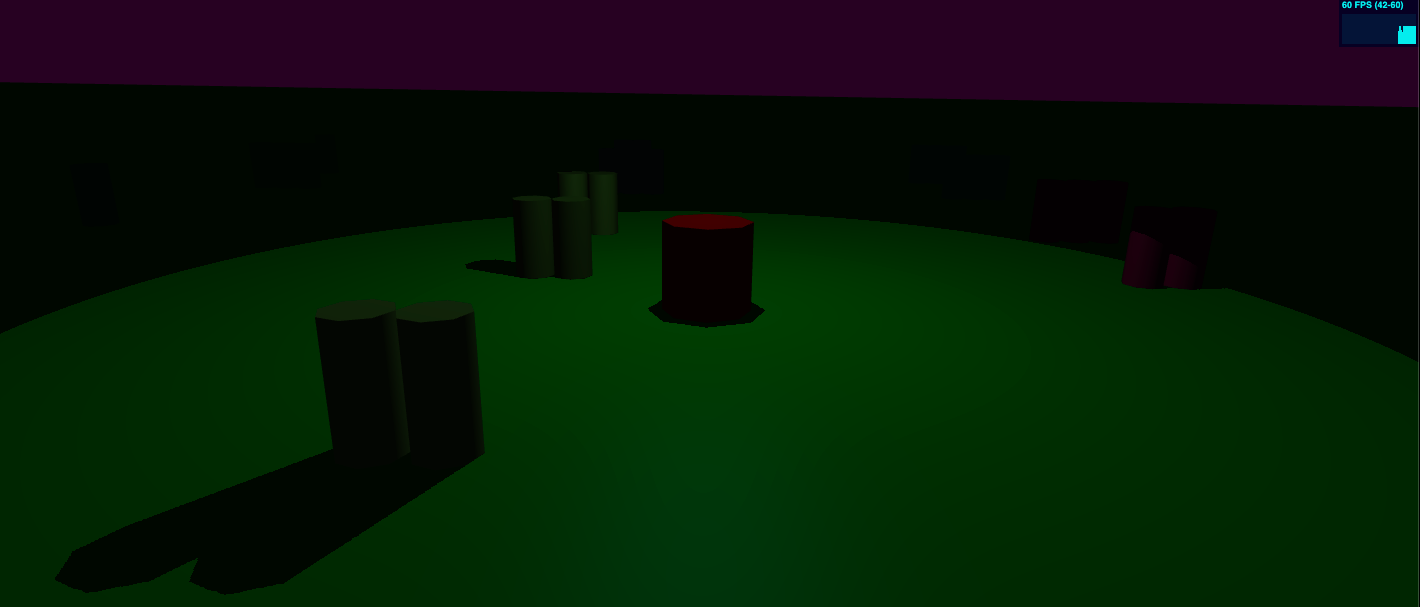submesh-treadmill
v0.0.7
Published
submesh-treadmill =================
Downloads
14
Maintainers
Readme
submesh-treadmill
This is a 3D treadmill built in Three.js for navigating through scenes much larger than can fit into memory, it could be used to visualize maps, make a game or visualize a simulation which is compatible with off the shelf physics systems(CANNON.js). It also supports (but does not require) browser native modules.
At it's core, it's a tiling engine that keeps the target marker centered in the "current" tile and shifts (and loads) tiles as the user exits out of this region. In this way all you need to do is build a loading interface which loads a tile and it's corresponding markers and the treadmill manages the scene for you. If you choose to build these tiles generatively, in an unbounded context, this should work until the coordinate system goes out of range (in a future update this will change so that the max bounds is the submesh addresses going out of range). Lifecycle events are also coming soon.
| northeast | north | northwest | |-----------|-----------|-----------| | east | current | west | | southeast | south | southwest |
Usage
A simple example would look like:
class SimpleSubmesh extends Submesh{
constructor(geometry, tilePosition, options={}){
super(geometry, tilePosition, options);
}
createMarkers(){
return [];
}
}
const treadmill = new Treadmill({
createSubmesh: (x, y)=>{
const geometry = new PlaneGeometry(
tileSize, tileSize,
tileSize, tileSize
);
//reorient to origin @ ll corner
geometry.translate( tileSize/2, tileSize/2, 0 );
return new SimpleSubmesh(geometry, new Vector2(x, y), {
onMarkerExit : (marker, submesh, direction)=>{
//when markers leave, check their submesh
const newSubmesh = treadmill.submeshAt(
marker.mesh.position.x,
marker.mesh.position.y
);
if(newSubmesh) newSubmesh.markers.push(marker);
else threeJsScene.remove(marker.mesh);
if(marker.linked && marker.linked[0] === threeJsCamera){
//if camera linked marker exits, move treadmill
treadmill.moveDirection(direction);
};
}
});
},
x:2, y:2 //centered submesh
}, threeJsScene);
// setup lights, camera, skybox, etc here
// show loading here
await treadmill.loaded;
// reveal game here
renderer.setAnimationLoop(() => {
const delta = threeJsClock.getDelta();
treadmill.tick(delta);
//update other game objects
}, 100);
//later: shift the treadmill 1 tile northward
treadmill.moveDirection('north');more docs on markers and mesh-objects will come later
Testing
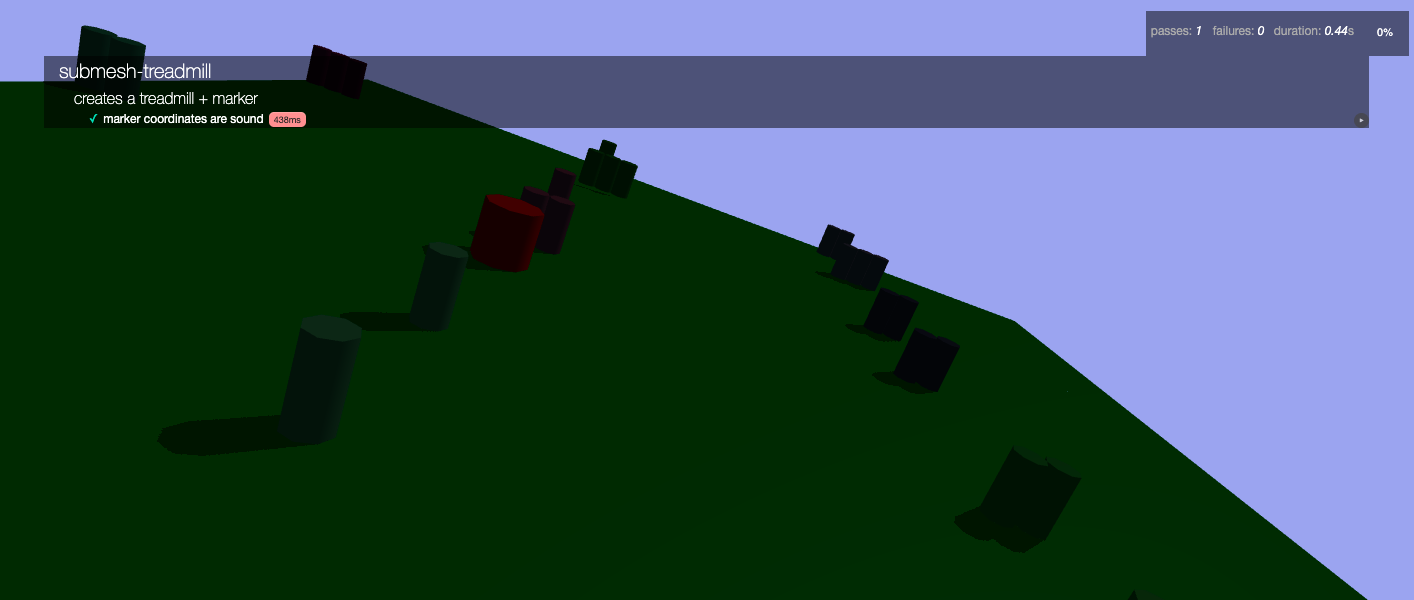
Run the tests headless.
npm run testto run the same test inside the browser:
npm run browser-testto run the same test headless inside docker:
npm run container-test