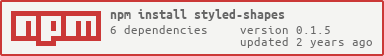styled-shapes
v0.1.5
Published
html shapes implemented with styled-system props
Downloads
26
Maintainers
Readme
Styled-Shapes
Styled-System compatible shapes for use in your JSX

Checkout Storybook for some examples / demos.
Usage
npm i styled-shapes
import { Shape, star, hexagon } from 'styled-shapes';
const Star = () => <Shape path={star}/>;
const CustomShape = () => <Shape path="M 0,0 1,0, 1,1, 0,1 Z"/>;
const ShapeWithBordersAndShadow = () => <Shape path={hexagon} border="1px solid black" boxShadow="0 0 .5em rgba(0,0,0,.5)"/>;Supported Styled-System APIs
- Space
- Color
- Typography
- Layout
- Flexbox
- Background
- Border
- Shadow
- Grid
Color
<Shape color="blue" background="red" path={star}/>Typography
<Shape fontSize="10px" path={hexagon}/>Background
<Shape background="linear-gradient(#000, #fff)" path={triangle}/>Border
<Shape borderTop="1px solid blue" borderBottom="2px solid green" path={moon}/>Shadow
<Shape boxShadow="0 0 3px rgba(0,0,0,.6), inset 0 0 3px rgba(255,255,255,.5)" path={pentagon}/>Built In Shapes
- triangle
- square
- diamond
- pentagon
- hexagon
- heptagon
- octagon
- nonagon
- decagon
polygon(n: number)- circle
- trapezoid
- plus
- heart
- moon
- star
- egg
- rainbow
Custom Shapes
<Shape path="M 0,0 1,0 1,1 0,1 Z"/>How it works
HTML
"Standard" HTML elements are limited to the box model, i.e. rectangles. We can get additional shapes by manipulating borders, border radiuses, and/or css transforms to skew rectangles into other shapes. But, these shapes still have some limitations:
- it's hard to combine borders and box shadows with occluded shapes
- backgrounds and box shadows will get equally skewed by the css transformations
For example: using "plain" HTML and CSS, its hard to make a 5 pointed star with both borders and box shadows.
SVG
Meanwhile, SVGs lets us build arbitrary shapes in our webpages. But, SVGs do not support the same css properties as non-SVG components.
- We cannot add box shadows to SVG elements.
- We cannot add border top/left/right/bottom to SVGs - they use
strokeinstead.
Canvas/WebGL
Canvas/WebGL let us draw almost anything we can imagine. But, by drawing raw images to the screen, we are no longer building the page semantically.
Styled-shapes
This library attempts to bridge the differences between SVG and HTML - allowing users to build arbitrary shapes while still using semantic HTML and the CSS properties we're used to. (via styled system).
Implementation:
- Main shape: css clip-path
- Box shadow:
<svg/>filters + dropshadow - Border:
<svg/>paths with stroke, broken apart at via trigonometry > 45 (top), > 135 (left) , > 225 (bottom), > 315 (right) degrees - Space + Layout: math based on the given
path - Typography, Flex, Grid, Background: standard HTML + CSS
For more about CSS in JS, checkout the styled-system or this article.
Todo
- Animations / Transitions
- Border Style (dashed / dottted / double / groove)
- More Cross browser testing (cough IE cough)
License
MIT