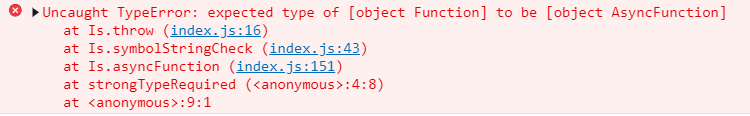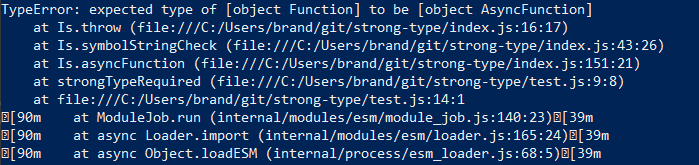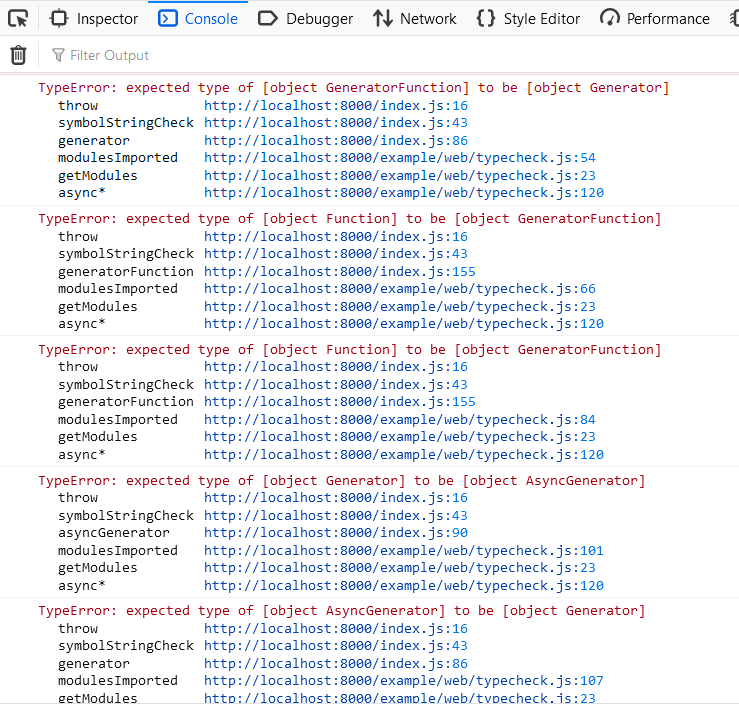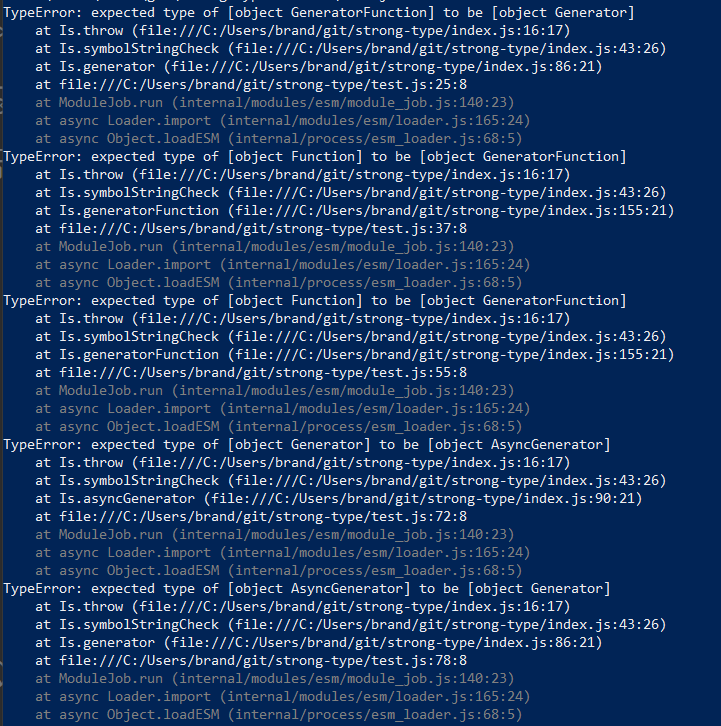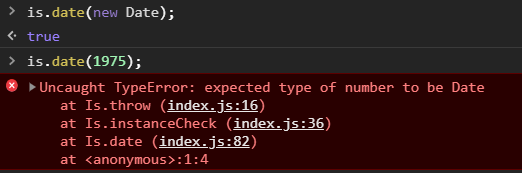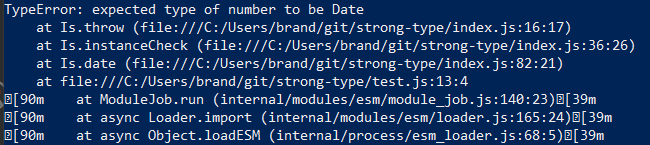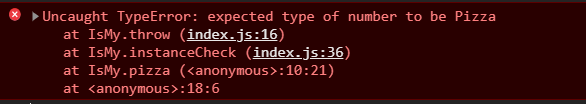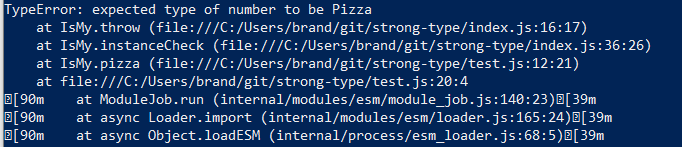strong-type
v1.1.0
Published
allows easy type enforcement for all JS types objects and classes. it is also extensible and provides simple to use type checks for your own custom classes and types
Maintainers
Readme
strong-type
Strongly Typed native JS without a hard requirement for transpiling.
What TypeScript should have been. strong-type will also work in TypeScript.
Type checking module for anywhere javascript can run ES6 modules. This includes node, electron and the browsers. Fully isomorphic. Unlike other solutions like TypeScript, strong-type works natively and does not require transpiling or bundling unless you want to. This make it inclusive of any framework transpiled or not.
npm strong-type info : See npm trends and stats for strong-type



npm install --save strong-type
Build Info, GitHub Action CI (linux,windows & Mac) :
What does strong-type do?
strong-type allows easy type enforcement for all JS types objects and classes. It also supports type unions for multiple types, as well as special types like .any and .defined. It is also extensible and provides simple to use type checks for your own custom classes and types should you want to use them.
It does all this without requiring any additional tooling or transpiling. This leaves you or your organization free to use whatever toolchain or framework you want, or even... to write vanilla native JS.
Testing and Coverage
string-type is tested using vanilla-test which is a bare bones testing framework for js that supports ESM, and covered by C8 which is the default coverage tool built into the node runtime. This pair is the most effective and accurate way to test ES6+ modules.
Run the tests and build the coverage files on your local machine by running node-test or see the coverage files on the strong-type CDN home : https://cdn-p939v.ondigitalocean.app/strong-type/
Example | strict vs. non-strict
Using strict and non-strict modes. By default strong-type runs strict and will throw a verbose err you can handle and use if the check fails, or return true if it passes.
To use non-strict mode, simply pass false to the constructor. In this mode, strong-type will return false instead of throwing when the check fails, and will still return true when it passes.
strict
import Is from 'strong-type';
//strict
const is = new Is;
const is = new Is();
const is = new Is(true);
//throws
is.string(1);
//union or multiple possible types
//should not throw
is.union(1,'string|number');
//union or multiple possible types
//should throw
function check(any){
is.defined(any);
}
non-strict
import Is from 'strong-type';
//non-strict
const is = new Is(false);
//returns false
is.string(1);
//union or multiple possible types
//should return true
is.union(1,'string|number');
Type check methods
All of these methods take just one arg, the value to check.
Unions can join any of the types supported by Is.
|Union|args|
|-|-|
|is.union|value,pipe\|seperated\|type\|list|
|Most Common Type Methods|args|
|-|-|
|is.globalThis|value|
|is.array|value|
|is.bigint|value|
|is.boolean|value|
|is.date|value|
|is.finite|value|
|is.generator|value|
|is.asyncGenerator|value|
|is.infinity|value|
|is.map|value|
|is.NaN|value|
|is.null|value|
|is.number|value|
|is.object|value|
|is.promise|value|
|is.regExp|value|
|is.set|value|
|is.string|value|
|is.symbol|value|
|is.undefined|value|
|is.weakMap|value|
|is.weakSet|value|
|Function Type Methods|args|
|-|-|
|is.function|value|
|is.asyncFunction|value|
|is.generatorFunction|value|
|is.asyncGeneratorFunction|value|
|Error Type Methods|args|
|-|-|
|is.error|value|
|is.evalError|value|
|is.rangeError|value|
|is.referenceError|value|
|is.syntaxError|value|
|is.typeError|value|
|is.URIError|value|
|Buffer/Typed Array Type Methods|args|
|-|-|
|is.arrayBuffer|value|
|is.dataView|value|
|is.sharedArrayBuffer|value|
|is.bigInt64Array|value|
|is.bigUint64Array|value|
|is.float32Array|value|
|is.float64Array|value|
|is.int8Array|value|
|is.int16Array|value|
|is.int32Array|value|
|is.uint8Array|value|
|is.uint8ClampedArray|value|
|is.uint16Array|value|
|is.uint32Array|value|
|Intl Type Methods|args|
|-|-|
|is.intlDateTimeFormat|value|
|is.intlCollator|value|
|is.intlDisplayNames|value|
|is.intlListFormat|value|
|is.intlLocale|value|
|is.intlNumberFormat|value|
|is.intlPluralRules|value|
|is.intlRelativeTimeFormat|value|
|Garbage Collection Type Methods|args|
|-|-|
|is.finalizationRegistry|value|
|is.weakRef|value|
Core methods
You can use these to directly check your own types / classes Or extend the Is class to add your own methods in which you use these for checking more types, especially custom types and classes.
|Method|args|description|
|-|-|-|
|is.throw|valueType, expectedType| this will use the valueType and expectedValueType to create and throw a new TypeError |
|is.typeCheck|value, type| this will check the javascript spec types returned from typeof. So the type arg would be a string of 'string', 'boolean', 'number', 'object', 'undefined', 'bigint' etc. |
|is.instanceCheck|value=new Fake, constructor=FakeCore| The core defaults the args to a Fake instance and the FakeCore class. This allows unsupported js spec types to fail as expected with a TypeError instead of a Reference or other Error (see the ./example/web/ example in firefox which is missing some support for Intl classes). This method compares value with the constructor to insure the value is an instanceof the constructor. |
|is.symbolStringCheck|value, type| This can be used to check the Symbol.toStringTag it works on all types, but in the core we only use it to check generator, GeneratorFunction, async function, and async GeneratorFunction as these have no other way to check their type. A generator for example has a type of [object generator] this way. So you pass in an expected generator as value and the string 'generator' as the type, and we handle the rest including lowercasing everything to insure cross browser and platform checking |
|is.compare|value, targetValue, typeName| this will do an explicit compare on the value and targetValue. In the core, we only use this for JS primitives/constants that have no other way to check such as Infinity and globalThis. The type name is the string representation of the class type, or a very explicit error string as the only place this arg is ever used is when the compare results in a throws. |
|is.defined|value| this will check that a value is not is.undefined any type is valid except undefined. |
|is.any|value| this is an alias to is.defined which will allow any type except undefined.|
|is.exists|value| this is an alias to is.defined to determine if something exists. Very useful for feature testing. The alias was created for simplicity and transparency.|
Example | Basic type checking
strong-type is intended to be very simple to use.
import Is from 'strong-type';
//strict
const is = new Is;
function strongTypeRequired(aNumber,aString,anAsyncFunction){
is.number(aNumber);
is.string(aString);
is.asyncFunction(anAsyncFunction);
}
function unionStrongTypeRequired(aNumberOrString){
is.union(aNumberOrString,'number|string');
}
//this will throw because we do not pass an async Function, but rather a normal function.
strongTypeRequired(1,'a',function(){})
//these will both pass because we accept both types in a union for the first param.
unionStrongTypeRequired(1);
unionStrongTypeRequired('a');
browser
node
Example | Generator type checking
Generators are notoriously confusing to type check for many devs. This is why we chose to use them as an example.
import Is from 'strong-type';
//strict
const is = new Is;
//empty generator for this example's sake
function* myGenFunc(){};
const myGen=myGenFunc();
//we'll show async as well
async function* myAsyncGenFunc(){}
const myAsyncGen=myAsyncGenFunc();
//empty function
function myFunc(){};
//will pass and allow contunue
is.generator(myGen);
/*
will fail because a generatorFunction is a
GeneratorFunction, not a Generator
*/
try{
is.generator(myGenFunc);
}catch(err){
console.log(err);
}
//will pass and allow contunue
is.generatorFunction(myGenFunc);
//will fail because a function is not a generatorFunction
try{
is.generatorFunction(myFunc);
}catch(err){
console.log(err);
}
/*
will fail because this is STRONG-type, a
generatorFunction is explicitly a GeneratorFunction,
and not a Function
*/
try{
is.function(myGenFunc);
}catch(err){
console.log(err);
}
//will fail because a function is not a generatorFunction
try{
is.generatorFunction(myFunc);
}catch(err){
console.log(err);
}
//will pass and allow contunue
is.asyncGeneratorFunction(myAsyncGenFunc);
//will pass and allow contunue
is.asyncGenerator(myAsyncGen);
/*
will fail becase STRONG-type
asyncGenerators and generators are explicitly different
this is the same for generatorFunctions and functions
*/
try{
is.asyncGenerator(myGen);
}catch(err){
console.log(err);
}
try{
is.generator(myAsyncGen);
}catch(err){
console.log(err);
}
browser
node
Date example
import Is from 'strong-type';
const is = new Is;
//returns true
is.date(new Date());
//throws in strict or returns false in non-strict
is.date(1975);
isNaN() vs is.NaN()
Javascripts types are weak by nature, so the built in isNaN() function returns true for anything that not a number, but is.NaN() only returns true if it is explicitly passed NaN.
import Is from 'strong-type';
const is = new Is;
//built in JS isNaN
//returns false
isNaN(1);
//all return true
isNaN(NaN);
isNaN(undefined);
isNaN('a');
//strong-type is.NaN all return false in non-strict mode,
//or throw in default strict mode
is.NaN(1);
is.NaN(undefined);
is.NaN('a');
//in strong-type only this returns true
is.NaN(NaN);
browser
node
Running the browser and node type support examples
run npm i in the root dir of this module to make sure you get the devDependencies installed.
node example :
npm run nodeExample The whole screen should be green as all of the types are supported in node.
browser examples and support tests
npm start
this will spin up a node-http-server in this modules root on port 8000. The browser examples are in the ./example/web/ folder. You can see them by going to this local address : http://localhost:8000/
Chrome, Opera, and Edge support all the types so all rows will be green.
You will see some red rows in Firefox as it does not yet support all types. The unsupported types will throw type errors when checked/validated.
Digital Ocean Static App
We use the free Digital Ocean Static Apps to host a version of the local server. It is exactly the same as if you ran npm start on your machine. You can also use this like a CDN as it automatically rebuilds from main/master each time the branch is updated. strong-type CDN home : https://cdn-p939v.ondigitalocean.app/strong-type/
Extending the Is class for your own Types
If you are using type checking on your own types in production, its probably wise for yout to just go ahead and extend the module rather than calling the more cumbersome Core Methods many times.
custom Pizza type
//custom class type constructor
class Pizza{
constructor(topping){
this.eat=true;
}
}
export {default:Pizza, Pizza}extension
import Is from 'strong-type';
import Pizza from 'my-delicious-pizza';
class IsMy extends Is{
//custom pizza type
pizza(value){
return this.instanceCheck(value,Pizza);
}
}
export={default:IsMy, IsMy};test
import IsMy from 'my-delicious-typechecks';
import Pizza from 'my-delicious-pizza';
const is=new IsMy;
//will throw because 42 is not a Pizza Type
//and
is.pizza(42)