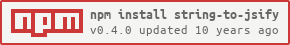string-to-jsify
v0.4.0
Published
A browserify transform for loading text files.
Downloads
5
Readme
Synopsis
string-to-jsify is a browserify transform that allows you to load arbitrary text files as node modules.
This library uses browserify-transform-tools, so you can also supply the configuration by adding a string-to-jsify field to your project's package.json file.
Install
Node.js
With NPM
npm install string-to-jsifyFrom source
git clone https://github.com/pluma/string-to-jsify.git
cd string-to-jsify
npm install
make testBasic usage example
example/partial.html
<blink>wat</blink>example/app.js
var partial = require('./partial.html');
// ...Usage
var browserify = require('browserify'),
str2jsify = require('string-to-jsify'),
b = browserify('./example/app.js');
b.transform(str2jsify.configure({extensions: '.html'}));
b.bundle().pipe(require('fs').createWriteStream('bundle.js'));Usage with package.json
package.json
{
"name": "my-awesome-project",
"devDependencies": {
"browserify": "*",
"string-to-jsify": "*"
},
"string-to-jsify": {
"extensions": [".html", ".txt"],
"patterns": ["/^README(\\.[a-z]+)?$/i", "[a-z]+\\.md"]
}
}Usage (API)
var browserify = require('browserify'),
str2jsify = require('string-to-jsify'),
b = browserify('./example/app.js');
b.transform(str2jsify);
b.bundle().pipe(require('fs').createWriteStream('bundle.js'));Usage (Shell)
browserify -t string-to-jsify ./example/app.js > bundle.jsAPI
str2jsify.configure(opts)
Creates a browserify transform that will only be applied to files with names matching any of the given options (if the value is not an array, it will be wrapped in one automatically).
opts.patterns
An array of regular expressions or strings representing regular expressions that will be applied to the filename, e.g. /^text-/i, "/^text-/i" or simply "^text-".
opts.extensions
An array of file extensions, e.g. .txt or .html.
opts.filenames
An array of file names, e.g. README.md.
Unlicense
This is free and unencumbered public domain software. For more information, see http://unlicense.org/ or the accompanying UNLICENSE file.