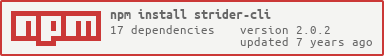strider-cli
v2.0.2
Published
CLI for Strider
Downloads
63
Keywords
Readme
strider-cli
CLI for Strider
Available Options
Usage: node strider [command] [options]
command
addUser Create a Strider user
restart Restart strider (touch .strider)
list List local plugins. Use --all to fetch all.
install Install a plugin from the ecosystem.
uninstall Uninstall a plugin
upgrade Replace a plugin with the the latest version
init Initialize a new plugin for development
runTest Run a test and optionally deploy
pruneJobs Cleanup all jobs except for the latest 20 or custom
Options:
-v, --version Print version and exit
-m, --plugin_path Specify path to plugins (defaults to node_modules)Command Descriptions and options
addUser
Create a Strider user
Options:
-l User's email address
-p User's password
-a Specify if this is an admin (flag) (default: false)
-f Force create user, existing users with the same email address get updated (flag) (default: false)If a user exists with the given email address, you will have an option to update that user, or cancel the process.
restart
Restart strider (touch .strider)
list
Include remote plugins available for install
Options:
-a Include remote plugins available for installinstall
Install a plugin from the ecosystem.
i.e. $ strider install plugin-name
Note: plugin-name comes from the ecosystem index,
the plugin name is the top level id, e.g. 'buildbadge'.
uninstall
Uninstall a plugin
i.e. $ strider uninstall plugin-name
upgrade
Replace a plugin with the the latest version
i.e. $ strider upgrade plugin-name
init
Initialize a new plugin for development
runTest
Run a test and optionally deploy
Options:
-l User's email address
-p User's password
-j Project name (include organization name i.e. org/repo-name)
-b Branch name (default: master)
-m Job message (optional)
-d Deploy on green (optional) (flag)pruneJobs
Cleanup/prune all jobs except for the latest 20 or custom (use -k [your number])
Options:
-k Number of latest jobs to keep, defaults to 20
-p Project to target, defaults to all projects
-d Just print stats about what will be removed, but do not remove any jobs