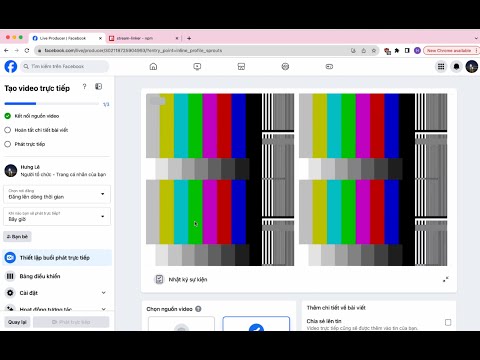stream-linker
v1.3.1
Published
StreamLinker: Effortlessly integrate continuous live streaming with dynamic file appending for uninterrupted broadcasts.
Downloads
42
Maintainers
Readme
Read this in other languages: English | Tiếng Việt
StreamLinker
StreamLinker is a library that allows you to connect and livestream video data from an input source to an RTMP path. This library utilizes ffmpeg, bullmq and hls-maker technologies for video processing.
Installation
npm install stream-linkerNotes
- Make sure you have ffmpeg and necessary libraries installed before using this library.
- Make sure you have Redis installed and running on your system, as StreamLinker uses BullMQ, a Redis-based queue library. You can refer to BullMQ's documentation for advanced Redis configurations.
Usage
const { StreamLinker, StreamLinkerConfig } = require('stream-linker');
const options: StreamLinkerConfig = {
rtmpOuputPath: 'rtmp://example.com/live/streamkey',
startInputFilePath: '/path/to/your/source/file',
// ... other options as needed
};
const linker = new StreamLinker(options);
// Start livestreaming video
linker.start();Tutorial Video
API
Class: StreamLinker
Constructor
new StreamLinker(options: StreamLinkerConfig);Creates a new instance of StreamLinker.
Method: start
linker.start(): Promise<void>Initiates the video livestream. This method will begin the video conversion process and stream it to the provided RTMP path.
Method: append
StreamLinker.append(sourceFilePath: string, rtmpOuputPath: string, redisConfig?: ConnectionConfig): Promise<void>Appends video to the live stream. This method allows you to add additional segments to the ongoing stream.
Method: insert
StreamLinker.insert(sourceFilePath: string, rtmpOuputPath: string, redisConfig?: ConnectionConfig): Promise<void>Insert video to the live stream. This method allows you to insert additional segments to the ongoing stream.
Method: stop
StreamLinker.stop(rtmpOuputPath: string, redisConfig?: ConnectionConfig): Promise<boolean>Stops the livestream for the specified RTMP output path.
Configuration
Interface: StreamLinkerConfig
interface StreamLinkerConfig {
rtmpOuputPath: string;
standbyInputFilePath?: string;
startInputFilePath: string;
isAppendDefault?: boolean;
workerConnection?: ConnectionConfig,
queueConnection?: ConnectionConfig,
ffmpegHLSOptions?: ffmpegOptions,
ffmpegStreamOptions?: ffmpegOptions
}rtmpOuputPath(string): Destination RTMP stream.startInputFilePath(string): Path to the source video file.standbyInputFilePath(optional, string): Path to a backup video file. Activated if the source video ends. If not provided, the source video is looped.isAppendDefault(optional, boolean): Default istrue. If it isfalsestream will be stopped when video source ends (no loop)workerConnection(optional, ConnectionConfig): Redis connection for the worker.queueConnection(optional, ConnectionConfig): Redis connection for the queue.ffmpegHLSOptions(optional) Ffmpeg options for conversion input video to HLSffmpegStreamOptions(optional) Ffmpeg options for live streaming
Configuration for StreamLinker. Includes necessary information for initializing and configuring the livestream.
Example
const { StreamLinker, StreamLinkerConfig } = require('stream-linker');
const redisConfig = {
host: '127.0.0.1',
port: 6379,
username: 'default',
password: 'passWord',
db: 0
}
const options: StreamLinkerConfig = {
rtmpOuputPath: 'rtmp://example.com/live/streamkey',
startInputFilePath: '/path/to/source/video.mp4',
standbyInputFilePath: '/path/to/standby/video.mp4', // Optional
workerConnection: redisConfig, // Optional
queueConnection: redisConfig, // Optional
ffmpegStreamOptions: {
input: [
'-re',
'-live_start_index', '50'
],
output: [
'-c', 'copy',
'-preset', 'veryfast',
'-f', 'flv',
'-flvflags', 'no_duration_filesize'
]
}, // Optional
ffmpegHLSOptions: {
input: ['...'],
output: ['...']
}, // Optional
};
const linker = new StreamLinker(options);
// Start livestreaming video
linker.start();
// Append additional video to the live stream
// redisConfig param is optional
StreamLinker.append('/path/to/another/source/file', 'rtmp://example.com/live/streamkey', redisConfig);
// Insert additional video to the live stream
// redisConfig param is optional
StreamLinker.insert('/path/to/another/source/file', 'rtmp://example.com/live/streamkey', redisConfig);
// Stop the livestream
// redisConfig param is optional
StreamLinker.stop('rtmp://example.com/live/streamkey', redisConfig);
// Events tracking
stream.on('startStream', function (ffmpegCommand) {
console.log("onStartStream", ffmpegCommand)
});
stream.on('progressStream', function (totalFrames, progressFrames) {
console.log("onProgressStream", totalFrames, progressFrames);
});
stream.on('endStream', function (streamOutput) {
console.log("onEndStream", streamOutput);
});
stream.on('errorStream', function (err, stdout, stderr) {
console.log("err", err, "stdout", stdout, "stderr", stderr);
});
stream.on('completed', function (value) {
console.log("onCompleted", value);
});Command Line Interface (CLI)
StreamLinker provides a CLI for seamless streaming. Below are the available commands and their usage:
Installation
Install StreamLinker globally using npm:
npm install -g stream-linkerStart Command
You can use -h or --help to see the available options.
stream-linker -hLaunch your stream with StreamLinker:
stream-linker start -i <inputPath> -o <outputUrl> [-s <standbyPath>]-i, --input <inputPath>: Path to the input video file. Must be specified.-o, --output <outputUrl>: RTMP output URL for live streaming. Must be specified.-s, --standby <standbyPath>(optional): Path to the standby video for no signal.- ... use
stream-linker start -hto see the available options.
Example:
stream-linker start -i /path/to/input/video.mp4 -o rtmp://example.com/live/streamkey -s /path/to/standby/video.mp4Append Command
Append a video to your live stream:
stream-linker append -i <inputPath> -o <outputUrl>-i, --input <inputPath>: Path to the input video file. Must be specified.-o, --output <outputUrl>: RTMP output URL for live streaming. Must be specified.- ... use
stream-linker append -hto see the available options.
Example:
stream-linker append -i /path/to/another/video.mp4 -o rtmp://example.com/live/streamkeyInsert Command
Insert a video to your live stream:
stream-linker insert -i <inputPath> -o <outputUrl>-i, --input <inputPath>: Path to the input video file. Must be specified.-o, --output <outputUrl>: RTMP output URL for live streaming. Must be specified.- ... use
stream-linker insert -hto see the available options.
Example:
stream-linker insert -i /path/to/another/video.mp4 -o rtmp://example.com/live/streamkeyStop Command
Stop a livestream for a specific output URL:
stream-linker stop <outputUrl><outputUrl>: RTMP output URL for live streaming. Must be specified.- ... use
stream-linker stop -hto see the available options.
Example:
stream-linker stop rtmp://example.com/live/streamkeyNote:
- Make sure you have installed StreamLinker globally using npm install -g stream-linker before using the CLI.
- Ensure that both the input and standby video files exist at the specified paths.
Support
Contact the author: [email protected]
License
This library is released under the MIT License.