strapi-plugin-html-media
v0.0.8
Published
Plugin provides a customField that allows you to upload zip archives with html pages to the Strapi CMS
Downloads
3
Readme
HTML MEDIA strapi plugin
The html-media plugin provides a customField that allows you to upload zip archives with html pages to the Strapi CMS. These zip archives contain mini web applications with an index.html launch file in the root of the archive. Upon uploading a mini application archive, the server unpacks the archive and saves information about it in a separate table called html-media in the database.
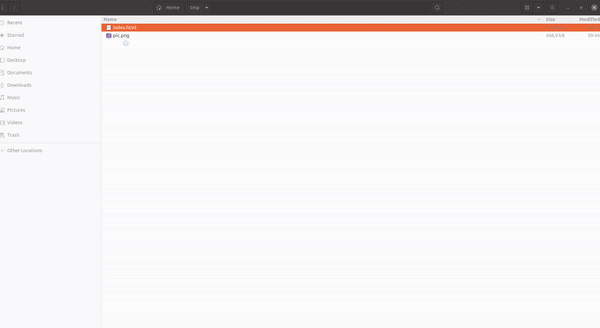
Each uploaded mini application is assigned a unique identifier called uid, through which you can retrieve information about it by making a GET request to /html-media/:
| Method | URL | Description | | | ------ | ---------------- | ----------------------------- | --- | | GET | /html-media/:uid | Get info about uploaded media | |
The information about a mini application includes the following fields:
{
"id": 73,
"uid": "133f63b3-3dbf-42ae-bf66-a5bb10a805ca",
"sourceUrl": "/uploads/media/sources/media-example_133f63b3-3dbf-42ae-bf66-a5bb10a805ca.zip",
"viewUrl": "/uploads/media/view/media-example_133f63b3-3dbf-42ae-bf66-a5bb10a805ca/index.html",
"createdAt": "2024-02-06T11:41:18.748Z",
"updatedAt": "2024-02-06T11:41:18.748Z",
"fileName": "media-example.zip",
"size": 18893479
}- uid: Unique identifier for the mini application
- sourceUrl: Path to the original zip file
- viewUrl: Path to the unpacked mini application
- createdAt: Date and time when the mini application was created
- updatedAt: Date and time when the mini application was last updated
- fileName: Original filename from the upload
- size: Size of the archive in bytes
Enjoy using the html-media plugin for managing and uploading mini web applications with ease in your Strapi CMS.
⏳ Installation
Install the plugin in your Strapi project or your Strapi plugin.
npm i strapi-plugin-html-media🛠️ Plugin Configuration
To modify the plugin configuration, add the following code to the file config/plugins.js.
export default () => ({
"html-media": {
enabled: true,
config: {
baseDir: "media",
},
},
});- The baseDir option is the root directory for unpacking ZIP archives and storing plugin files. This directory is placed inside the public/uploads directory.
🖐 Requirements
Supported Strapi versions:
Strapi v4.x.x
