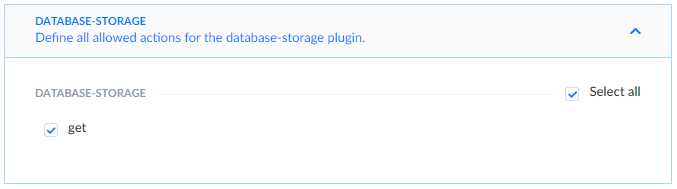strapi-plugin-database-storage
v0.2.2
Published
Store your documents & media file into the database.
Downloads
54
Readme
Strapi plugin database-storage
How to install
# using yarn
yarn add strapi-plugin-upload-database
# using npm
npm install strapi-plugin-upload-database --saveConfiguration
You need to update the upload section of your config/plugins.js file in order to use this plugin :
Example
module.exports = ({env}) => {
return {
upload: {
provider: 'database',
providerOptions: {
absoluteUrl: true
}
},
// ...
};
};Provider Options
In the config/plugins.js you can configure this provider using the providerOptions attribute :
| Variable | Type | Description | Required | Default | | ----------------------- | ----------------------- | --------------------------------------------------------------------------------------------------- | -------- | --------- | | absoluteUrl | boolean | Shall we store files with absolute url to strapi or relative one | no | true |
Permissions
If you want to access images uploaded using this plugin directly from a <img> markup, you need to update strapi public permission.
To define this permission, on your strapi admin page, go to Settings > Users & permissions plugin > Roles > Public and check the Database Storage > get permission :