storybook-addon-headless
v2.1.3
Published
Storybook addon to preview content from a headless CMS (or any GraphQL/REST API) in components
Downloads
449
Maintainers
Readme
Storybook Addon Headless
Storybook Addon Headless allows you to preview data from a headless CMS inside stories in Storybook. It supports Restful and GraphQL APIs with the help of Axios and Apollo Client respectively. And each query can handle variables which are validated using Ajv.
Upgrading to v2
Dependencies Storybook@6 and Apollo@3 have been released!
Be aware of the change to Storybook's story parameters, StoryContext (where data is accessed) is now the second parameter.
Examples
Check out examples and detailed documentation:
- https://storybook-addon-headless.netlify.com/?path=/story/examples
- https://github.com/ArrayKnight/storybook-addon-headless/tree/master/src/examples
- https://medium.com/arrayknight/how-to-get-real-data-into-storybook-8915f5371b6
| Headless | Story |
| :--------------------------------------------------------------------------------------------------------: | :-----------------------------------------------------------------------------------------------------: |
| 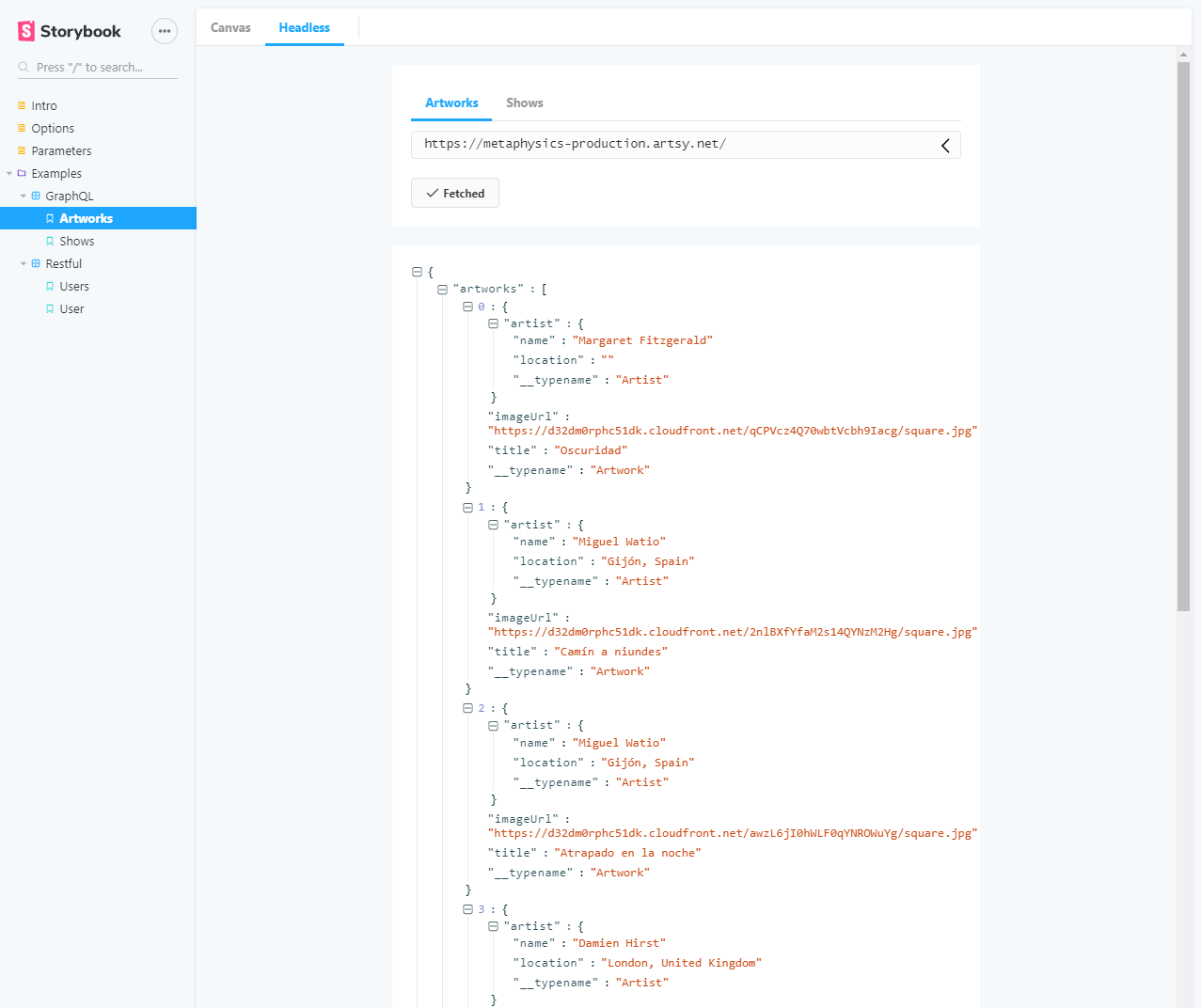 |
| 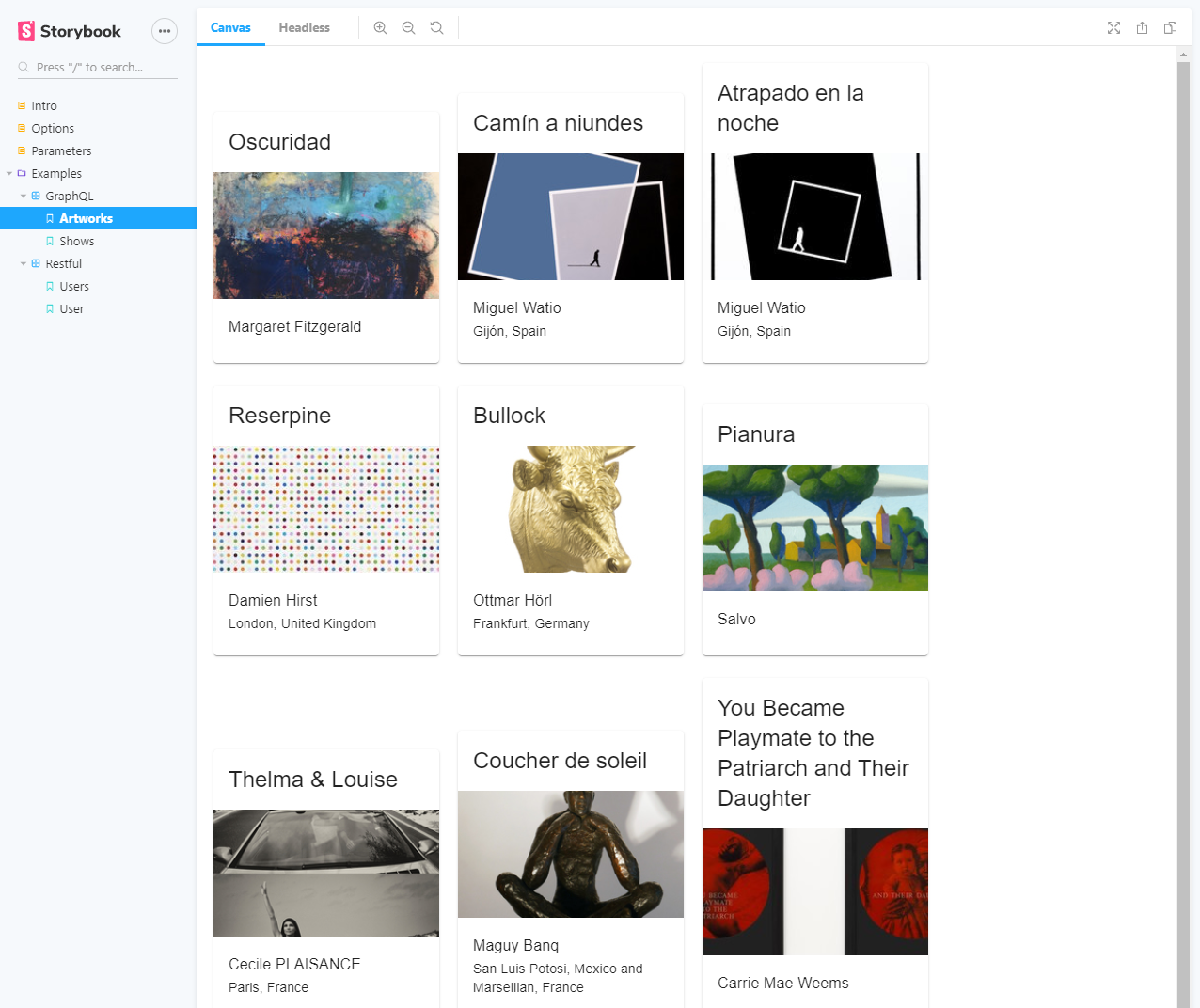 |
|
Getting Started
Install
First of all, you need to install Headless into your project as a dev dependency.
npm install --save-dev storybook-addon-headlessRegister
Then, configure it as an addon by adding it to your addons.js file (located in the Storybook config directory).
import 'storybook-addon-headless'Or to the addons parameter in your main.js file (located in the Storybook config directory).
module.exports = {
addons: ['storybook-addon-headless'],
...,
}Decorate
Depending on the need of your project, you can either, add the withHeadless decorator:
- Globally in
config.jsviaaddDecorator(withHeadless({ ... })) - Locally via
storiesOf('Name', module).addDecorator(withHeadless({ ... })) - Locally to a story via CSF:
export default {
...,
decorators: [withHeadless({ ... })],
...,
}You can find options documented as HeadlessOptions and on the documentation site.
Options
{
graphql?: GraphQLOptionsTypes
restful?: RestfulOptionsTypes
jsonDark?: ReactJsonViewThemeKey
jsonLight?: ReactJsonViewThemeKey
}Under the covers, this addon uses Axios for Restful queries and Apollo Client for GraphQL queries. These configs are optional, though you'll likely want to use one or both. The configs will also be merged with the optional configs being passed through the parameters.
Parameters
Parameters are added locally via:
storiesOf('Name', module).addParameters({ headless: { ... } })add(name, storyFn, { headless: { ... } })- Via CSF:
export default {
...,
parameters: {
headless: { ... }
},
...,
}You can find parameters document as HeadlessParameters and on the documentation site.
{
headless: {
[name]: HeadlessParameter,
...,
}
}name is the string to represent the query and data. It will be shown in the tab for the query and be the accessor on the data object in the story context.
HeadlessParameter represents several different possible options:
string: Restful URLPackedDocumentNode: Apacked GraphQL TagDocumentNodeGraphQLParameters: An object with aPackedDocumentNodeas a query and some optional parametersRestfulParameters: An object with a Restful URL string as a query and some optional parameters
Due to the way a DocumentNode is converted to JSON, to maintain the original source query use the pack utility method.
Components
To help provide a better user experience, there are Prompt and Loader helper components provided.
These components are entirely optional, but will help to direct users to the Headless tab if necessary and provide feedback about the state of active API requests.
You can find basic usage in the examples.
Experimental (read: untested):
There are also two methods for those of you not using React, but wanting to use these helper components. useHeadlessPrompt and useHeadlessLoader will render the React components as standalone apps, but you must provide an HTML element reference that has been rendered and mounted by your framework of choice.
Produced @ GenUI
This addon was developed while I was employed at GenUI, a software product development firm in Seattle, WA, USA. Interested in knowing more, starting a new project or working with us? Come check us out at https://www.genui.com/
