stellarscript
v1.0.4
Published
"Stellar" can also connote beauty and elegance. In this interpretation, StellarScript could represent a programming language known for its clean syntax, simplicity, and ease of use. It prioritize readability and developer productivity, making it ideal for
Downloads
20
Readme
StellarScript
"Stellar" can also connote beauty and elegance. In this interpretation, StellarScript could represent a programming language known for its clean syntax, simplicity, and ease of use. It prioritize readability and developer productivity, making it ideal for beginners or for rapid prototyping.
Authors
Installation
To start using stellarscript, simply install it via npm:
npm i -g stellarscript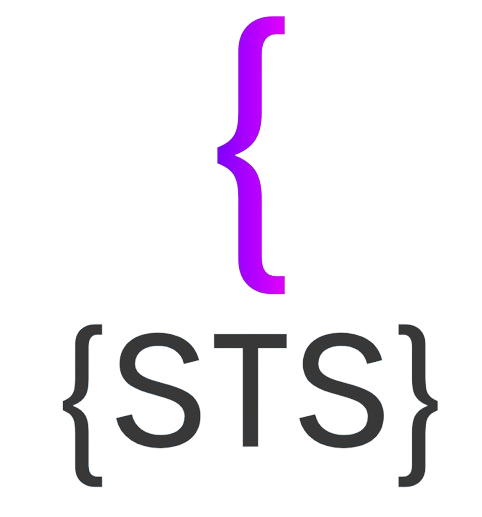
Features
- Clean Syntax: StellarScript offers a clutter-free syntax that promotes readability and reduces cognitive load, enabling developers to focus on solving problems rather than deciphering code.
- Intuitive Constructs: The language provides intuitive constructs for common tasks code organization and improving maintainability.
- Comprehensive Standard Library: StellarScript comes equipped with a comprehensive standard library, offering a rich set of built-in functions and modules to expedite development and minimize the need for external dependencies.
- Documentation and Tutorials: StellarScript offers comprehensive documentation and tutorials to assist developers at every skill level, facilitating learning and accelerating proficiency.
- Installation: With npm installation support, it ensures easy setup and cross-platform compatibility, fostering a vibrant community for seamless development anywhere.
Overall
StellarScript stands out with its clean syntax and intuitive constructs, bolstered by a comprehensive standard library. With easy installation via npm and cross-platform compatibility.
Usage
Creating Variables
To create a variable, use the le keyword followed by the variable name and its value. For example:
le a = 1 ; Printing Variables
To print the value of a variable, use the bol keyword followed by the variable name. For example:
bol a ;Execution
To run the file , create file name with .sts extension and run the command sts <filename>. Fo example:
sts hello.stsExample
le a = 1 ;
le b = 2 ;
le sum = a + b ;
bol sum ;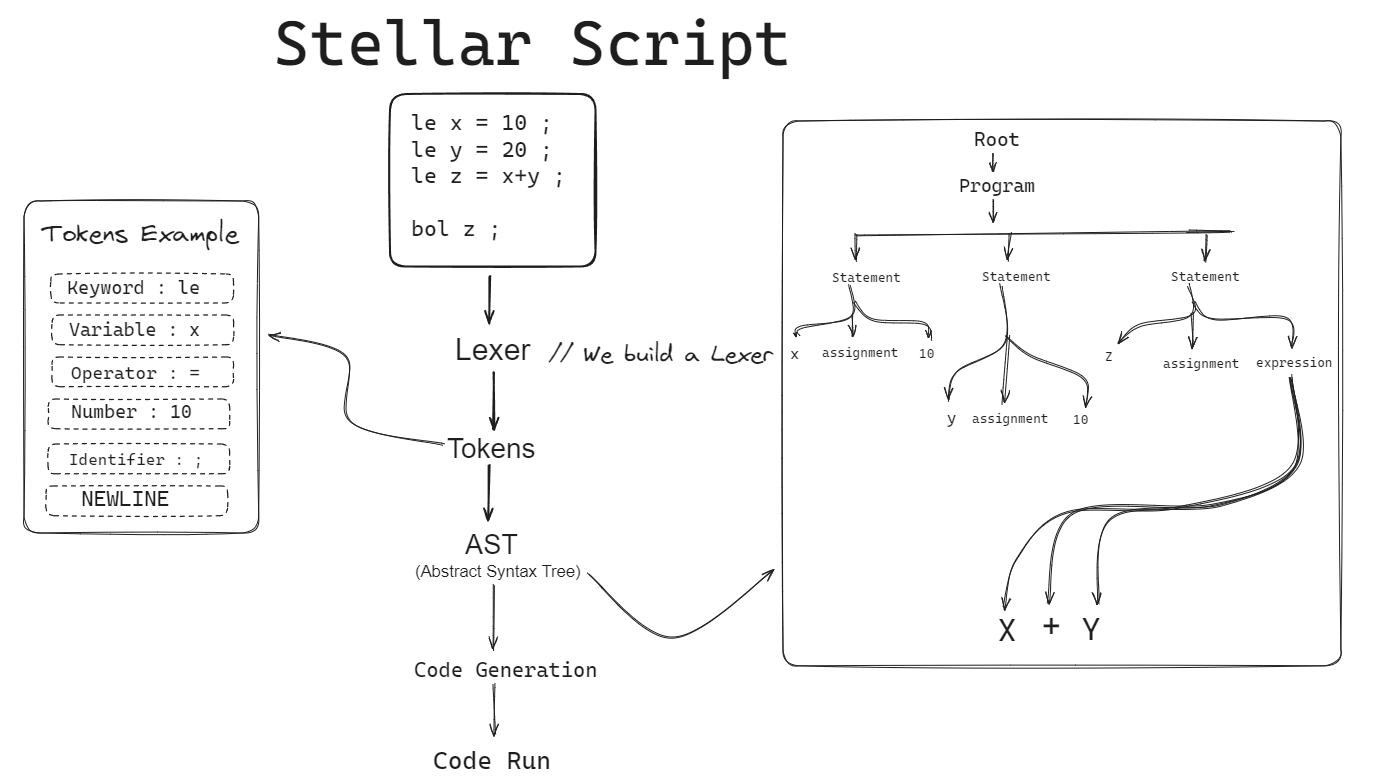
Contributing
We welcome contributions from the community! If you'd like to contribute to this project, please follow these guidelines:
- Fork the repository.
- Create a new branch for your feature or bug fix.
- Make your changes and ensure they follow the project's coding style and conventions.
- Write tests to cover your changes, if applicable.
- Ensure all tests pass.
- Submit a pull request with a clear description of your changes.
Reporting Issues
If you encounter any bugs or issues with the project, please open an issue on GitHub. Provide as much detail as possible, including steps to reproduce the issue.
Feature Requests
We're open to feature requests and suggestions for improvements. Feel free to open an issue to discuss your ideas.
License
This project is licensed under the MIT License.
MIT License
MIT License
Copyright (c) [2024] [Atanu Bera]
Permission is hereby granted, free of charge, to any person obtaining a copy of this software and associated documentation files (the "Software"), to deal in the Software without restriction, including without limitation the rights to use, copy, modify, merge, publish, distribute, sublicense, and/or sell copies of the Software, and to permit persons to whom the Software is furnished to do so, subject to the following conditions:
The above copyright notice and this permission notice shall be included in all copies or substantial portions of the Software.
THE SOFTWARE IS PROVIDED "AS IS", WITHOUT WARRANTY OF ANY KIND, EXPRESS OR IMPLIED, INCLUDING BUT NOT LIMITED TO THE WARRANTIES OF MERCHANTABILITY, FITNESS FOR A PARTICULAR PURPOSE AND NONINFRINGEMENT. IN NO EVENT SHALL THE AUTHORS OR COPYRIGHT HOLDERS BE LIABLE FOR ANY CLAIM, DAMAGES OR OTHER LIABILITY, WHETHER IN AN ACTION OF CONTRACT, TORT OR OTHERWISE, ARISING FROM, OUT OF OR IN CONNECTION WITH THE SOFTWARE OR THE USE OR OTHER DEALINGS IN THE SOFTWARE.
