stats-non-clickable-js
v1.0.4
Published
JavaScript Performance Monitor
Downloads
4
Readme
stats.js
JavaScript Performance Monitor
This class provides a simple info box that will help you monitor your code performance.
- FPS Frames rendered in the last second. The higher the number the better.
- MS Milliseconds needed to render a frame. The lower the number the better.
- MB MBytes of allocated memory. (Run Chrome with
--enable-precise-memory-info) - CUSTOM User-defined panel support.
Screenshots
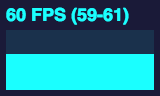
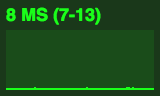
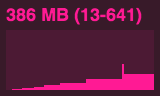
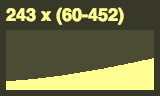
Usage
var stats = new Stats();
stats.showPanel( 1 ); // 0: fps, 1: ms, 2: mb, 3+: custom
document.body.appendChild( stats.dom );
function animate() {
stats.begin();
// monitored code goes here
stats.end();
requestAnimationFrame( animate );
}
requestAnimationFrame( animate );Bookmarklet
You can add this code to any page using the following bookmarklet:
javascript:(function(){var script=document.createElement('script');script.onload=function(){var stats=new Stats();document.body.appendChild(stats.dom);requestAnimationFrame(function loop(){stats.update();requestAnimationFrame(loop)});};script.src='//cdn.jsdelivr.net/gh/Kevnz/stats.js/build/stats.min.js';document.head.appendChild(script);})()