st-mmap-kit
v1.0.0
Published
Memory mapped kit provides a high level API for managing mmap data in form of array or queue
Downloads
5
Maintainers
Readme
mmap-kit
The module provides a higher level API of memory mapped functionality in a form of page, big array and big queue (limited by disk space) based on mmap page. Most functionality and tests were borrowed from java bigqueue
Install
npm install mmap-kitLimitations
- There is no inter-process synchronization, hence one should use it in a form of one way socket communication, which is a single producer always appends, a single consumer should only remove (shift or dequeue) and multiple readers can explore the array or queue in a read-only mode.
- Uses mmap.js which has no support for Windows (PR pending and blocked by https://github.com/nodejs/node/issues/6369)
Usage
Page API
This is a still low-level API for manipulating memory-mapped pages.
Writing to a page
var PageFactory = require('mmap-kit').PageFactory;
mappedPageFactory = new PageFactory(1024 * 1024, './test');
var mappedPage = mappedPageFactory.acquirePage(0);
var buffer = mappedPage.getLocal(0);
buffer.write('hello world');
mappedPage.setDirty(true);
mappedPage.flush();
mappedPage.close(); // gcReading a page
var PageFactory = require('mmap-kit').PageFactory;
mappedPageFactory = new PageFactory(1024 * 1024, './test');
var mappedPage = mappedPageFactory.acquirePage(0);
var buffer = mappedPage.getLocal(0);
console.log(buffer.slice(0, 11).toString()); // out: hello world
mappedPage.close(); // gcRelease page
mappedPageFactory.releasePage(0); // release page 0Delete page
// delete page 0
mappedPageFactory.deletePage(0, function (err) {
console.log(err || 'deleted');
});Delete pages
mappedPageFactory.deletePages([2, 3], function (err) {
console.log(err || 'deleted');
});Delete all pages
mappedPageFactory.deleteAllPages(function (err) {
console.log(err || 'deleted');
});Other page API
- getBackPageFiles(callback: fn(err: Error, fileSet: Array)) - get all pages files on the disk.
- getBackPageFileSize(callback: fn(err: Error, size: Number)) - get total size of the pages on the disk.
- getExistingBackFileIndexes(callback: fn(err: Error, indexSet: Array)) - get a list of existing indexes used for the pages.
- getCacheSize(): Number - get number of entries in the cache.
- deletePagesByIndexRange(ranges: [?], callback: fn(err: Error)) - delete pages in the given range (start and end inclusive.)
- flush() - flush all pages in cache.
- close(pageIndex) - close a page at pageIndex and removes it from cache.
- releaseCachedPages() - release all cached pages.
- releaseCachedPage(pageIndex: Number) - release a page at pageIndex.
Big Array
Provides a high-level API for managing memory-mapped pages in a form of an array.
Architecture:
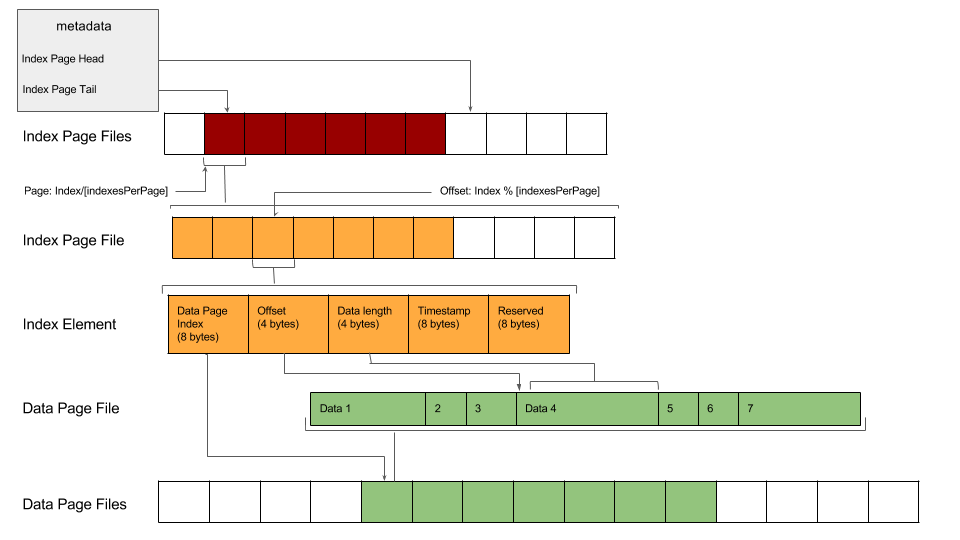
Create array
var BigArray = require('mmap-kit').BigArray;
var bigArray = new BigArray('./tmp', 'test');Add data
bigArray.append(new Buffer('hello'));
bigArray.append(new Buffer('world'));
bigArray.flush(); // I found that at least on OSX it auto-flushes without flush for in memory pages at leastRead data
var bigArray = new BigArray('./tmp', 'test');
console.log(bigArray.size()); // out: 2
console.log(bigArray.shift()); // out: hello
console.log(bigArray.shift()); // out: world
console.log(bigArray.size()); // out: 0Disable auto-sync
By default array would sync with memory mapped file for metadata changes. It can be disabled in case one knows that no data can be deleted over the time.
bigArray.setAutoSync(false);Array API
- BigArray(options) - constructor
- options:
- dir: String - directory for array data store
- name: String - the name of the array, will be appended as last part of the array directory
- dataPageSize: Number - the back data file size per page in bytes, see minimum allowed, default 32Mb
- maxDataSize: Number|Bignum - maxDataSize in Mb, the max back data file size, see minimum allowed, default 32Mb
- backlog: fn(ByteBuffer) - a function to be called when the array space is maxed out and the oldest entries will be auto-backlogged to free up the space.
- backlogBatchSize: Number - a number of entries to auto backlog when max size of array is reached
- options:
- append(Buffer) - append buffer data to the end of the array.
- close() - unload the array from memory.
- deletePagesOutsideIndexRange(headIndex: Number|Bignum, tailIndex: Number|Bignum, fn(err: Error)) - delete pages outside given range.
- each(fn(element: ByteBuffer, index, next)) - iterate through all array elements asynchronously
- eachSync(fn(element: ByteBuffer, index)) - iterate through all array elements in sync mode
- flush() - flush array to disk.
- gc() - force gc to remove unused files on the disk.
- get(arrayIndex): ByteBuffer - get element at the given index.
- getPageIndex(arrayIndex): Bignum - get page index for the given array index.
- getDataPageIndex(arrayIndex): Bignum - get data page index for the given array index.
- getIndexItemBuffer(arrayIndex): ByteBuffer - get page buffer for the given array index.
- getIndexPageOffset(arrayIndex): Bignum - get page offset for the given array index.
- getBackFileSize(callback: fn(err: Error, size: Bignum)) - get total size of all files allocated for the array on the disk.
- dataSize(): Bignum - get total size of data stored in the array.
- size(): Bignum - get the total number of elements in the array
- shift() - take element from the head of the array and schedule GC.
- scheduleGC() - schedule GC to remove unused page files on the disk.
- sync() - sync up meta (indexes) and data pages to mapped memory.
- syncMeta() - sync only meta pages to mapped memory.
- syncData() - sync only data pages to mapped memory.
- syncTailDataIndexFromMemory() - sync tail data from mapped memory.
- syncHeadIndexToMemory() - sync head indexes (head meta) to mapped memory.
- syncTailIndexToMemory() - sync tail indexes (tail meta) to mapped memory.
- removeAll() - remove all data/indexes.
- isEmpty() - check if array is empty.
- isFull() - check if array is full.
- isValidIndex(arrayIndex) - checks if given array index is valid.
Big Queue
Provides a high-level API for managing memory-mapped pages in a form of a queue. It is based on BigArray.
Create queue
var BigQueue = require('mmap-kit').BigQueue;
var bigQueue = new BigQueue('./.tmp', 'test');Add to queue
bigQueue.enqueue(new Buffer('hello'));
console.log(bigQueue.size()); // out: 1
bigQueue.enqueue(new Buffer('hello'));
console.log(bigQueue.size()); // out: 2
bigQueue.flush();Peek
console.log(bigQueue.size()); // out: 2
console.log(bigQueue.peek()); // out: hello
console.log(bigQueue.size()); // out: 2Iterate through queue in sync mode
bigQueue.eachSync(function iter(el, i) {
console.log(el.toString(), ' at ' + i.toNumber());
});
console.log(bigQueue.size()); // out: 2Iterate through queue in async mode
bigQueue.eachSync(function iter(el, i, next) {
console.log(el.toString(), ' at ' + i.toNumber());
next();
}, function onComplete() {
console.log(bigQueue.size()); // out: 2
});Get from queue
console.log(bigQueue.size()); // out: 2
console.log(bigQueue.dequeue()); // out: hello
console.log(bigQueue.size()); // out: 1
console.log(bigQueue.dequeue()); // out: worldAPI
- BigQueue(options) - constructor
- options:
- dir: String - directory for array data store
- name: String - the name of the array, will be appended as last part of the array directory
- dataPageSize: Number - the back data file size per page in bytes, see minimum allowed, default 32Mb
- maxDataSize: Number|Bignum - maxDataSize in Mb, the max back data file size, see minimum allowed, default 32Mb
- backlog: fn(ByteBuffer) - a function to be called when the array space is maxed out and the oldest entries will be auto-backlogged to free up the space.
- backlogBatchSize: Number - a number of entries to auto backlog when max size of array is reached
- options:
- enqueue(Buffer) - put buffer to the end of queue
- dequeue(): ByteBuffer - get element from head of the queue and removes it from the queue
- peek(): ByteBuffer - get element from head of the queue
- each(fn(element: ByteBuffer, index, next)) - iterate through all queue elements asynchronously
- eachSync(fn(element: ByteBuffer, index)) - iterate through all queue elements in sync mode
- close() - close and gc queue from the memory
- flush() - flush the queue
- size(): Bignum - get size of the queue
- removeAll
ByteBuffer
Extends Buffer to provide auto positioning when reading/writing data from/to the buffer.
Usage
Create byte buffer
var buffer = require('mmap-kit').ByteBuffer.create(16);Extend existing buffer
require('mmap-kit').ByteBuffer.extend(new Buffer(16));Writing to buffer
buffer.putBigInt(Bignum(0x01020304));
buffer.putBigLong(Bignum('1122334455667788', 16));
// using existing API
buffer.putUInt16LE(20);
console.log('current position:', buffer.position);Reading from buffer
// set position the the start if reading above buffer
buffer.position = 0;
console.log('big int: %s', buffer.getBigInt());
console.log('big long: %s', buffer.getBigLong());
console.log('unsigned int: %s', buffer.getUInt16LE());API
- extend(Buffer) - extends existing buffer with auto-positioning API
Extended API
- getUInt8 - read and move offset 1 byte forward
- getUInt16LE - read and move offset 2 bytes forward
- getUInt16BE - read and move offset 2 bytes forward
- getUInt32LE - read and move offset 4 bytes forward
- getUInt32BE - read and move offset 4 bytes forward
- getInt8 - read and move offset 1 byte forward
- getInt16LE - read and move offset 2 bytes forward
- getInt16BE - read and move offset 2 bytes forward
- getInt32LE - read and move offset 4 bytes forward
- getInt32BE - read and move offset 4 bytes forward
- getFloatLE - read and move offset 4 bytes forward
- getFloatBE - read and move offset 4 bytes forward
- getDoubleLE - read and move offset 8 bytes forward
- getDoubleBE - read and move offset 8 bytes forward
- getBigLong - read 64 bit Bignum number and move offset 8 bytes forward
- getBigInt - read 32 bit Bignum number and move offset 4 bytes forward
- putUInt8 - write and move offeset 1 byte forward,
- putUInt16LE - write and move offeset 2 bytes forward,
- putUInt16BE - write and move offeset 2 bytes forward,
- putUInt32LE - write and move offeset 4 bytes forward,
- putUInt32BE - write and move offeset 4 bytes forward,
- putInt8 - write and move offeset 1 byte forward,
- putInt16LE - write and move offeset 2 bytes forward,
- putInt16BE - write and move offeset 2 bytes forward,
- putInt32LE - write and move offeset 4 bytes forward,
- putInt32BE - write and move offeset 4 bytes forward,
- putFloatLE - write and move offeset 4 bytes forward,
- putFloatBE - write and move offeset 4 bytes forward,
- putDoubleLE - write and move offeset 8 bytes forward,
- putDoubleBE - write and move offeset 8 bytes forward
- putBigLong - write 64 bit Bignum number and move offset 8 bytes forward
- putBigInt - write 32 bit Bignum number and move offset 4 bytes forward
To do:
- use/check watchFile to detect changes
- PR to mmap.js to support windows, currently blocked by https://github.com/indutny/mmap.js/issues/3


