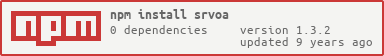srvoa
v1.3.2
Published
Infrastructure for service oriented architecture.
Downloads
25
Maintainers
Readme
srvoa - 1.3.1
srvoa is deprecated due to kermit.
- is the infrastructure for service oriented architecture (SOA) for node.js
- provides unified interfaces for writing modular apps and (micro-)services
- eases and unifies the configuration of apps and its modules
- enables dependency injection
- is written in ES6 with ES5 compatible build using babel
- is fully tested with mocha
Find the api docs on kermit-js.readme.io
The Doctrine
- An application is complex. So lets split it into functional modules (Services), each of them being way more simple and exchangeable.
- All Services have an unified interface
configure([serviceConfig]),bootstrap(),launch(). - All Services are EventEmitters.
- The ServiceManager is the di-container of srvoa in which all services are registered.
- All Services have access to the ServiceManager.
- An Application is a Service, that manages dependent services and their configuration in the ServiceManager.
- An Application manages the life-cycle of its dependent services.
The Vision
- There are many srvoa wrappers for popular node.js modules.
- srvoa is ported to other environments / programming languages.
Install
$ npm install srvoa
Getting Started
A simple demo srvoa application may look like this:
- config
- application.js
- application.local.js (excluded from vcs)
- src
- DemoService.js
- Application.js
- application.js
application.js
var Application = require('./src/Application.js'),
app;
app = new Application;
app.configure({
files: [
__dirname + '/config/application.js',
__dirname + '/config/application.production.js',
__dirname + '/config/application.local.js'
]
}).bootstrap().launch();
module.exports = app;The application can read and merge multiple config files recursively (last wins). If a config file does not exist, it is skipped silently. That makes environment specific configuration sexy.
- Split your application and services configuration into multiple files.
- Ignore the local config from vcs.
- Generate production / staging etc. config files (with credentials) in the CI-Tool. Avoid having sensible data in vcs.
- Override selected configurations in a specific environment.
config/application.js
modules.exports = {
app: {
services: {
demo: require(__dirname + '/../src/DemoService')
}
},
'demo-service': {
slogan: 'Hey dude!'
}
};The application will manage all services defined in app.services.
config/application.local.js
modules.exports = {
'demo-service': {
secret: '1234'
}
};src/Application.js
"use strict";
var BaseApp = require('srvoa').Application;
class Application extends BaseApp {}
modules.exports = Application;src/DemoService.js
"use strict";
var Service = require('srvoa').Service;
class DemoService extends Service {
static get CONFIG_KEY() {
return 'demo-service';
}
constructor(serviceManager) {
super(serviceManager);
this.slogan = null;
this.secret = null;
}
configure(config) {
this.slogan = config.slogan;
this.secret = config.secret;
return this;
}
launch() {
console.info('slogan: ' + this.slogan);
if (this.secret) {
console.info('secret: ' + this.secret);
} else {
console.info('No secret was configured.');
}
return this;
}
}
modules.exports = DemoService;Running node application will output the following to the cli:
slogan: Hey dude!
secret: 1234TODO
- Move the code above into a demo application repository
- Improve the docs
- Examples
- Write third party module wrappers
CHANGELOG
Please have a look at CHANGELOG.
LICENSE
The files in this archive are released under BSD-2-Clause license. You can find a copy of this license in LICENSE.
Attribution
Icon: IT Infrastructure by Emily van den Heever from the Noun Project