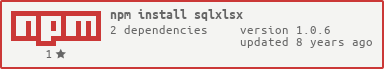sqlxlsx
v1.0.6
Published
Create Excel files from SQL queries.
Downloads
7
Maintainers
Readme
sqlxlsx version 1.0.5
Create Excel files from SQL queries using the node-oracledb database driver and the exceljs streaming XLSX Writer.
About
Currently, sqlxlsx only works for Oracle databases but eventually I would like to make it compatible with more. Such as MySQL.
Prerequisites
There are several prerequisites needed to both compile and run the Oracle database driver. Please visit the node-oracledb INSTALL.md page for more information.
Installation
- Run
npm install sqlxlsxto install from the NPM registry.
Interface
var Sqlxlsx = require('sqlxlsx');Create a Report
var sqlxlsx = new Sqlxlsx();Define or Change Report Parameters
sqlxlsx.update_cfg({
sql: 'select somedata from sometable',
oracledb_cfg: {
user: 'username',
pass: 'password',
connectString: '192.168.1.254/YOGA' // Easy Connect syntax
},
oracledb_args: [],
numRows: 100, // This is the number of rows to pull/stream at a time
exceljs_wsName: 'worksheet name',
exceljs_options: {
filename: "./report.xlsx", // specifies the path to a file to write the XLSX workbook to
useStyles: false,
useSharedStrings: true,
creator: "Name"
}
});Change an Individual Parameter
sqlxlsx.update_cfg({exceljs_wsName: 'new name'};Create and Define
You can create and define a report with one or more parameters all at once, like this:
var sqlxlsx = new Sqlxlsx({
sql: 'select somedata from sometable',
oracledb_cfg: {
user: 'username',
pass: 'password',
connectString: '192.168.1.254/YOGA' // Easy Connect syntax
},
oracledb_args: [],
numRows: 100, // This is the number of rows to pull/stream at a time
exceljs_wsName: 'worksheet name',
exceljs_options: {
filename: "./report.xlsx", // specifies the path to a file to write the XLSX workbook to
useStyles: false,
useSharedStrings: true,
creator: "Name"
}
});Run a Report
This runs and saves the report to a file.
sqlxlsx.run(function(err) {
console.log('report complete!');
});Example
var Sqlxlsx = require('sqlxlsx'),
sqlxlsx = new Sqlxlsx({
sql: 'select somedata from sometable',
oracledb_cfg: {
user: 'username',
pass: 'password',
connectString: '192.168.1.254/YOGA' // Easy Connect syntax
},
oracledb_args: [],
numRows: 100, // This is the number of rows to pull/stream at a time
exceljs_wsName: 'worksheet name',
exceljs_options: {
filename: "report.xlsx", // specifies the path to a file to write the XLSX workbook to
useStyles: false,
useSharedStrings: true,
creator: "Name"
},
afterConnect: function() {console.log('Oracle connection made.');},
afterDisconnect: function() {console.log('Oracle connection released.');},
afterEachFetch: function(row_count) {
process.stdout.write("Streaming data (" + row_count + " rows) to file... \x1B[0G");
},
afterFetch: function(row_count) {
process.stdout.clearLine();
console.log('Downloaded ' + row_count + ' rows to an Excel file. ');
},
afterExecute: function() {
console.log('Query executed. ');
}
});
sqlxlsx.run(function(err) {console.log('report complete!');});
Parameter Definitions
- oracledb_cfg: see node-oracledb getConnection(): connAttrs connAttrs
- sql: The SQL string that is executed. The SQL string may contain bind parameters.
- oracledb_args: see node-oracledb execute(): Bind Parameters
- numRows: number of rows to stream from each call to the database driver
- exceljs_wsName: the name to give the Worksheet
- exceljs_options: same as options defined within ExcelJS.stream.xlsx.WorkbookWriter namespace.
- afterConnect: optional function to call after connecting to the database
function() {} - afterDisconnect: optional function to call after disconnecting from the database
function() {} - afterEachFetch: optional function to call after each fetch
function(row_count) {} - afterFetch: optional function to call after last fetch
function(row_count) {} - afterExecute: optional function to call once sql successfully executes
function(row_count) {} - callback: define a function to call once complete
function(err) {}