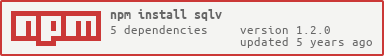sqlv
v1.2.0
Published
Very simple SQL Migrator.
Downloads
16
Maintainers
Readme
SQLV
Let SQL do what SQL can.
SQLV is very simple SQL Migrator.

Installation
$ npm i sqlv -DChange the package.json file to the following:
{
"scripts": {
"sqlv": "sqlv"
},
...
}Now, Type the following to print the version.
$ npm run sqlv --versionTo use it globally, please do the following:
$ npm i sqlv -gUsage
Initialize Project
$ sqlv init .
$ sqlv init yourprojectpathThis will create a configuration file, sqlv.config.js.
You need to install additional packages(mysql, mysql2, pg, sqlite3) to match your database. SQLV is
based on the @stdjs/database.
example,
$ npm i mysql
$ npm i mysql2
$ npm i pg
$ npm i sqlite3Now, edit sqlv.config.js file as follows:
module.exports = {
adapter: "mysql2",
host: "localhost",
database: "test",
user: "root",
password: "********",
}Create Migrations
$ sqlv create create_init_tablesTwo files(181201_000000_create_init_tables.up.sql, 181201_000000_create_init_tables.down.sql) are created under
the ./migrations directory.
Migrate
$ sqlv migrate
up 181201_000000 ... OKShow Current Status

$ sqlv statusRollback
$ sqlv rollback
down 181201_000000 ... OKMigrate Specific Version
$ sqlv up 181201_000000
up 181201_000000 ... OKRollback Specific Version
$ sqlv down 181201_000000
down 181201_000000 ... OKConfig
Change Migration Directory
By default, the migration files are created in the ./migrations directory. If you want to change this, please set up as follows:
module.exports = {
migrations: "otherdirectory", // default "migrations"
}Multi-Connection
If you have multiple DB connections, you can use:
// sqlv.config.js
module.exports = {
connections: {
default: {
adapter: "mysql",
host: "localhost",
database: "test",
user: "root",
password: "",
},
pg: {
adapter: "pg",
user: "root",
password: "",
},
},
}Migrations files, you can specify a connection with a comment.
-- @sqlv connection: pg
CREATE /* ...SQL Syntax.... */;You can specify multiple connections for one file.
-- @sqlv connection: default
CREATE /* ...SQL Syntax.... */;
CREATE /* ...SQL Syntax.... */;
CREATE /* ...SQL Syntax.... */;
-- @sqlv connection: pg
CREATE /* ...SQL Syntax.... */;
CREATE /* ...SQL Syntax.... */;Change History Manager
There are two history manager driver, json and database.
module.exports = {
history: {
driver: "json",
},
}module.exports = {
history: {
driver: "json",
path: "./yourown.history.json"
},
}Migration information uses the migrations table in the database. If you want to change this, you can do the following:
module.exports = {
connections: {
default: {
...
},
otherdatabase: {
...
},
},
history: {
driver: "database",
connection: "otherdatabase",
table: "yourownmigrationtable", // default "migrations"
},
}If you want to use multiple databases and set up a specific database, use:
License
MIT