spook
v0.8.2
Published
functional testing harness for casperjs
Downloads
85
Readme
 Spook
Spook 
functional testing harness using casperjs.
Install
Tests are run via casperjs on phantomjs and slimerjs
[sudo] npm -g install spookGlobal deps:
[sudo] npm -g install [email protected] casperjs phantomjs
# see https://github.com/laurentj/slimerjs/issues/301If you want to run the spook server and generate thumbnails for screenshots, also install graphicsmagick. You can do this on osx via Homebrew
brew install graphicsmagickScreenshots of spook server
configured jobs
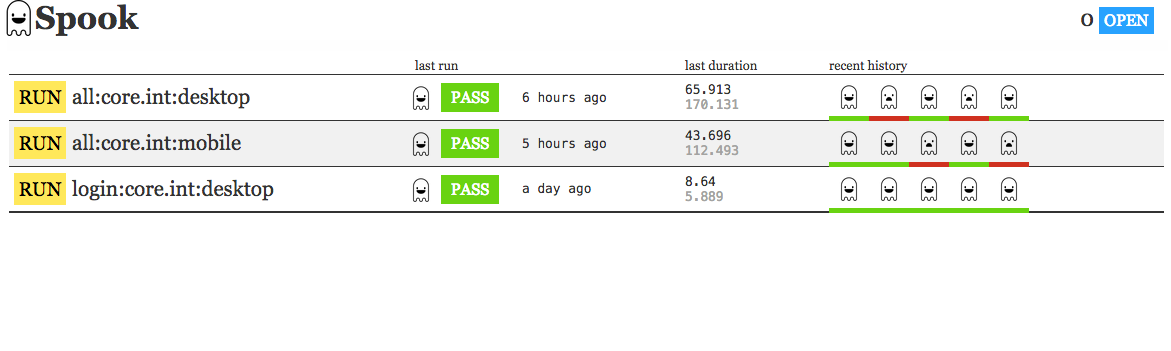
job runs
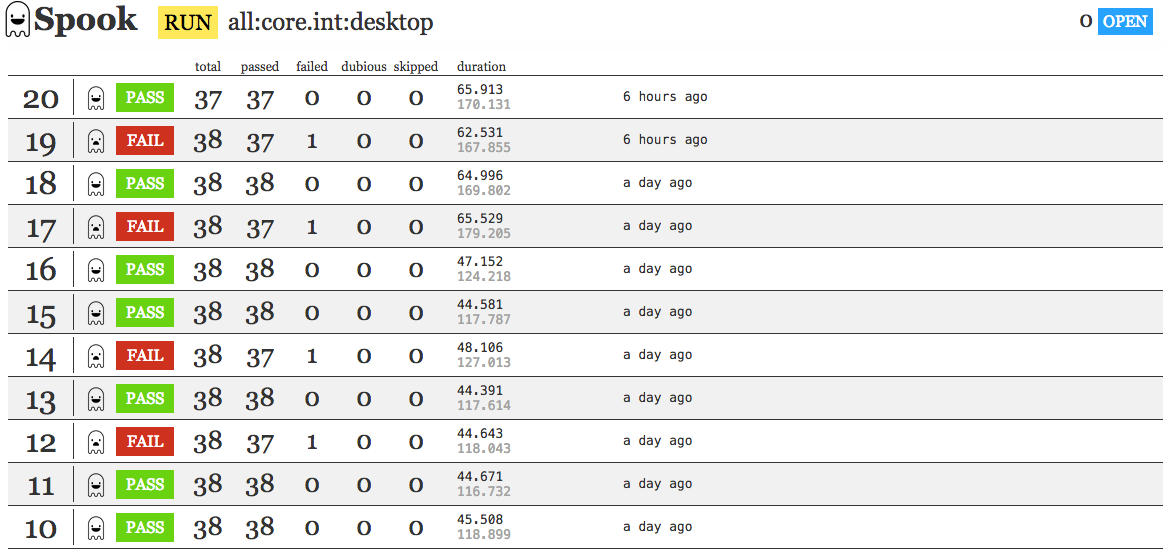
raw run output
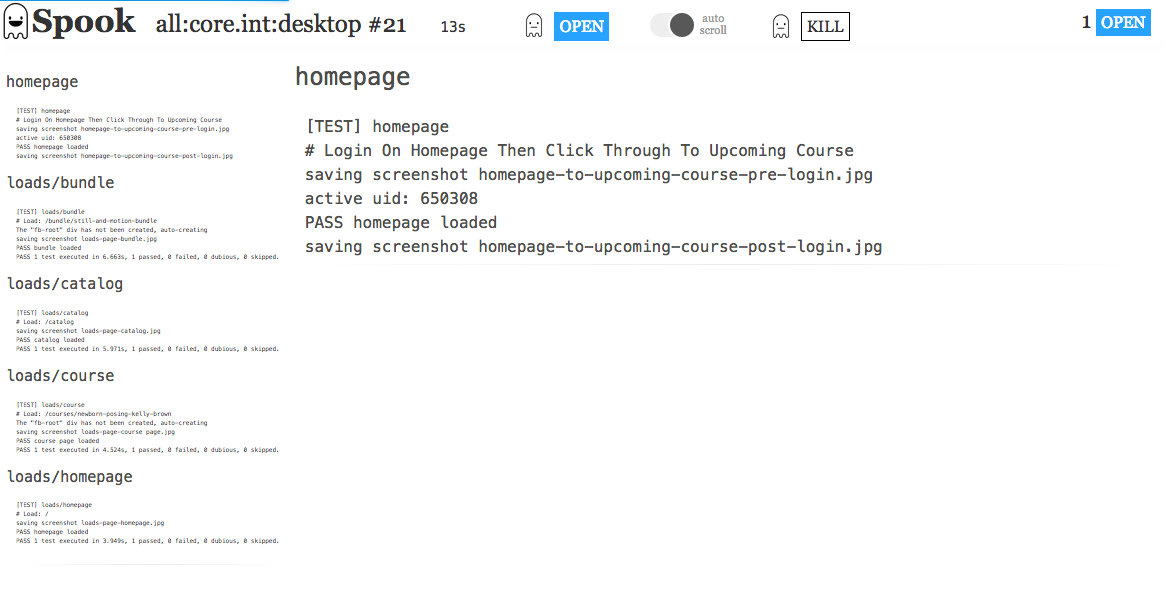
run results
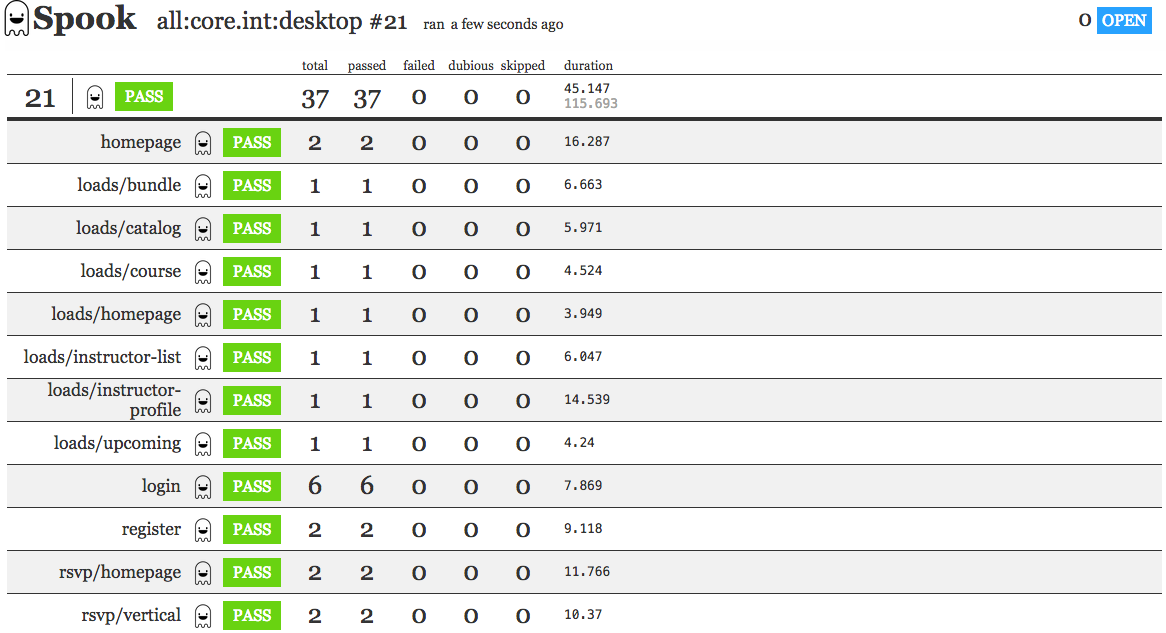
formatted log output
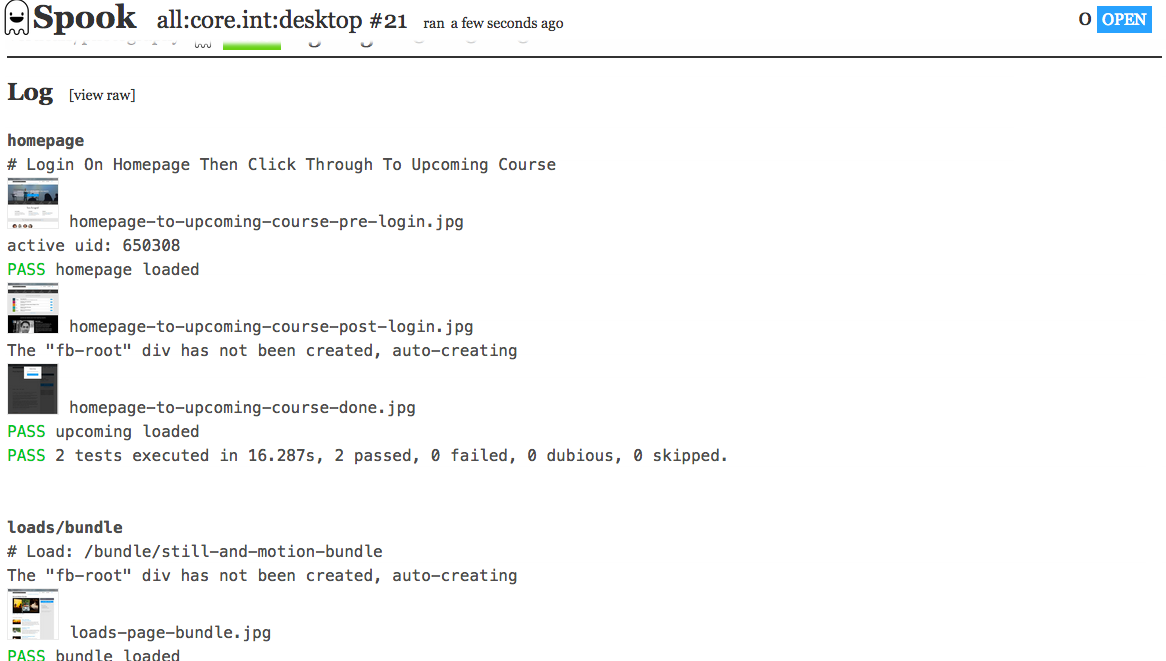
screenshot thumbnails
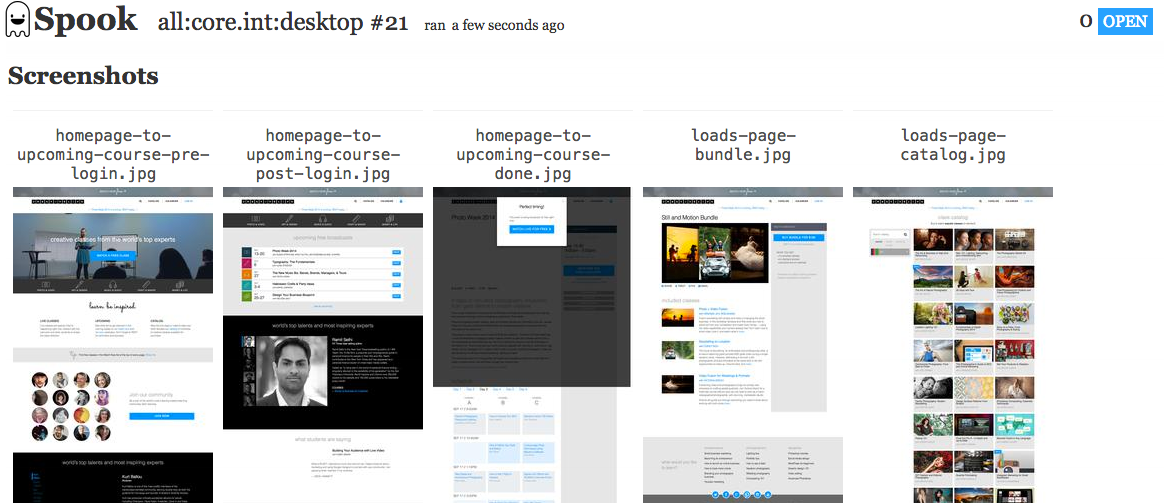
Why Spook?
- parallel execution of casperjs tests
- automatic inclusion of include files (extending this approach)
- optional recording of results with server interface to run tests and browse results
Running tests via Spook
A typical spook command (run from the root of this cloned repo) might look like this:
spook --out run --tests '{homepage,loads/{bundle,catalog}.js}' --base tests/www --includes 'includes/{common,www}/*.js' -- --env=production --verbose --engine=slimerjsLet's break that down:
spookthe spook executable--outthe relative directory to output any screenshots--testsa glob pattern of what tests to run, this pattern should be in quotes to prevent shell variable expansion--includesa glob pattern of what files to invlude before tests are run, this pattern should be in quotes to prevent shell variable expansion--basea local directory path to where the actual tests are (makes--testsimpler to write and removes this path prefix from results)--signifies the end of arguments/options sent tospook, all values after this are sent tocasperjsdirectly--env=productionpassing an option calledenvtocasperjscli--verboseputting casperjs into verbose mode (recommended)--engine=slimerjstelling casperjs to run tests in gecko/firefox.
By default on the command line spook runs tests in series. You can have it run tests in parallel using:
--work parallelNote that stdout will have multiple test output at the same time, but spook will show a summary at the end. By default spook runs 3 tests at once. You can up this limit with
--parallel-limit 5Spook server
To save a test job and be able to run it from the web interface, add `--add 'name of job' to the command:
spook --add 'example job' --out run --tests '{homepage,loads/{bundle,catalog}.js}' --base tests/www --includes 'includes/{common,www}/*.js' -- --env=production --verbose --engine=slimerjsYou can then start a spook server to run/view tests, via
spook --serverSaving screenshots
To have spook automatically parse screen shots and save assets to the right location, add this function to one of your include files (spook parses logout for the string "saving screenshot"). We're overriding the default casper.capture, but you could create a new function. You then create a screenshot with casper.capture('name-without-extension'). Spook populates the casper.cli.options.output value based on the --out argument passed to it.
casper._capture = casper.capture;
casper.capture = function capture(targetFilepath, clipRect, opts) {
opts = opts || {};
opts.format = opts.format || 'jpg';
opts.quality = opts.quality || 75;
console.log('saving screenshot ' + targetFilepath + '.' + opts.format);
casper._capture(casper.cli.options.output + '/' + targetFilepath + '.' + opts.format, clipRect, opts);
};Reloading spook pages
Spook uses socket.io to send progress of runs to the browser. The list of run jobs don't have any automatic refreshing built in yet, but you can pass ?refresh=X where X is a number in seconds which will make spook reload any page via a meta tag.
Spook logos designed by Julien Deveaux from the Noun Project :: Creative Commons – Attribution (CC BY 3.0)
