sparkscript
v1.0.0-alpha.6
Published
DiamondFire for Javascript.
Downloads
30
Maintainers
Readme
DiamondFire library
Simple to use DiamondFire library for Javascript.
Check out DiamondFire, its pretty cool.
Manual template manipulation guide by Owen here
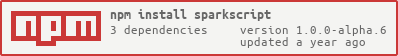
Warning: No stable version yet.. everything might flop and/or change
Example: for current git build
// import the quick editor
// import df from "sparkscript";
const df = require("sparkscript").default;
const template = df("Test template", (e, s) => {
// e short for "editor"
// s short for "settings"
e.defAction("giveItems", (/* args */) => {
e.player.action("SetHotbar", e.mc("cod", "§b§l<-§c§o killer fish §b§l->"), e.mc("bow", "§b§l<-§c§o le bow §b§l->"))
//* you can use & for other things. use § for color codes.
});
//* you can use .setTarget() to specify the player to target. you can also chain it amongst other functions
//* ex:
// const funnyAction = e.player.action("DoAFlip").setTarget("Default")
// funnyAction.setInverted(true).setAction("NOTAFlip)
e.player.event("Join");
e.action.giveItems();
e.player.event("Respawn");
e.action.giveItems();
});
const code = template.export();
console.log(code.compressed);Key features:
> Read from template data with .from( ) function.
> ~~Read & compile from Spark file, buffer or string.~~ till spkc v2 gets an official release.
> Easy to use template editor.
Actiondump
You might need to specify the actiondump using the setActionDump function that's in default export.
Or use the codeDump file that exports all actiondump related functions into a default object, simply import the file:const codeDump = require("sparkscript/core/codeDump"); or import codeDump from "sparkscript/core/codeDump";
Build from source
You can use either npm or yarn for this.
mkdir sparkscript
cd sparkscript
git clone https://github.com/UserUNP/sparkscript .
npm install
npm run build