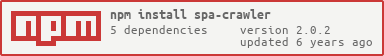spa-crawler
v2.0.2
Published
Crawl 100% JS single page apps with phantomjs and node.
Downloads
28
Readme
spa-crawler
Crawl 100% JS single page apps with phantomjs and node.
Install
npm install spa-crawler --save
Why?
Single page apps are great (at a lot of things), but not so great at others. One of those not-so-great things is that they aren't easily crawlable. This is a module that uses phantomjs and node to crawl single page apps.
Note: if you find that you really badly need to crawl your single page app, a single page app might not be the best solution to whatever problem you are trying to solve.
That being said, I think the fact that this is possible is just really cool and that's why I built it.
Usage
Here's an example of how you'd crawl a local single page app. You can check out the sample directory for an example that uses this in conjunction with moonboots-express which is a module that streamlines single page app development in Express. You can run this example with npm start.
var Crawler = require('spa-crawler')
var crawler = new Crawler({
rndr: {
// The single page app should emit this event
// when it is done rendering each page
readyEvent: 'rendered'
},
// The initial url of the single page app
app: 'http://localhost:3000'
})
// Start out crawler when your app is ready and listen for urls
crawler.start().crawler
// Log each url
.on('spaurl', console.log.bind(console))
// When the crawler is done, kill the process
.on('complete', () => process.exit(0))The above code will output:
$ npm start
http://localhost:3000/
http://localhost:3000/page1
http://localhost:3000/page3
http://localhost:3000/page2The single page app in the example above is in sample/client-app. Check out the code or run npm run start:client and go to http://localhost:3000 to see what the rendered HTML looks like. Also check out the source to see that it's just a <script> tag.
API
Options
app(required): This is the url of the initial page of the single page app that you wish to crawl.rndr(default{}): This object is passed directly torndr-me. You can use all the options that are available in its documentation. Note: there is a default port8001and a default readyEventloadthat will be set on the rndr server.crawler(default:{}): This object is passed directly tosimplecrawler. You can use all the options that are available in its documentation.
rndr-me
spa-crawler utilizes rndr-me, which has a very apt description "an HTTP server that uses PhantomJS to render HTML".
One caveat to using it this way, is that you will almost always want to use the readyEvent option. See the api for specific instructions on how to do that.
This is because most single page apps will not be ready when the window.load event fires (which is what rndr-me listens to by default). In my tests even the most basic use of Backbone + writing to the DOM once had race conditions where it wouldn't always be ready.
Events
Each instance of spa-crawler will have a crawler property. This property will emit all the same events as simplecrawler. There is also one additional event:
spaurl(url): Fired for each uniqueurlfound within the single page app.
Methods
start: Starts therndr-meserver and the crawler.close: Kills therndr-meserver.
Test
Run npm test.
Sample
Run npm start to see the sample crawler run. Or run npm run start:client to examine the sample single page app at http://localhost:3000.
#License
MIT