soundkloud
v0.1.4
Published
SoundCloud Browser Integrated with Menu
Downloads
40
Readme
SoundKloud
SoundKloud is a SoundCloud browser integrated with menu bar.
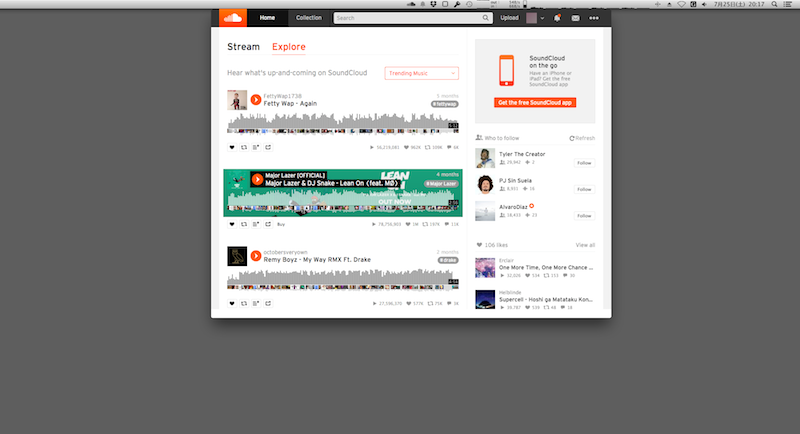
SoundCloud is an awesome web service I often use. However, it provides only website in OS X. I don't want to find a browser in my desktop and then find the SoundCloud tab in my browser only for skipping, stopping and playing the music. So I created this app. You can access to the browser at any time via your Desktop menubar.
SoundKloud is cross-platform application (on Electron). You can use SoundKloud on OS X, Linux and Windows.
Installation
Release
Install SoundKloud from Release Page, unzip it. It is already ready to use.
- OS X: Simply use
SoundKloud.appin the directory. If you want to install it to your system, move it to~/Applications. - Linux: Simply use
soundkloudexecutable in the directory. If you want to install it to your system, set symbolic link to the executable from/usr/local/bin. - Windows: Simply use
soundkloud.exein the directory. No need to install.
Note: Windows package is removed temporarily because window location is not correct.
npm
$ npm install -g soundkloud
$ soundkloud
$ soundkloud --detach # Detach the processManually
$ git clone https://github.com/rhysd/SoundKloud.git && cd SoundKloud
$ npm install -g tsc tsd
$ gem install slim
$ npm install
$ rake runUsage
After starting SoundKloud, you can find SoundCloud icon in menubar of your desktop.

SoundKloud is integrated with menu. So you can access the SoundCloud browser as if item of the menu. Just click it!
At first time, you need to sign in to the page. Please click "Sign in" in the page. After that, you need not to login anymore.
If you want to quit this app, please use key shortcut Control+Q (Command+Q for OS X).
Customization
You can customize SoundKloud with {app dir}/config.yml file.
{app dir} is:
OS | Location
------- | ------------------------------------------
Linux | ~/.config/SoundKloud
OS X | ~/Library/Application Support/SoundKloud
Windows | Sorry, I don't know
icon_type
You can specify the color of icon in menu bar. The possible values are gradient, grey and white. Default value is gradient.
hot_key
You can open SoundKloud without away from keyboard using hot key. Please be careful to choose the hot key because this is a global shortcut. Default value is mod+shift+s. If you want to disable hot key, please specify empty string.
flash_plugin
Value for the flash_plugin is an object which has 3 keys enabled, plugin_path and plugin_version.
In some environment, some tracks on SoundCloud may require evil Flash player. If you want to enable it,
- set
enabledtotrue, - set path to your flash player which Chrome uses to
plugin_path. (The name of flash player binary is "libpepflashplayer.so" for Linux, "PepperFlashPlayer.plugin" for OS X, "pepflashplayer.dll" for Windows) - set version of your flash player. You can check it in
chrome://pluginstab of your Chrome.
shortcuts
You can define shortcuts in SoundKloud. This is an object of key input and action. Available actions are QuitApp, NextTrack, PreviousTrack, PlayStop, Shuffle, Reload, GoBack, GoForward, ScrollDown, ScrollUp, ScrollTop, ScrollBottom, Cut, Copy, Paste, selectAll, Undo, Redo and Open. SoundKloud uses mousetrap, so the format of the keyshortcut is the same as it. Please refer the document of mousetrap. If you set SoundCloud URL string as an action, the shortcut make the window jump to specified URL.
Of course, you can use soundcloud.com website's key shortcuts (j for next track, k for previous track, and so on).
start_page
You can specify the page shown at start up of this app. Default value is https://soundcloud.com
auto_start
You can start SoundKloud automatically at OS starting when this value is true. Default value is false.
preload_js, preload_css
Set the JavaScript file name and CSS file name which are loaded on the SoundCloud page. They must be put in the application directory.
Default Config
icon_type: "gradient"
hot_key: "mod+shift+s"
flash_plugin:
enabled: false
plugin_path: ""
plugin_version: ""
start_page: "https://soundcloud.com"
auto_start: false
shortcuts:
mod+q: "QuitApp"
mod+r: "Reload"
mod+x: "Cut"
mod+c: "Copy"
mod+v: "Paste"
mod+p: "ScrollUp"
mod+n: "ScrollDown"
mod+s: "PlayStop"
mod+o: "Open"
start_page: "https://soundcloud.com"Issues
Nothing! :tada:
License
Copyright (c) 2015 rhysd
Permission is hereby granted, free of charge, to any person obtaining a copy
of this software and associated documentation files (the "Software"), to deal
in the Software without restriction, including without limitation the rights
to use, copy, modify, merge, publish, distribute, sublicense, and/or sell copies
of the Software, and to permit persons to whom the Software is furnished to do so,
subject to the following conditions:
The above copyright notice and this permission notice shall be included in all
copies or substantial portions of the Software.
THE SOFTWARE IS PROVIDED "AS IS", WITHOUT WARRANTY OF ANY KIND, EXPRESS OR IMPLIED,
INCLUDING BUT NOT LIMITED TO THE WARRANTIES OF MERCHANTABILITY, FITNESS FOR A PARTICULAR
PURPOSE AND NONINFRINGEMENT. IN NO EVENT SHALL THE AUTHORS OR COPYRIGHT HOLDERS BE
LIABLE FOR ANY CLAIM, DAMAGES OR OTHER LIABILITY, WHETHER IN AN ACTION OF CONTRACT,
TORT OR OTHERWISE, ARISING FROM, OUT OF OR IN CONNECTION WITH THE SOFTWARE OR
THE USE OR OTHER DEALINGS IN THE SOFTWARE.